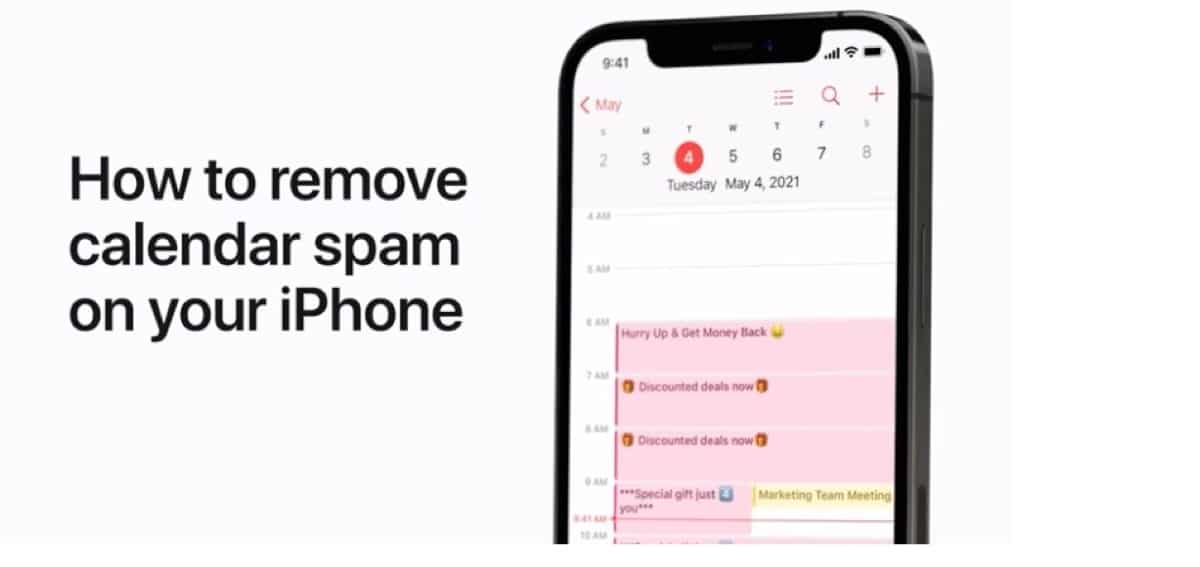
One of the problems that iPhone users may encounter unwanted "spam" in the calendar. Some users have asked us several times how to delete those calendars that have been automatically implemented or added on their iPhone.
Well, this elimination option is very simple and we only have to follow the elimination steps of the Calendar with advertising. These calendars are usually implemented automatically on our iPhone when accessing a web page, subscription, application or even when buying a product online.
At Apple they are also aware of this problem and that is why they teach us in a short video of just under 40 seconds how to delete these calendars from our device:
In the video you can see how to easily delete this subscription to the desired calendar and for this we simply have to click on the date indicated on the calendar and then add one more click on the option that appears below «Delete subscription». In this way, the calendar with the dates indicated by this calendar is automatically added and unwanted will be totally eliminated and the user will see how all these selected days automatically eliminate the established dates.
The truth is that these types of videos are very useful and are not complicated at all for all users affected with this problem to follow, even though it is a video entirely in English, anyone can follow the indicated steps.
