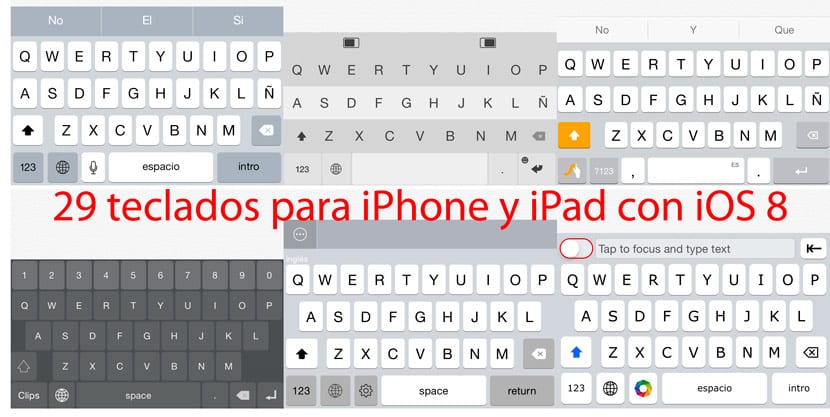
One of the novelties and long-awaited features by many iOS users was the possibility of adding third-party keyboards to improve the way we write on our device. With iOS 8 Apple has introduced by default the QuickType keyboard that offers us suggestions as we write.
Installation and use of this type of keyboard implies giving keyboard access to all data that we write with these, be it account numbers, passwords, addresses, conversations ... The explanation for this interference is not another to try to improve the service with the use that users make of these keyboards.
The App Store has been flooded with third-party keyboards, some very useful and practical. Others, on the contrary, are designed solely to personalize the appearance of the same. Here we show you, 27 keyboards compatible with iPhone and iPad with iOS 8.
Best iOS 8 keyboards for iPhone and iPad
Fleksy
One of the most complete and with more customization options that also allows us to write with one hand if we have an iPhone 6 Plus.
TouchPal
Keyboard that allows us to write by sliding our finger and using gestures to make writing faster.
Swype
By sliding your finger between the letters that make up the word, we can write in a much faster and more agile way, especially if our device does not have a screen that is too large and that escapes within the reach of our fingers.
Swiftkey
As we write this keyboard, it learns from the gestures and corrections that we are making so that the learning curve of this keyboard is quite small.
Slated
This keyboard allows us to write in any language thanks to the translator that supports up to 80 different ones.
Translate Keyboard Pro
Another keyboard that allows us to translate the texts we write before sending them to our recipients, supports 90 languages and is compatible with most applications.
Text Expander 3
It allows us to write using abbreviations that we have previously configured. For example, if we write "Telf" our phone number will appear instead of having to write it. This keyboard is ideal for those users who have to repeatedly type the same texts.
KuaiBoard
Like TextExpander 3, thanks to this keyboard we can write using abbreviations.
MyScriptStack
The first PDAs had the option of allowing writing by drawing the letters of each word. For all those nostalgic with MyScript Stack we can remember those times again.
Draw Keyboard
With Draw Keyboard that in addition to writing allows us to send what we draw on the screen of our device. It is ideal for taking notes or having conversations through messaging applications such as WhatsApp, Telegram ...)
ScribbleBoard
Drawing and doodling with a keyboard on iOS has never been so much fun. It is compatible with the main instant messaging applications.
Kaomoji Board
Kaomoji, also called Japanese emoticons, represent faces and emotions and being text, they are compatible with text messages.
Clips
Taking advantage of the new functions of iOS 8, Clips allows us to copy different text selections, store them in the application and later choose where we want to paste them from the keyboard that this application offers.
nin type
According to some, it is one of the keyboards that allows us to type very quickly, thanks to the configurable shortcuts and gestures.
OftenType
This keyboard allows us to save the data that we write regularly (full name, postal address, email, telephone number ...) in our emails, messages, sms so that we can write them with a couple of keyboard touches.
Customize your keyboards in iOS 8
Customizable Keyboard for iOS 8
One of the best options to fully customize our keyboard with backgrounds, colors, keys, fonts, shadows and animations.
blink keyboard
In addition to the customization possibilities with themes created with different fonts, it also allows us to write with one hand on iPhones with larger screens.
Color keyboard
With Color Keyboard we can color, design and completely customize our keyboard according to our tastes.
Coolkey
It allows us to select the desired color for our keyboard, as well as the font, design and animation.
Adorn my keyboard
Another keyboard that allows us to customize it thoroughly.
iKeyboard
We can select 100 fonts and 10 themes to fully customize our keyboard.
Fancykey
With FancyKey we can enjoy up to 45 different themes with their respective backgrounds and key shapes.
Colorful Keyboard Pro
It allows us to choose between different styles and colors to personalize our keyboard.
Cool Keyboard Pro
It has 20 different themes to customize our keyboard.
BrightKey
Keyboard with 11 themes to customize it to our liking.
Minuum
It allows us to customize our keyboard with different colors including the possibility of adding the flag of our country to the background of the keyboard
Keyboard themes
As the name indicates, it allows us to customize our keyboard with different backgrounds and shapes.
Type
With Type we can customize the keyboard to our liking.
IOS keyboards with extra features
GIF Keyboard
If we want to send animated GIFs or videos to our contacts, this keyboard is ideal. It has an integrated GIF search engine that will enliven our conversations through social networks and instant messaging services compatible with these types of files, such as Telegram.
If you have any questions about how add third-party keyboards in iOS 8, you can go through the following tutorial.

Is there a keyboard that has a haptic response (vibration) when we type?
If you want vibration, I'll lend you this 😉
Thanks for the article, I liked Touchpal because it has themes + quick access to emojis + sliding keyboard.
I really have used the best keyboards you mention here and really in functionality, interface and customization the best there is is fleksy! It is the best, but you did not mention a keyboard that I have not tried yet because it is expensive, but before Sunday I buy it since it really looks something like no other keyboard, that keyboard that you missed is NINTYPE! Catch the video in the app info from the app store!
You're right. Thanks for the input. I just added it.
Can you tell me if any of them offer the SwipeSelection feature? (It is one of those cydia tweaks that make our lives much easier, since it allows us to move within a text by moving our finger inside the keyboard)
In time I used it and it is one of the best things I have tried !!
Thanks in advance!
Look what fleksy does, you leave your finger on the space bar and slide it from right to left and thus move the cursor to any part of the words, so you can delete or add a letter, but it does not select the word as such!
Besides, the interface with slides on the keyboard allows you to delete letters and words, put the words of suggestions, toggle between uppercase and lowercase, place the keyboard in different sizes, and best of all, with fleksy to place an emoticon you do it by leaving Pressing the enter key, not like the others that press the globe and it makes you change keyboard!
Hello in the cover photo of the article the keyboard number 4 dark gray, what is it called? I like it because it has the numbers at the top like android and it is more functional so thank you very much
That's Clips.
Thank you Ignacio I will proceed to download it
Is there one that incorporates the numbers in a line above the letters so as not to have to continually switch between letters and numbers? as has samsung.
that keyboard is CLIPS. has the function you are looking for
Since you've written this, hasn't a keyboard come out that doesn't automatically send everything you type?
In android there is a keyboard that allows you to save 10 texts even block them so as not to delete them is called kk emoji. I explain this because I am looking for one that is the same or similar to the characteristics given thanks
The keyboard that allows you what you are looking for is Clips, which allows us to save texts in the application and use them whenever you want.
hello, is there a keyboard for ios, with large keys? larger keys of the common qwerty ?? Thank you.
could you tell me how to search clips for the gcsgscs keyboard