
I have more and more email accounts. Although I do not use all of them, in fact only 50% I check them frequently, I do have several configured on my iPhone and iPad. Personal email, work email, blog email, lifetime email ... I'm sure you also have several accounts on your device. ¿Would you like to be able to assign each of them a different sound? So you could know when an email reaches you which account has reached you without having to look at your device. iOS 6 offers us that possibility natively, and it is also a very simple procedure.

The first thing to do is access the Settings menu of your device and there enter the Notifications menu. We look for the Mail section and select it.
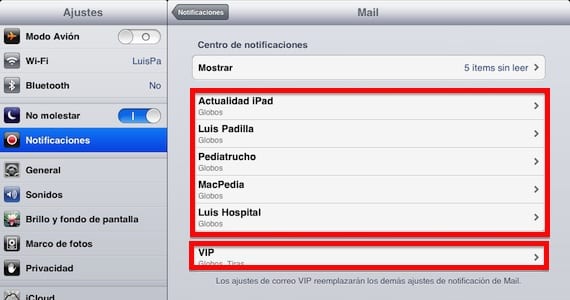
Within that menu all the accounts that we have configured on our device will appear, and also one more section with the contacts and VIP accounts, a function that is also very important to give priority to certain messages. Both accounts and VIPs can have custom sounds. Click on the account you want to modify.
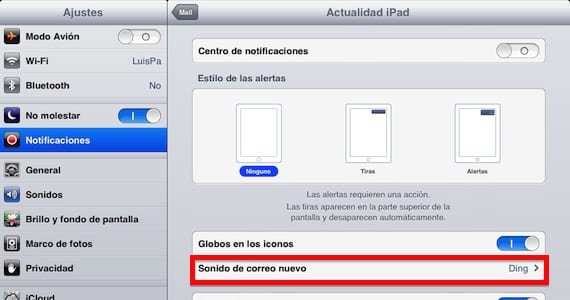
In this section select "New mail sound", and select the one you want to assign, by clicking on each of the sounds you will be able to listen to it. As you can see, you can not only change the sound of the incoming emails to that account, but also the behavior of the notifications, if you want to see balloons (badges) on the icons, and if you want the notifications to be seen on the locked screen and in the notification center. Each account can have a different configuration combining the different options offered by this menu.
Do you want to assign a more "strident" sound to a certain account so that you do not miss that you have received an email? Or do you want an account not to notify you in any way when a new email arrives? All that you can do using these configuration options. Y If you want more options that are not included in iOS 6, you have Mail Enhancer Pro available in Cydia, but you need jailbreak, sure.
More information - Mail Enhancer Pro iOS 6 Now Available on Cydia

Please I want to know why when they send me an email with music I get dumb?
Thanks! It helped me a lot.