By now we are used to controlling lights, air conditioners, thermostats or music playback through our voice. Create the shopping list, reminders, call our friends and family ... Thanks to home automation and virtual assistants, the term “hands-free” has made more sense than ever.. However, there is a device that surprisingly resists evolving in this way: television.
The one that is the center of most homes, occupying the most privileged position in our living room, and the one that once boasted of always being the device with the most advanced technology in our house, however, seems to have been left behind. Apple announced HomeKit compatibility with major TV manufacturers in a step that will change how we handle home TV, but Without having to wait for that, we can now use our voice and virtual assistants to control it thanks to Sonos Beam. The most complete sound bar on the market also makes our TV “smart” thanks to Alexa, and we explain how.

The most complete soundbar on the market
I already said it when I posted my review on this excellent Sonos soundbar (link) but I don't mind repeating myself: The Sonos Beam soundbar is the most complete you can find on the market. In addition to the modularity that Sonos offers throughout its catalog of speakers that combine perfectly with each other and that you can expand in a stepwise manner, we have to add compatibility with AirPlay 2 and what this implies (compatibility with Siri from any Apple device and MultiRoom) and integrating Alexa as a virtual assistant.
To all this we must add a sound like few sound bars caneden offer, with the possibility of improving the dialogues in the movies to be able to find out what happens even in action movies with noisy special effects. It even has a "night mode" that reduces loud noises so that we do not disturb the neighbors or the little ones while they sleep.
Well, in addition to all this that we already explained in your review, we can add a new function that will be very interesting for many who already have this Sonos Beam or for those who are still wondering whether to purchase it: control our television through our voice. If a few days ago we showed you how HomeKit would allow us to do the same in the new models of LG and other brands (link), we can already do it with this sound bar connected to our television. 
Requirements and configuration
What do we need to be able to enjoy this voice control? In addition to a Sonos Beam bar, we have to connect it to a television compatible with the HDMI-CEC standard. It is not difficult for your television to be compatible since in recent years all models incorporate this standard, although depending on the brand they call it differently: Simplink in LG, AnyNet + in Samsung, etc. You look for this setting on your TV and if it is disabled, you enable it so that you can begin the setup process. You will also need an HDMI-ARC connection on the television and connect your Sonos Beam to the television using an HDMI cable to this connection. With the optical connection, this voice control function cannot be used.
Once we have our television connected to the Sonos Beam through the HDMI cable to the HDMI-ACR connection and the HDMI-CEC function activated, we can continue with the configuration process, for which we will access the Sonos Beam settings through the Sonos application that we have available on the App Store. All we have to do is make sure that Alexa is included in the voice assistants added to our speaker.. If so, we can now go to the Alexa application of our mobile device to conclude with the configuration.
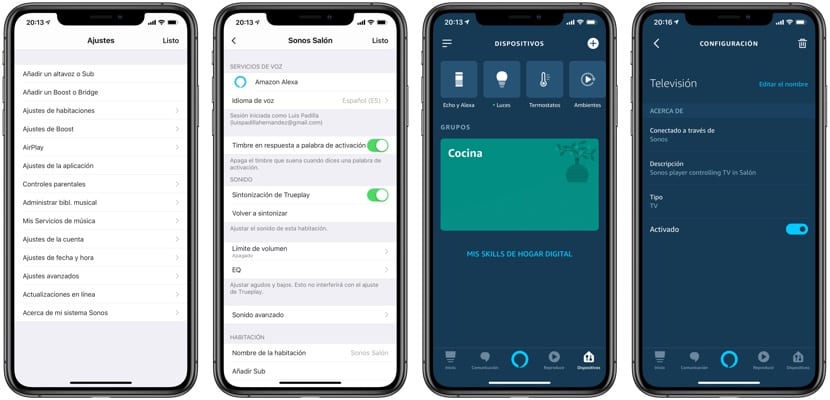
Within the Alexa application we must access all of our devices and search for television, which we will not have added but which has been added automatically when configuring our Sonos Beam with Alexa. What we must do is change the name so that Alexa recognizes it when naming it. I have named it "Television" as you can see in the image, but you can call it whatever you want, just remember that it will be that name that you should use to control it.
Control TV with your Sonos Beam and Alexa
Everything will be done, from this moment we can control the television with our voice. With commands as simple as "Alexa, turn on the television" or "Alexa, turn off the television" our TV will turn on and off, also his response is very fast. We can also control the volume of the television, for which we must remember that Alexa uses a scale from 1 to 10. "Alexa, lower the volume to 1", "Alexa, raise the volume to 5" will be the commands that we can use to regulate the volume level of the television. These are the only functions that we can control with our Sonos Beam, at least for now.