If you have ever found yourself in the situation of having to restore your iPhone / iPod Touch, you will know that in the enterRecovery -Do not confuse with DFU mode- may not be so easy.
Therefore, since hack2learn They have decided to launch RecBoot, a utility that will automatically allow us to put our device in restore mode.
The interesting thing about RecBoot is that is available for both Mac and Windows.
The functionality and handling of the application could not be simpler. Simply by connecting our iPhone / iPod Touch to the computer and running RecBoot, the image you see in the article will appear, where we can choose whether enter to recovery mode or salir of the. As simple as that.
It is appreciated that there are developers who bother to make applications of this type, which undoubtedly simplify the steps when restoring our devices.
RecBoot Mac | Download
RecBootWindows | Download
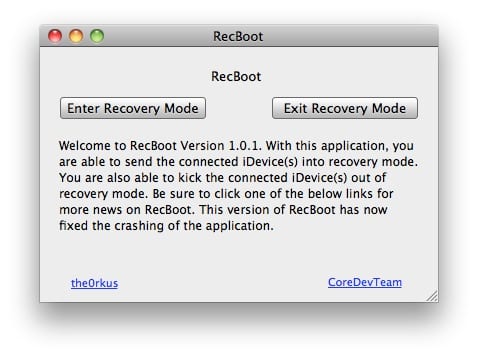

Someone could help me I'm with windows vista when I extract it there are a lot of files which is the one to use