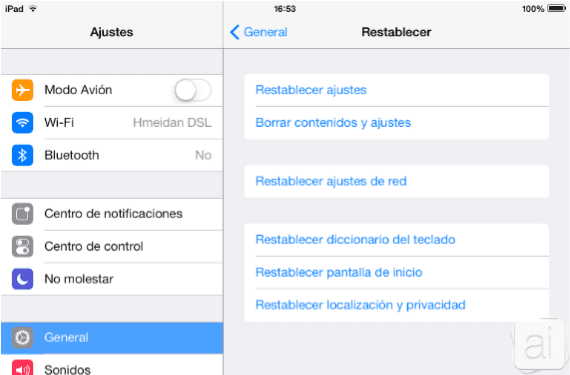
Many are those who have encountered various problems after updating to iOS 7, Many of the problem reports have been related to the battery and a few days ago we showed you how to optimize its autonomy.
Today we focus on another problem that many iDevices users are encountering. Apparently in iPhone, iPad, and iPod Touch with iOS 7 there are disconnections (or even not connecting) from the Wifi network. Today we want to contribute a possible solution to this problem.
Many users when selecting a Wi-Fi network encounter the problem "Unable to connect to the network"Many have raised it in the Apple Support Discussion Forums and have been offered a solution that is working on many iDevices. A solution that we will do with our iDevice and our router.
- We will put the iDevice in Airplane mode.
- We will go to Settings> General> Reset> Reset Network Settings.
- We will restart the Router
By doing these simple steps, we will solve the possible problem posed by the connection error to the Wifi network of our iDevice. It is important that you try to do the whole process with Airplane Mode on since many users have not been able to correct the error with Airplane Mode disabled.
We hope you are lucky and that you will have your Wi-Fi connection fully operational again.
More information - Optimize battery consumption in iOS 7

I think that Apple can already be smarting up to get a MegaParche for the different failures. Wifi, Speed, Battery …… it is logical, it is new but it is a little bad, right?
The problem remains the same, I have an iPhone 4 and nothing.
Of course, you restore network settings and all the passes of the different Wi-Fi that you have been catching are gone. I think that as the colleague says what they have to do is get an update now and stop so many detours.
They sure fix it, but until then, it's a good solution.
What has happened to me is that it detects very few Wi-Fi networks, only those that have the signal at full capacity.
I feel the same as you. Before I caught 6 or 7 wifis in certain places and now in those same places it does not detect any. And that of my house just enough, because I'm inside that if not more of the same.
Hahahaha
That happens to update!
It is that the rock does not teach, it is always the same, new ios, update and pumbaa mistakes to tutiplen !!!
The fact is that you have to update for those bugs to appear, otherwise it would be the same story with iOS 7.1 ... 7.2 ... etc ...
It is never possible to release software without bugs, that's why there are updates
Well, I have no problems, whenever I had one with the wifi in the different versions of iOS I solved it by putting it in airplane mode (you have to wait until the name of the operator disappears if it does not have any effect) and both wifi and 3G have always worked for me. and some very bad turn off and on ...
And for those who start to lose passwords, people are chastising and changing passwords, and my poor iWep had it boring.
Perfect with the solution you provide, everything solved
Thanks a lot; problem solved with your help
I leave a small solution for those who fail the wifi with their iphone, iPad etc, this solution is seen a lot in the Apple forums and it is the security encryption, I had wpa2 and my iphone bothered a lot, the connection was bad, it was going And it came, the whatsapp took a long time to connect, so reading in the forum I read that I changed it to wep and holy remedy. Be careful not all modems can present this problem only to those who had this problem. Try sometimes the problem is not the device
It is a solution that as you say they publish in many places, but reduce the security to WEP. It's almost leaving your network open for anyone with some computer skills to get the key ... I don't recommend it.
I keep having this problem it tells me (it has not been possible to connect to the network)
friends a question will be the antenna of my iphone ami if I look for the signal only that it does not enter
THANK YOU!!!!!!!!!! 😀 😀
Mine did not detect any network, nor did it connect to the home one. I reestablished the network, put it in airplane mode and turned on the wifi again and finally connected.
Thanks !! Problem solved !!!
let's see I have solved it in the following way. in finder I have clicked on go and then library if you have Maverick press the alt key, well in iTunes library you have to delete the iphone ipsw file. then open itunes and in itunes preferences click on devices then on iphone and I have been eliminating the backup copies and I have only one that I had made in January. then I have gone to restore Iphone from a backup copy and the problem is solved. I have to say that I called Apple and they changed the device and when I updated it to Ios 7 the problem persisted, but this way it is solved. I also have to say that the backup with which I restored it was from my daughter's Iphone 5.
What if I do this procedure but my iPhone is used ??? Is it restored to how it was originally before unlocking it?
Mine is a 4S and it doesn't work for me. In fact, it is not that it does not detect me, but it does not allow me to set wifi mode. Has anyone another solution? Thank you very much in advance 🙂
hello david my email is andresemiro@hotmail.com I have the same inconvenience, if you can overcome it write me
My iPhone is 4s, I followed your steps and it did not restart, my phone remained black only with the apple logo ... What am I doing ????
I already did it in all the ways and I could not solve that problem
They will not have another type of solution that can help me
I already did the steps and nothing !!! Help me, now what do I do?!?
I have carried out all the steps, restoring the network configuration, changing from wpa to wep, even calling the company that gives me the wifi and they have restored the modem, but the problem persists and at my mother's house it works wonders for me. I know it will be ... help
In my office, we installed an accesspoint to expand the Wi-Fi, but everyone could connect except me with my iphone4, even the most chafa could connect, it detects the signal but when I finish putting the password, it does not link
Does anyone have any suggestions ????? my email: jmcplus@hotmail.com
still the same. as gray as ever. Anyone else know other methods? I would greatly appreciate it. Greetings
My iPad has not found any Wi-Fi network for about 3 weeks. Someone who has happened the same and tell me how you solved it please? Thanks
I have an ipad4 and if I connect to Youtube and open a video, the signal is lost. It only happens with the ipad. I have Windows, Linux and Android and they don't work well .. A. But I do use an ipad. Everyone loses the. Signal, did a test connect the ipad to the mobile internet and Youtube worked well. The problem was not cut is in the modem but only with the ipad. Some clue..?
Ready, ami I put the wifi buttons in gray, I did the steps that you measure and I am XNUMX% ... Thank you for your great contribution ... I was already desperate ...
iPhone 4s
IOS 7.1
I share my experience on the subject as I finally solved the problem.
I had about two weeks with the wifi problem since at times I switched to 3G, enlarging my mobile account. And I just updated the new iOS and I thought that the problem would be solved but unfortunately now I could no longer hang up on the Wi-Fi I got the (now I understand after reading many with the same annoyance) gray Wi-Fi with the legend «Wi-Fi no available ”after reading about it I put all my energy into solving the problem.
1.-I started by restoring all the settings and then nothing followed the wifi problem, so everything was the same but yes, the system seemed much lighter and I said to myself at least now it is faster.
Settings / General / Reset / Reset all settings
2.-Then I opted to delete the content and the configuration (I was encouraged to do this since I have everything in the cloud) my frustration continued since everything remained the same until a couple of times the system would lock (freeze) and I had to restart (by holding down the start button and the home button for 10 sec) as I could not access the wifi button within settings I entered cellular data and disabled that same option, then I tried to enter the wifi option again and finally I was able to access add the password and finally everything to normal.
Settings / General / Reset / Delete content and settings
NOTE: It lasted about 3 hr in the search for my particular solution since although in the strange world of technology the same problem does not require the same medicine, I suggest this one more option and tell them to try first (before restoring any thing) disable cellular data and try to enter the Wi-Fi option through settings as well, since as we have all realized, accessing Wi-Fi through the control center is a joke.
Good luck and here we will continue reading while the Apple experts continue leaving this type of HUGE ERRORS in the system and the updates do nothing to fill these connectivity gaps.
I managed to use the wifi another in the following way, I made a backup of the entire iPhone so as not to lose data, I restored to iOS 7.1, I had to re-restart my rauter (TPLINK) and leave it without password, then I changed it from my mac and went back to put password to iphone and voila. I don't know if this is a problem with encrypted networks or is a motherboard failure, but something is something. Greetings and good luck in this crazy world.
I update my iphone 5 if I have a Wi-Fi signal but not like before now I have to stick to the modem, which was not the case before, if I restore it, everything will be erased? or it is not necessary
Thank you very much, I have solved the problem.
como?
then tell us how josé!
Sorry is that yesterday I was with my mobile well and that connected to the Wi-Fi of my house and in plan it had already been a couple of days that I disconnected from time to time but well within what ends and I arrived at night and it turns out that I had the Wi-Fi in my house as if it were a stranger, that is, it asked me for the password and I have entered it 1000 times and it does not work, I have rebooted, I have restored the network settings and the configuration, please help me 🙁
Thanks! In two minutes I have solved a problem that has entertained me for 2 hours! Thank you very much and greetings!
I put airplane mode and followed the steps and the wifi came back, without problems
Thank you ????
Unfortunately the same thing happened to me with the Iphone of the General Manager of my company, always the same nonsense…. until the IP was reserved for him by mac and the problem was solved…. I do not know, if it will help someone but ... you can not be trial and error with the IPHONE of the GENERAL MANAGER.
Since I updated the IOS 7.1.1 I have problems with the Wifi. I omitted the network since I was failing in my work and when I wanted to connect again, it did not let me. All my comapeños can, only I can't. I already took it to be reviewed and what they did was prescribe it (they deleted all the content). I synchronized it to get my information back. And it stayed the same. I already did everything I restored the network environment I do not know how many times, I reset it by pressing the start button and the home button. The weird thing is that I go elsewhere and if he grabs the wifi. I don't think it's the antenna. Someone could help me.
About 6 weeks ago I had the famous «gray wi-fi» on my iPhone 4s…. I did almost everything to try to fix it, I say ALMOST because I need to freeze it or heat it with the dryer…. The only useful solution was to take it where I bought it and they will fix it and it took 3 weeks ... Anyway, now it happened to me that it doesn't detect any wireless network, I did everything to try to fix it and when I did what you think about here ??? THE GRAY WI-FI AGAIN !!!! twice in less than three months! It is a shame! I'm trying to get them to give me a new one or an Android that I've never gotten along with, but seeing what I've seen… I'll have to get used to it….
I have the problem with my ipad, it grabs the signal from the router, it even opens fb and tw, but it won't open the safary or the app store, it helps, please, that has me crazy, and I restarted it completely and I made about 5 thousand configurations to the router and I would appreciate nothing help thanks.
Thank you, it has helped me a lot.
I tried everything and I still can't connect to wifi I have an iPhone 5
The same thing happens to me, I already did it and nothing, I even restored it and neither, I called Apple and they did not tell me more than the same thing that comes on the page, it does not connect unless it is practically next to the modem and this is very annoying indeed, someone would have another solution that has worked for him please despair this situation. Thanks
I HAVE HEARD MANY COMPLAINTS ABOUT THE IPHONE 4S. I AM SO EXCITED THAT I BUY IT ALMOST 2 YEARS AGO AND THEN FOR THEM TO COME OUT WITH THESE SINKS. THAT'S NOT FAIR. I WILL NO LONGER BUY AN IPHONE AGAIN.
IT DIDN'T WORK FOR ME, RESTORE IT AND NOTHING!
change the wifi antenna and it's 101%
THANKS A LOT ?
Great! I did it and it worked perfectly! Thank you!!!