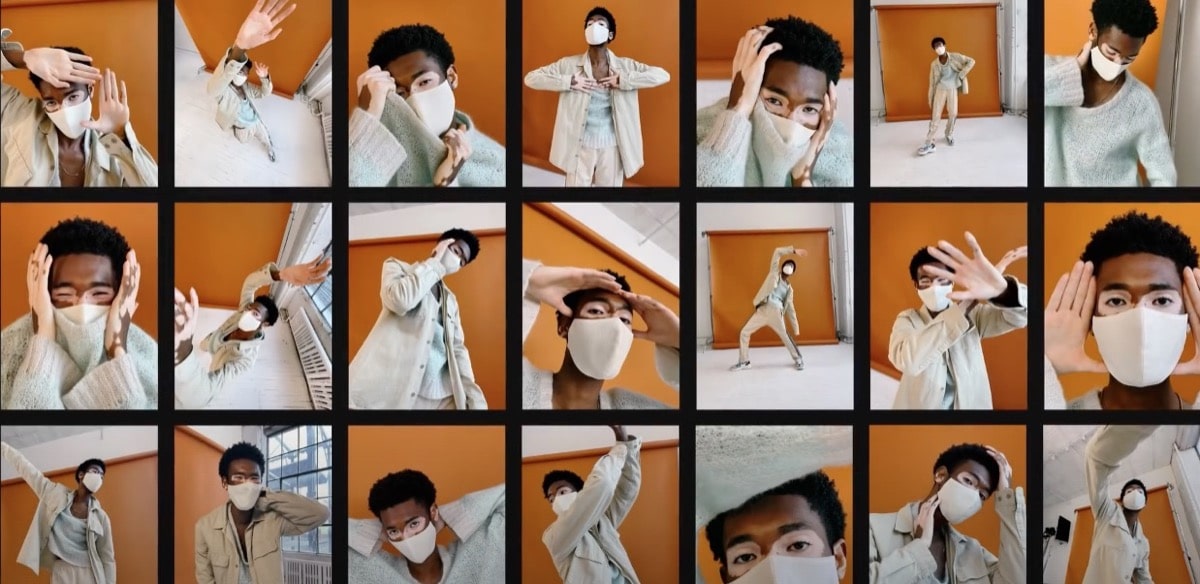
One of the best photography modes that we currently have in the iPhone is the Portrait mode. This mode offers the possibility of blurring the background in photographs, explained in broad strokes. The new Today At Apple session posted on the company's YouTube channel offers some tricks on how we can get the most out of this mode of photography, with some tricks to raise the quality of the same and improve the editing of the photos taken .
New York photographer Mark Clennon and Jahmyra of Today at Apple, show us some simple and practical tricks to make this type of captures, making the most of our camera and the device itself with subsequent editing. This is the video that we find on the firm's channel:
As they well explain in the video, it is not necessary to be a professional photographer to obtain great results with this camera and the portrait mode on the iPhone. Also, if we learn some of these tricks, our photos will be really spectacular. In just under six minutes that this video lasts, we will learn a lot about it Portrait mode that was added on iPhones from iPhone 7. These are the iPhone models compatible with this mode: iPhone 12, iPhone 12 mini, iPhone 12 Pro, iPhone 12 Pro Max, iPhone SE (2nd generation), iPhone 11, iPhone 11 Pro, iPhone 11 Pro Max, iPhone XR , iPhone XS, iPhone XS Max, iPhone X, iPhone 8 Plus and iPhone 7 Plus.

In the video he does not take a photo with portrait mode, right?