
One of the advantages of having a smart watch like the Apple Watch and an iPhone on top is always that they count us a lot of data about our physical activity. In this case, what we want to share with you is an important piece of information for our health that goes beyond the training we can perform or the amount of exercise that we propose to do each year, whether at home, the gym or anywhere.
Knowing the number of steps that we have taken on average in a year, month, week or even day allows us to get an idea of what we have moved during this time and it is precisely at this point that we have to improve. Simply by walking we can improve our health a lot, so it is important to try to overcome this average number of steps every year. And the question is: How and where can I see my annual step average on iPhone?
Well, the answer is very simple, in the Health application of our iPhone. If we have an Apple Watch and we record the exercise, a lot of information about our activity will be stored there and to see the annual average of steps we have taken in a year it is as simple as following these steps.
- Enter in the Health app iPhone
- Click on Summary on the bottom
- Access the Steps reading and click on the A (years) from the top
In this case it is also possible to click on the date that appears below the «Daily average of steps» and look up a previous year to compare the data:
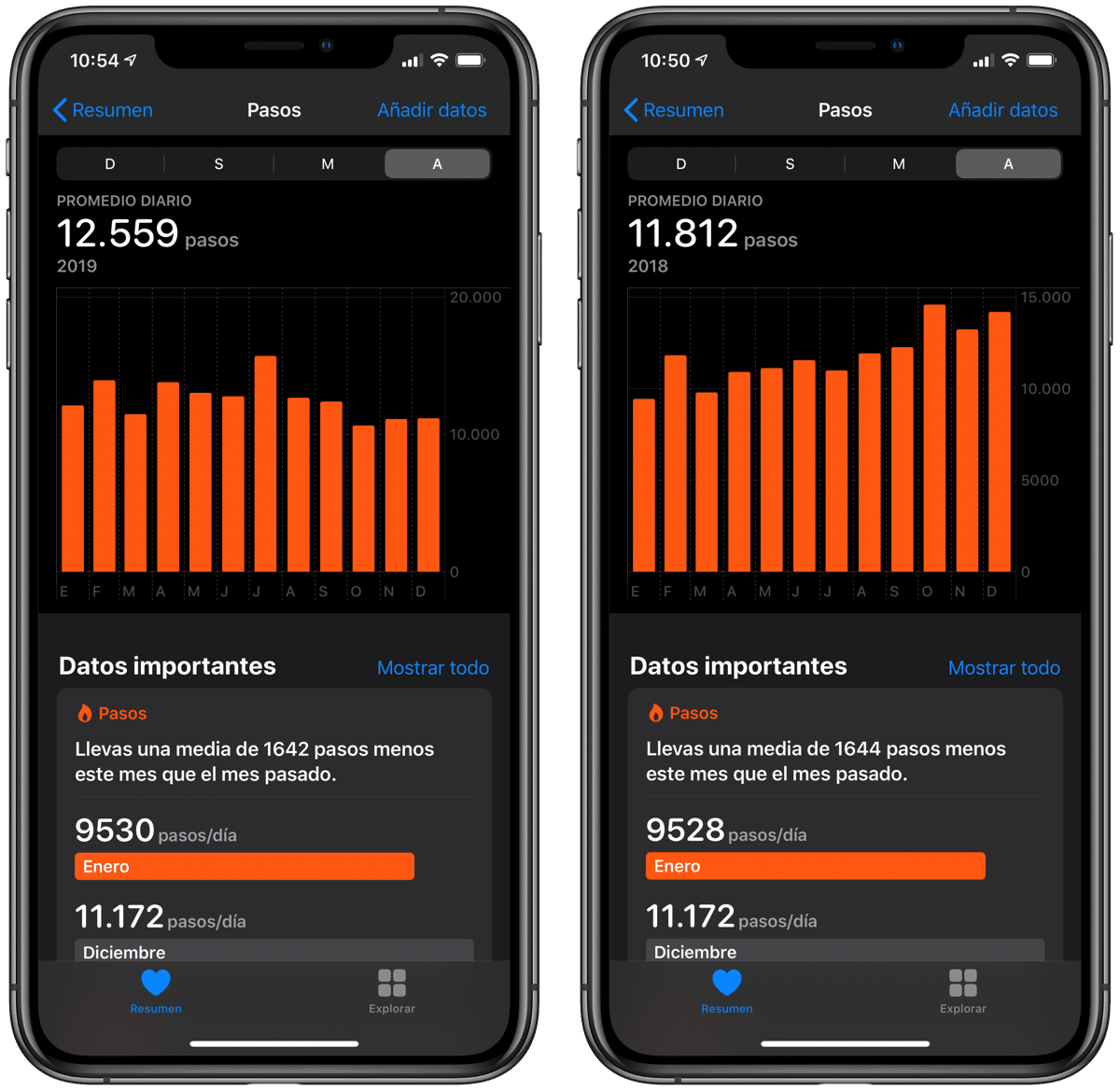
It seems more complicated than it really is and we can see lots of interesting information in this Health app. Without a doubt, these are data that help us improve our quality of life since they motivate us to keep moving even if it is just taking a walk.

One question, where does the screen of the first clock on the left come from? I do a lot of hiking and I don't see maps or relief profiles, I only have 3 screens; the pause, the data and the music control. Thanks
Hi Xavi, the screen on the left is from Wikiloc, an app to follow routes
regards