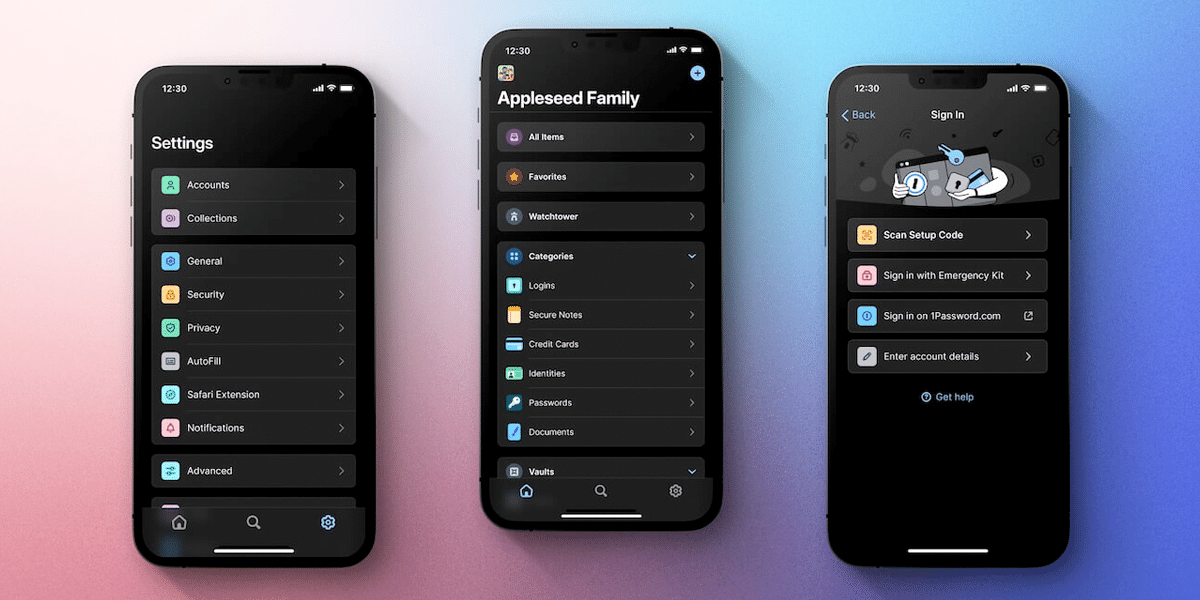
Just yesterday we told you that 1Password had released the major platform update till the date. Is about 1Password 8, a new app redesigned from scratch with its own Core and great features that It has started its public beta period. On many occasions, these types of betas are very reserved for a select group of users. However, this time everyone can access the beta through Apple's TestFlight program. Do you want to try the new 1Password app that will be officially released at the end of the year? We teach you how to do it.
Try 1Password 8 by accessing the public beta this way
The way to access the public beta of 1Password 8 is very simple. AgileBits, the developer, makes use of Apple's TestFlight public beta program. With this system, they allow access to a group of users that have the access link to the beta with two goals. The first, that they can use the new application and the second, that they commit to send feedback to debug the app.
To access the public beta you just have to download Apple's TestFlight app available on the App Store. Once done, enter it and accept the Terms and Conditions. Later, we will access the following link which is the invite link to the 1Password 8 public beta.

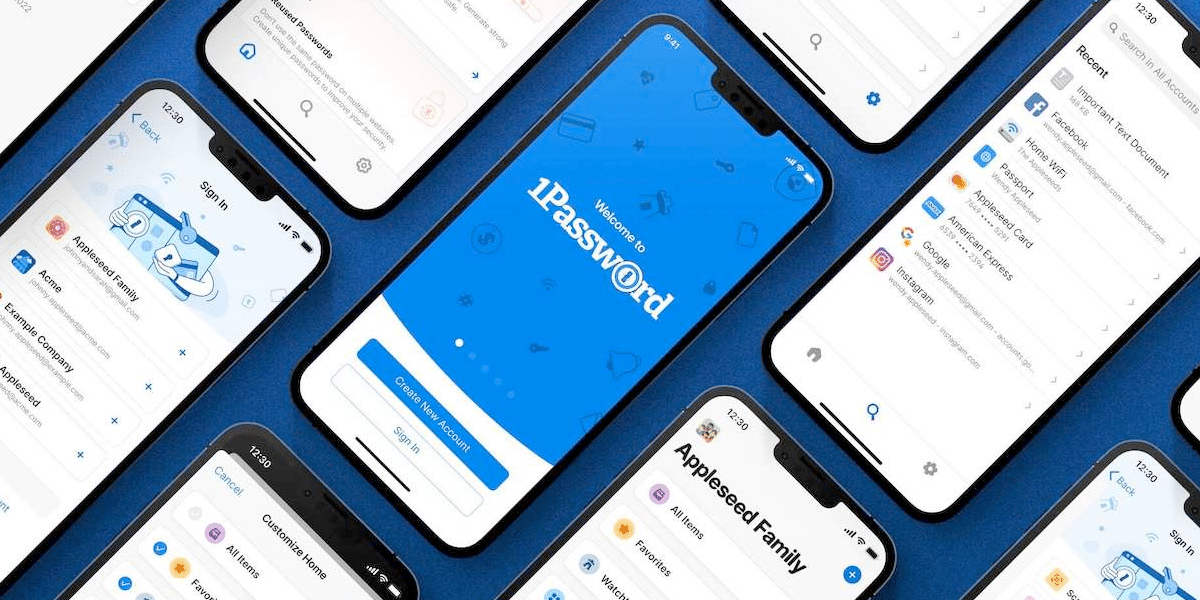
At that time, a description page of 1Password 8 will be displayed and the possibility of "Install". After the installation, we can return at any time to TestFlight to send feedback about the beta version for the purpose of reporting bugs. With this public beta they intend to massively test the app to guarantee its proper functioning before its official launch.
The public beta does not have unlimited capacity. probably in a few hours the capacity of the beta is complete and it will not let more users install the application. In that case, we will have to wait until two things happen: some users unsubscribe or AgileBits increases the number of beta testers.
