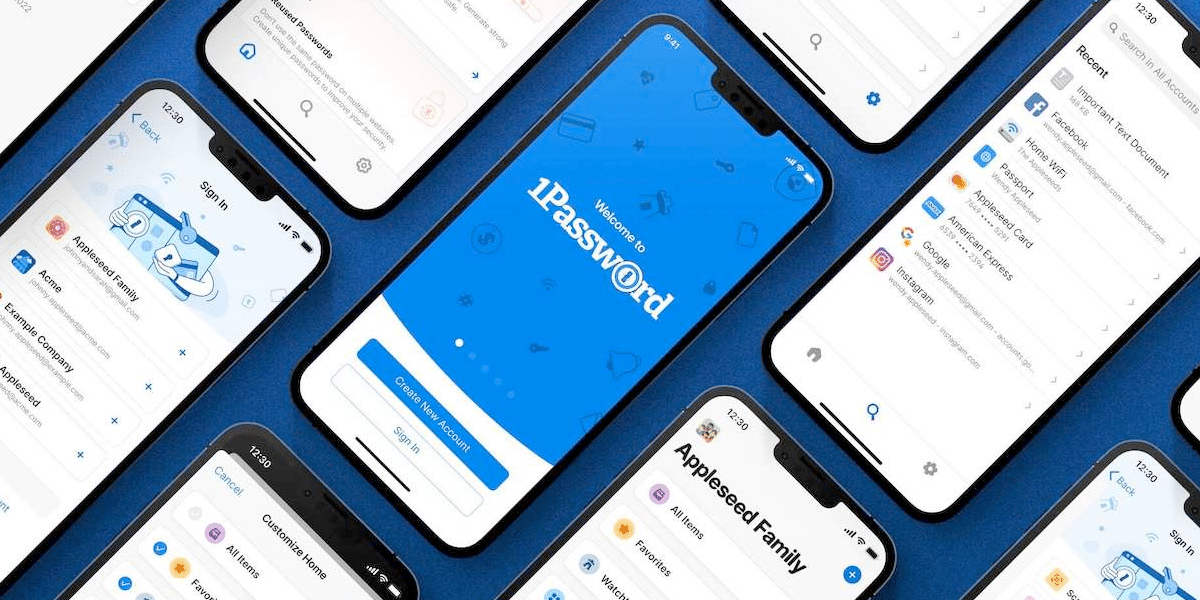
La security of our accounts It is essential for our user experience to be incredible. To improve that experience, they have created password managers that allow us to store all of them, generate secure passwords and a long etcetera. Many of these managers are inside the operating systems but others are external apps. As in the case of 1Password, the most popular password manager. Its developers have created 1Password 8, the next big version of the app for iOS and iPadOS with a completely new design and powerful features that we will be able to test through its public beta available now.
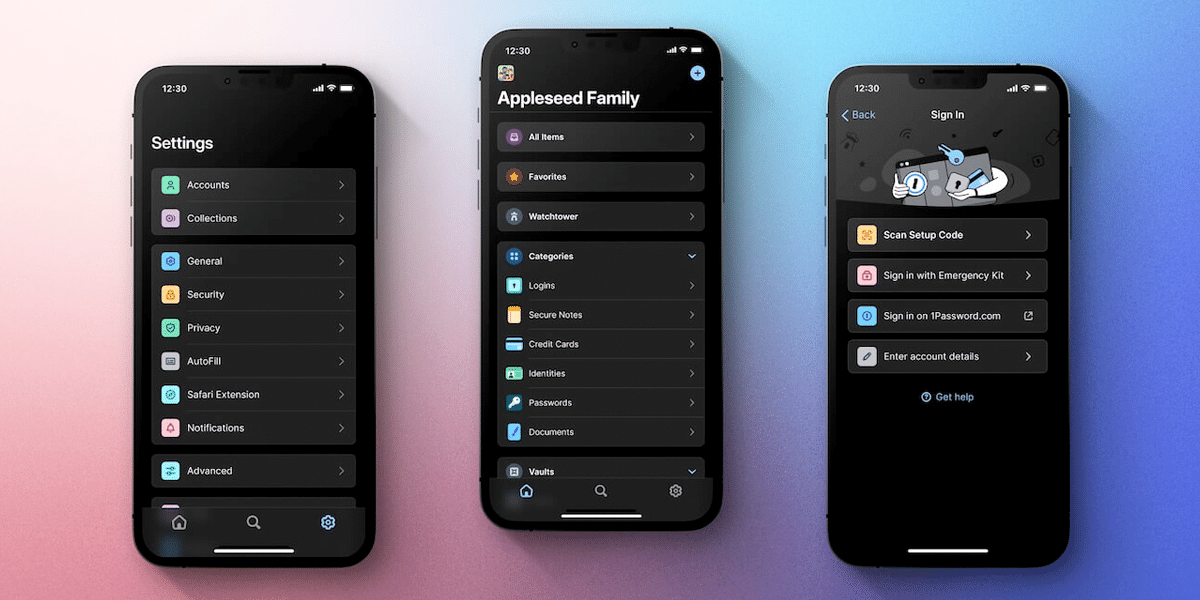
New design and draft changes in 1Password 8
It's not news that 1Password has been working on version 8 of its app for a few months now. In fact, the beta versions of 1Password 8 for Linux, Windows, and macOS were released a few weeks ago. Nevertheless, iOS and iPadOS did not yet have a renewed application nor any signs that it was going to appear in the short term. But everything changed a few days ago when Agile Bits, the developer, released the beta of 1PassWord 8 for iOS and iPadOS in public beta format.
The huge amount of new features and new functions would not fit in a single post. However, we will comment on the main changes to help you see how the app has evolved into what it claims to be the best password management app on the market. The first: 1Password Core. AgileBits talks about its new Core as the heart of its app that is capable of managing all the functions and integrating the functionalities between operating systems.
The new app is written in SwiftUI and Rust allowing the final version to be more stable, more efficient and more secure than ever. This Core we are talking about allows, as we have said, versatility between operating systems or platforms. So all the features of the desktop version will be on your iPhone or iPad.
The second most important is its new more unified design. The new user interface is more cohesive across platforms and allows us to navigate across different operating systems without feeling like we're on another device. A modern, fresh and functional version is what they have achieved in 1Password 8.
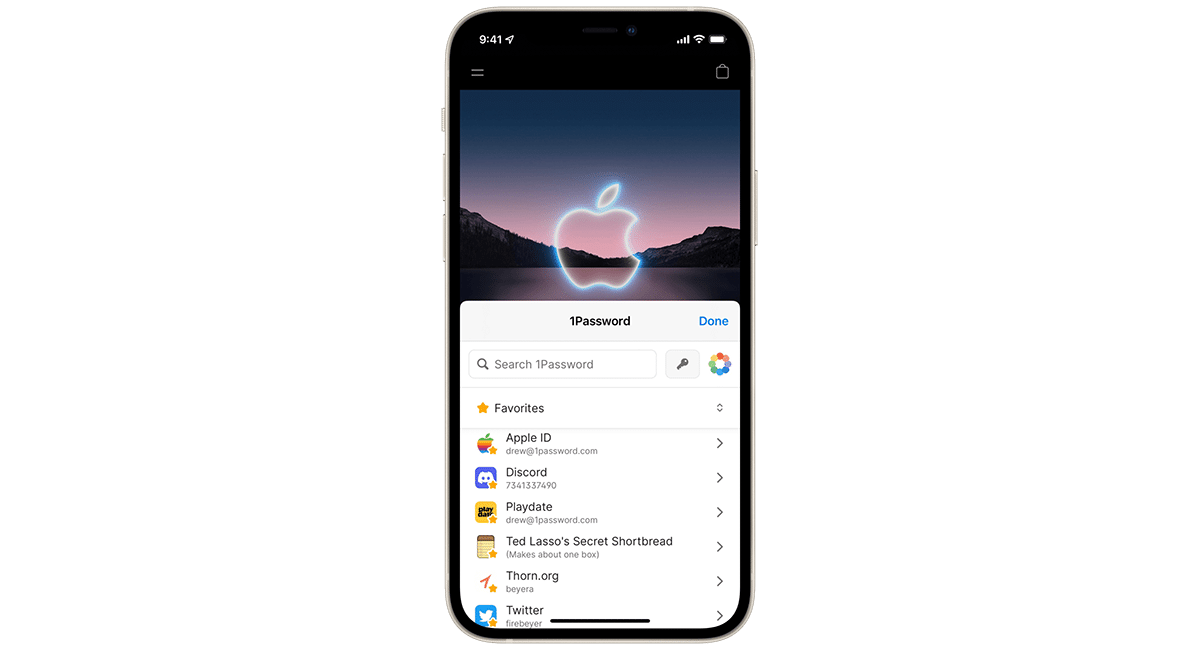
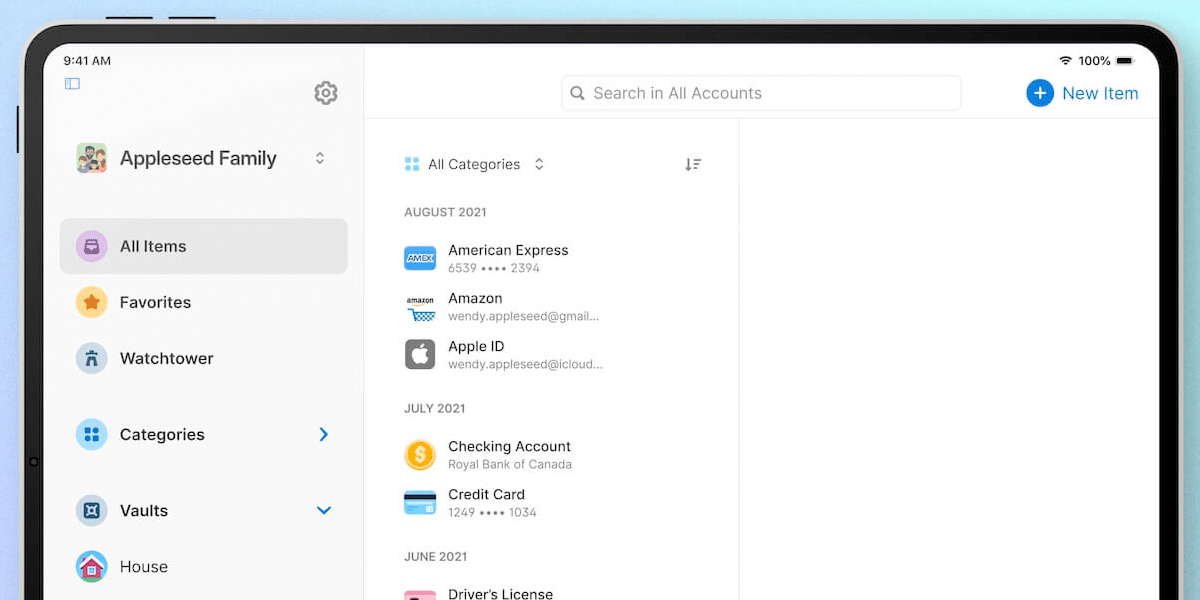
As a novelty we also have a personalized home screen on the iPhone and a custom sidebar on the iPad. That is, the user will decide what they want to have at hand as soon as they enter 1Password. This is a good idea since there are many users who do not use all the functions available in the app and having them before others who use more was a delay.
It has also revolutionized the design of 1Password 8 on iPadOS. A layout based on three columns, one of them the sidebar, allows for a very efficient workflow. In addition, they ensure that this update allows the maximum design in each model: iPad Pro, iPad Mini, iPad, etc. On the other hand, included richer multitasking views within Split View and Slide Over.
Finally, the expected Watchtower. It is a tool that allows inform the user about password violations and security problems with stored items. Watchtower feeds on leaks and hacked databases to let us know if our accounts are compromised. In addition, it informs us of what we have to do and how we have to do it to solve the problem as soon as possible.

More news that will see the light soon
From AgileBits they assure that many functions and novelties have been left in the pipeline because they did not pass the quality cut. However, the team is still working to get all those features into the final beta so that they will be available in the final version to be released later this year.
To access the beta, simply install TestFlight and access the 1Password 8 beta program. We will explain step by step in another article in the next few hours. In the meantime, can we still use 1Password 7 available on the App Store:
