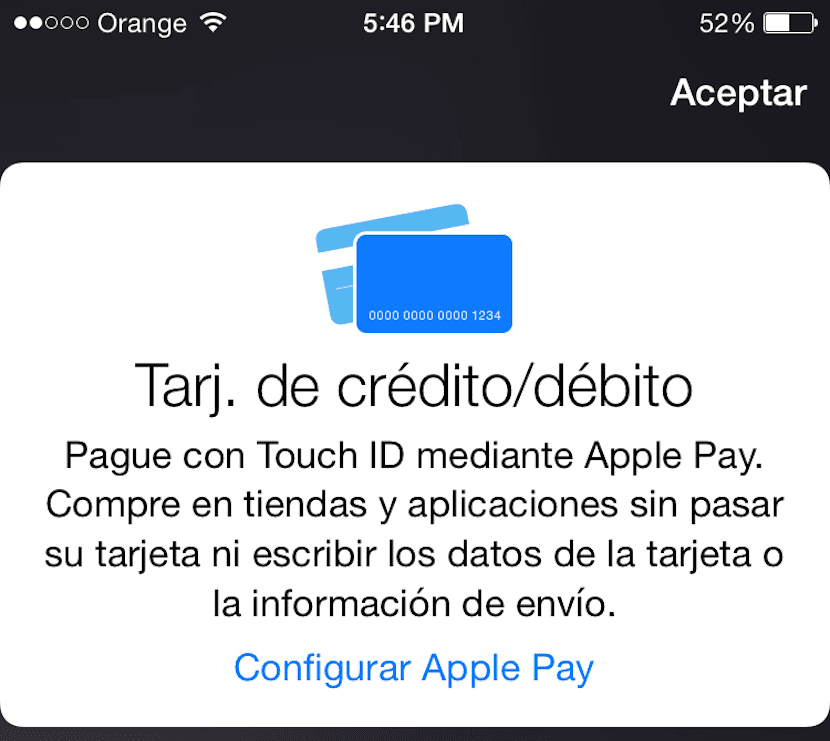
If you are using Apple Pay on your iPhone or iPad As a payment system, you may have already realized that you can store multiple cards from the issuing entities; American Express, MasterCard and Visa.
Currently in Spain we only have a few opportunities to use them, always in apps, we will have to wait for the online and physical purchase until Apple has worked on the ground, which benefits us, since the errors detected in the North American market will not be repeated here again, or so I hope.
The fact is that with so many options and the payment method being so direct and simple we will have to say to the system which integrated card is the default for the most common payments, while the others will remain for specific payments in which you choose them directly before payment.
As we know the introduction of cards in PassBook is very simple, we just have to do a «photo»For the system to clearly and reliably capture the card numbering and even expiration date. The order of entry of the cards does not imply anything, so to establish one as the default we will have to go to:
- Launch the application of Adjustments
- Touch en Passbook and Apple Pay.
- Go down to the section Transaction detailss and click on Default Card.
- Select the card you want to use as the default.
Now you will always have this card for payments, unless manually select another, a real convenience for those of us who only have cards for family use and not corporate or colored cards.

It is not possible to put PayPal?
could you put some screenshots? I do not get anything from passbook or Apple pay in the settings menu, neither in the 6 nor in the 6 plus in version 8.1
There are two of us, there it does not put anything about passbook or Apple pay ... it will be for iOS9 or so =). And if we open the passbook app, I won't even tell you ... that's minimalist.
That's what I was going to say, or you haven't explained yourself well, or we haven't understood you. But I think you should first put how we can put a credit card in passbook step by step, so that later we can order it. All the best!
Of course, they have forgotten to put the most important thing so that people do not go crazy, APPLE PAY ONLY APPEARS IN PASSBOOK IF YOUR IPHONE IS CONFIGURED AS A REGION IN THE UNITED STATES, is what you have to do copy / paste ...
We have already covered the issue that Apple Pay is only available when you have an American account in another post.
If you want to think about copy-paste over there, I think that people read us and follow the links that we include in the post.
All the best
Thanks Trako, if so ... you have to check before writing.
Honestly, I read you, but you and many others, and I know about "only USA." But you treat the subject with such naturalness that it gives rise to think that here it is possible. I do not consider your answer very correct, you have to assume the mistakes that are made and who must transmit clearly is the issuer, especially if you want to continue reading.