
Without a doubt, one of the strengths of the Apple ecosystem is the existing integration between the different devices of the brand, a fact that allows us to synchronize and share data between them in a simple way and, in many cases, in a totally transparent way for the user. Now, with iCloud already established acting as the backbone, the intention is to take it a step further with the appearance of Continuity which, among other functionalities orchestrated in order to offer a convergence between the platforms, integrates Handoff.
This new addition allows us to switch between our different devices when working, giving us the possibility to resume the activity that we were carrying out in any of them and at any time, with a single gesture. Well, at least, with the compatible applications, of course.
The Handoff configuration is very simple and will go through activating the feature both on the iOS device, but first we must perform a small check in order to make sure that our Mac meets the requirements regarding Bluetooth.
Set up Handoff in OS X Yosemite
- First, we must go to the apple icon located in the upper right corner of the Mac screen, click on "About this Mac" and select the "System Report" option.
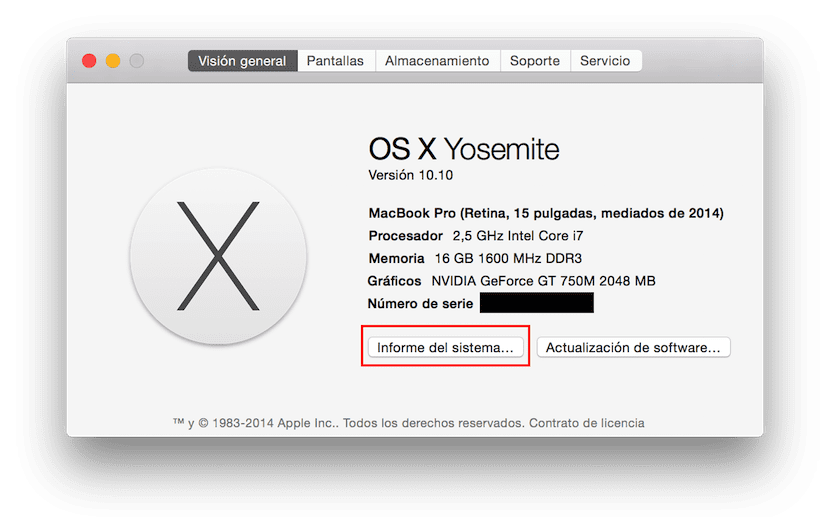
- Once there, within the Bluetooth tab we will look for the line that indicates the LMP version, which It must be 0x6 for it to work properly.
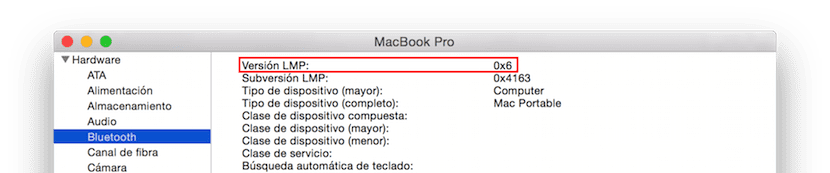
- After this check, we go to the General tab of System Preferences (whose icon is located in our dock by default) and we make sure that the box "Allow Handoff between this Mac and your iCloud devices" is checked.
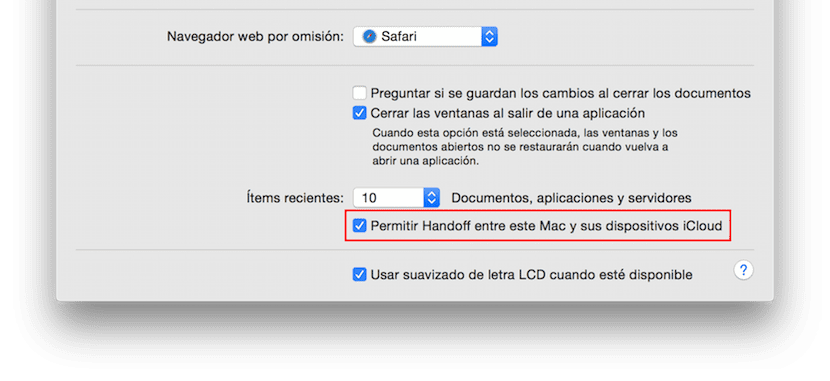
Set up Handoff in iOS 8
- We open Settings, General tab and enter “Handoff and suggested applications”.
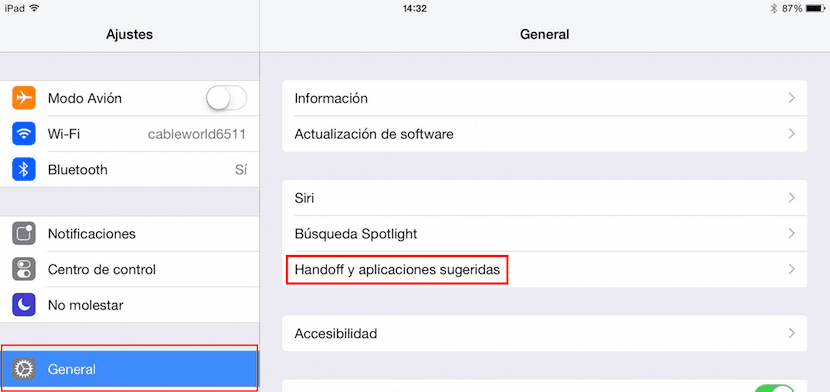
- Finally, we will have to press the «Handoff» switch so that it remains correctly activated.
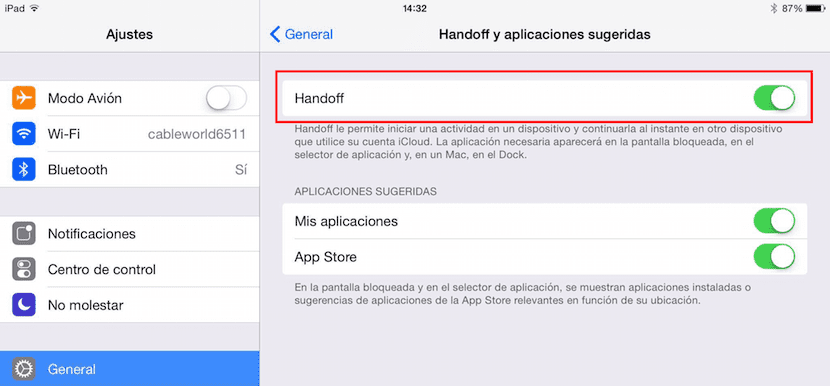
NOTE: It is important to note that the linked devices must be part of the same iCloud account for Handoff to work properly.

On the newly restored and updated mac I don't get that Handoff box, everything else as is, but that box under "recent items" doesn't.
Depending on the bluetooth you have installed on your Mac, you can activate it or not. In a few hours visit us and if your mac is compatible with bluetooth 4.0 you will solve it in a minute, otherwise we will tell you how you can do it, but you would have to change parts of the Mac.
I have a Handoff compatible Air, as required by Yosemite for this purpose. I also find the LMP 0x6 version. However, I do not get the Handoff option in the general tab in preferences.
Could you tell me how to proceed?
In a few hours we will publish how you can solve this problem with a simple application. The same thing happened to me and I have solved it as I explain in the post.
Greetings.
Good night, Ignacio, I would need the link that you said you would upload because I have version 4.3 of bluetooth, could you give me a solution? I would appreciate ?
I get LMP 0x4, could someone tell me what I have to do to change it to LMP 0x6?
You can not do anything. LMP 0x4 means that you have bluetooth lower than 4.0 therefore you cannot use it. Tomorrow morning we will publish a post to offer solutions to all users that having bluetooth 4.0 does not work handoff and for those who have an older version of bluetooth, which part of the mac they have to change.
I installed yosemite from 0 and it works excellent between the mac and the ipad, but it does not work for me with the iphone, it is a 5s, what can it be?
Hi I don't know how I got it for the handoff issue: iMac (21.5 inch, Mid 2011), Apple Bluetooth Software Version: 4.3.1f2 15015, LMP Version: 0x4. OS X Yosemite, version 10.10.1
Do I need software, card?
Thanks in advance for the help
Greetings, Luis.
In this other post https://www.actualidadiphone.com/como-utilizar-la-funcion-handoff-en-macs-antiguos-sin-bluetooth-4-0/ we tell you how. You would have to change the Wifi / Bluetooth card for the model indicated in the article.
Thank you very much Ignacio, I get down to work