
Siri assistance is a great help for many of the ins and outs of iOS and iPadOS. The way you understand our movements, our routines and our daily tasks are key to making the virtual assistant fit so well. However, there are many of the intelligence options that touch the limits of privacy for many users and it is also true that there are many of the options that cannot be voluntarily removed in the settings. One of those options are Suggested contacts when sharing content offered by Siri. With iOS 14 the option to delete them is included, we tell you how to do it.
Remove suggested contacts when sharing in iOS 14
Over the years, many users have actively participated in Apple's official discussion forums. In these forums, questions are asked about whether or not a certain action can be taken. One of those questions that has been repeated in recent years was if the suggested contacts could be removed when the Share menu is displayed. These users blamed the need to be able to eliminate them because it violates the privacy of the users a bit and, sometimes, some confidentiality is necessary when displaying these menus.
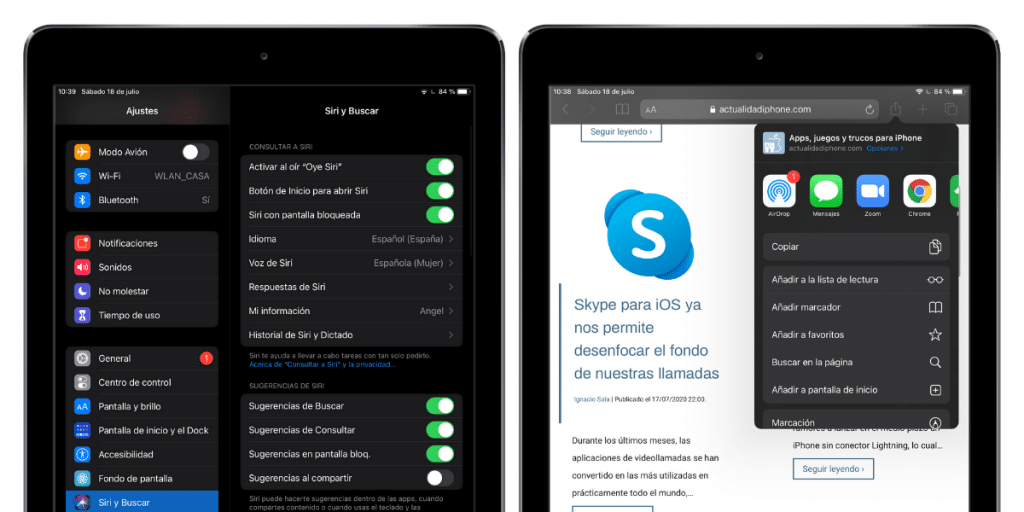
Until iOS 14 it was impossible to remove this menu that was displayed automatically when we clicked on the share menu in any iOS location. Nevertheless, the arrival of iOS 14 allows you to delete the suggested contacts Siri. To be able to follow the following steps it is necessary have iOS 14 or iPadOS 14 installed on your device. Then follow the steps below:
- Enter the iOS 14 Settings and then look for the Siri and Search section
- Swipe down until you find the menu Siri suggestions
- Deselect "your suggestions when sharing"
In this way, we managed to eliminate the suggestion menu from the share menu, thus allowing users more confidentiality of the use of their device when sharing any type of content. We remind you that this function can only be used on devices with iOS 14. If you do not have the public beta installed, you will have to wait for the official launch in autumn of this year.

Excellent information made my day