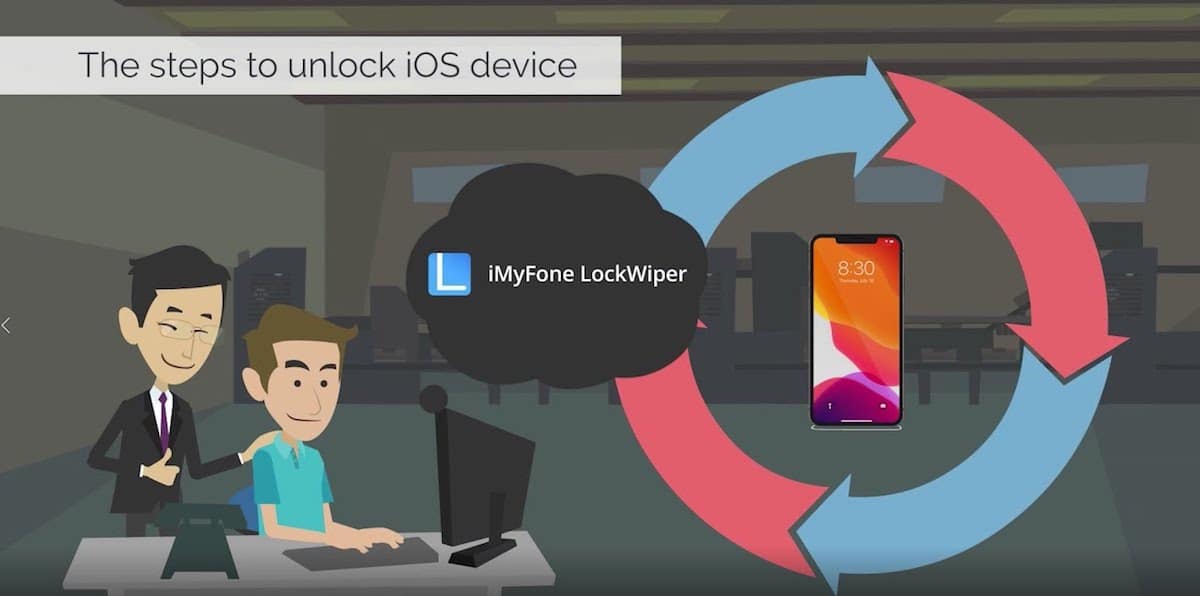
In the last two years, Apple seems to finally want reach a wider audience, less affluent, a public to which he has never been associated. Traditionally, iPhones and Macs, rather than iPads, have been associated with users with high economic resources due to their high price.
With the launch of the iPhone Xr in 2019 and the iPhone 11 in 2019, Apple has succeeded in turning both models into best sellers worldwide, some devices that hit the market for just over 800 euros. Both models revolutionized the second-hand market, so getting an iPhone was simpler and cheaper.
When buying a second-hand iPhone, we must take into account a series of tips: if the iPhone is associated with an Apple ID, if the device has a lock code ... so it is always advisable to meet in person to make the transaction, although in many cases it is not possible, especially if we resort to eBay.
If we buy an iPhone and when we receive it we verify that it is associated with an Apple ID, or is blocked with a code, the first thing we must do is contact the seller. If it is not possible, it does not mean that we have bought an expensive paperweight, as thanks to the app iMyFone LockWiper, we can fix it.
What is LockWiper and what does it offer us?
LockWiper is an application that allows us both to eliminate the lock code of our device, to eliminate the time restriction that the iPhone establishes when we do not remember the unlock code and we have tried it several times in addition to remove the ID of a device to which it is associated, although in this case, it is only possible if the device in question is on iOS 11 or lower.
Both Face ID and Touch ID allow us to unlock access to the iPhone, iPad or iPod touch without having to enter the lock code for our device. If it always works and we are not forced to enter our lock code, it is likely that over time we can forget it, in these cases iMyFone LockWiper will allow us to regain access the same.
The same happens with the password of our Apple account. If we do not usually buy applications, we do not access via the web or simply we do not remember the password of our accountWe can also use this application to delete the ID to which it is associated and re-associate the device with a new ID, although the ideal would be to try to recover the password of our account.
What can we do with LockWiper
Apple ID
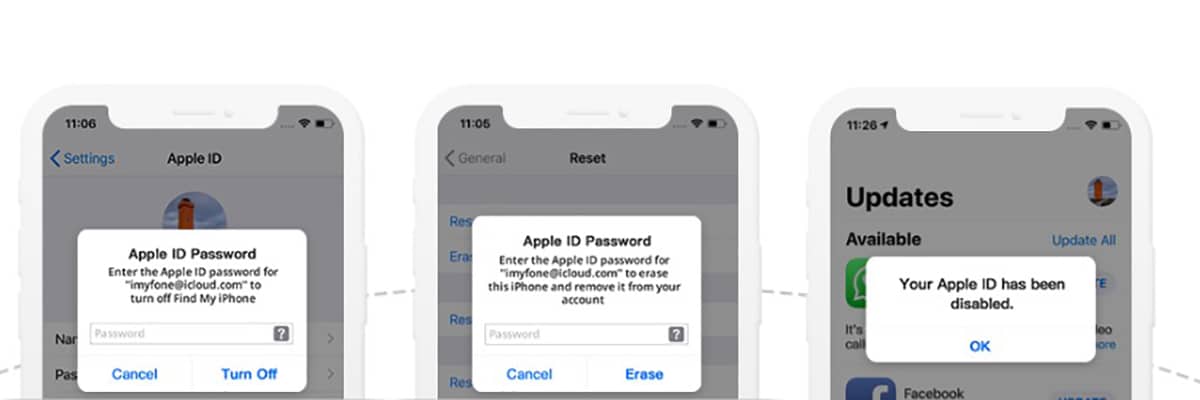
iMyFone LockWiper only allows us to unlock the device if it has been previously activated, so our device must be associated and configured to be able to access its configuration. delete the ID to which our device is associated, be it iPhone, iPad or iPod touch, we must take into account the following:
- If Find My iPhone is disabled, all devices are supported to remove the ID it is associated with.
- If Find My iPhone is enabled, devices running iOS 10.2 to iOS 11.4 can remove the ID they are associated with with this app.
- If Find My iPhone is enabled, for devices running iOS 12 or later, we cannot remove the ID that the device is associated with.
Lock code, Touch ID and Face ID
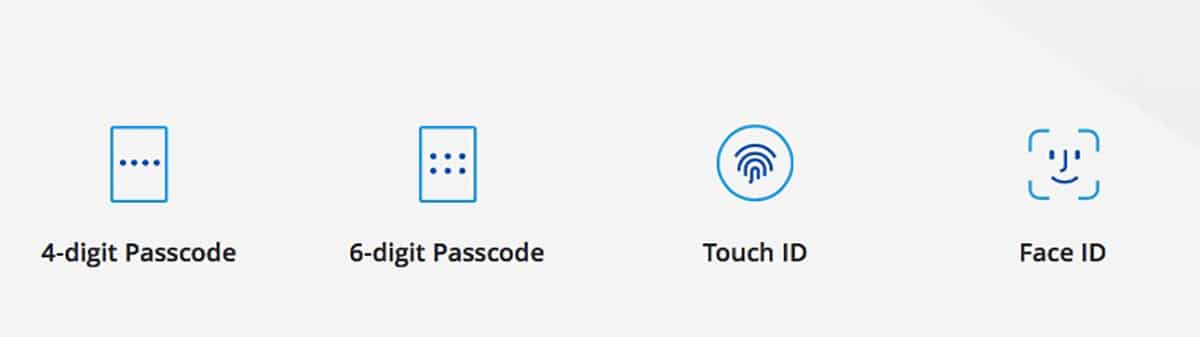
As I mentioned above, using a numeric or alphanumeric password is the best way to protect our device and therefore our privacy. But What if we forget the code? No problem. iMyFone LockWiper will allow us to regain access to our iPhone, iPad or iPod touch, quickly and easily, and to be able to re-protect our device with a new code. This function is also compatible with access via Touch Id and Face ID.
LockWiper Use Cases
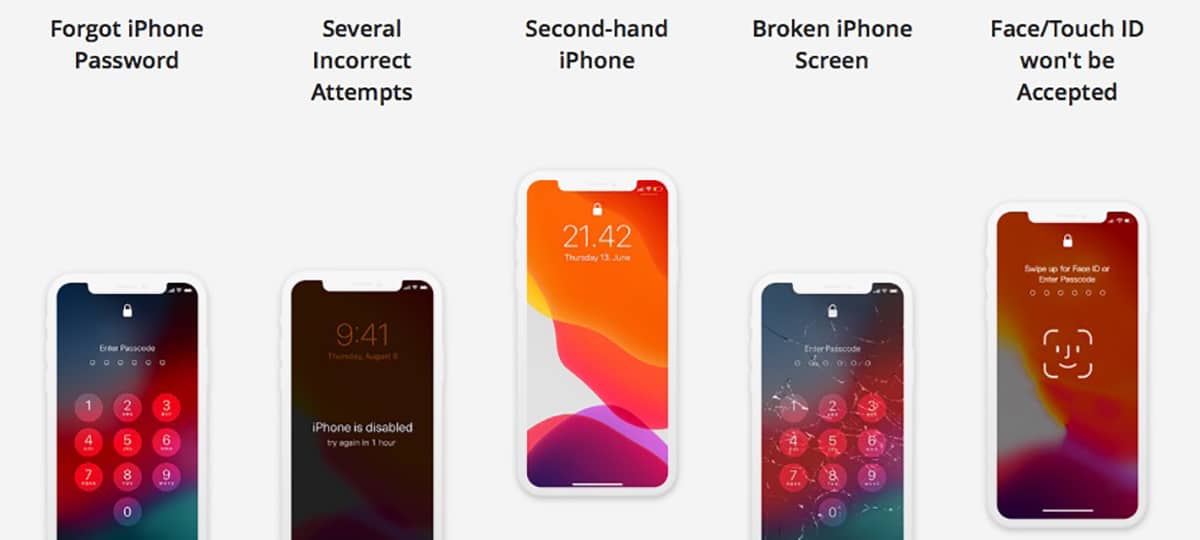
Leaving aside the cases that may come to mind with this application, which we are not going to mention, LockWiper is designed for the following cases:
- Regain access to an iPhone, iPad or iPod touch when we do not remember the lock code.
- Deactivate the time limitation established by the iPhone, iPad or iPod touch when we have entered the wrong unlock code on different occasions.
- When we buy an iPhone, iPad or iPod touch and the previous owner does not provide us with both the ID password and the unlock code.
- If the screen of our iPhone, iPad or iPod touch has been broken and some of the parts of the screen do not respond well and do not allow us to enter the unlock code.
- In cases where both Touch ID and Face ID do not recognize us.
- Eliminate the limitation established through the Time of Use function.
How LockWiper works
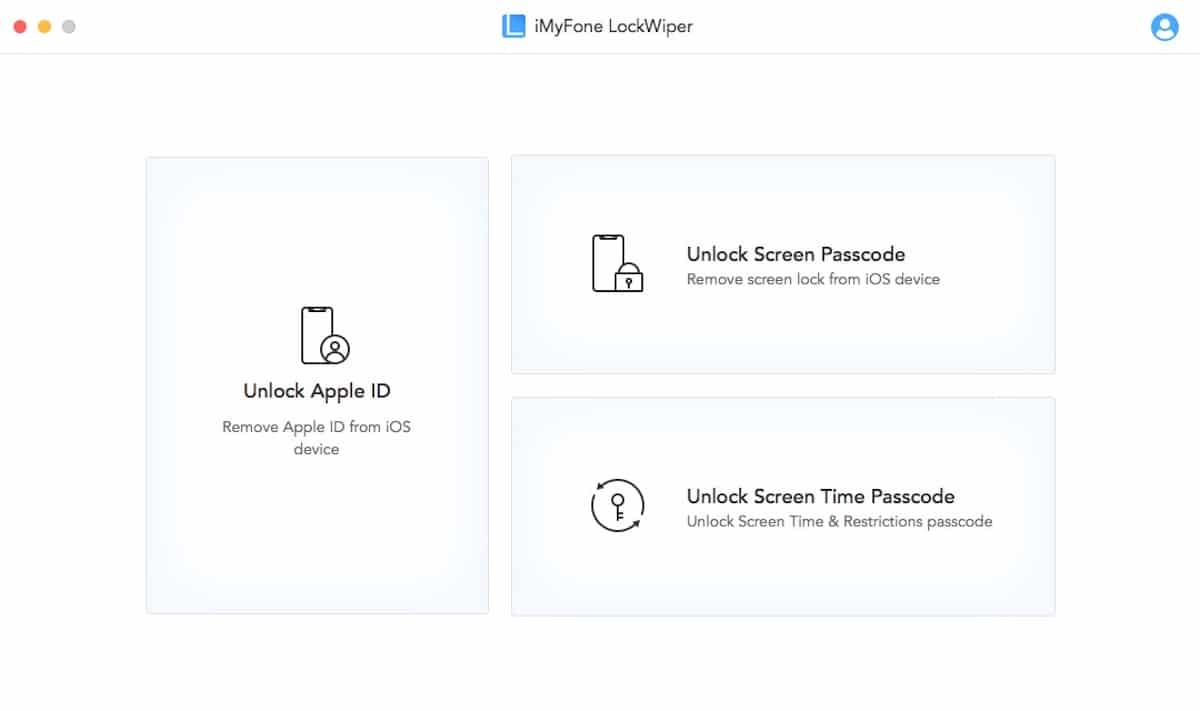
Lockwiper allows us to perform all the functions it offers us through a simple menu. First, we must connect our device to the PC or Mac where we have the application installed. At that time, if we have not done so previously, we must trust the device to which we have connected.
Next, we must select one of the three options offered: Unlock device ID, remove screen lock code, or remove time restriction.
If we want to remove the lock code from our device, first of all we must know that all the content on our device will be removed and the latest version of iOS available at that time will be installed. Also, we will need the password of our Apple account if Find My iPhone is enabled.
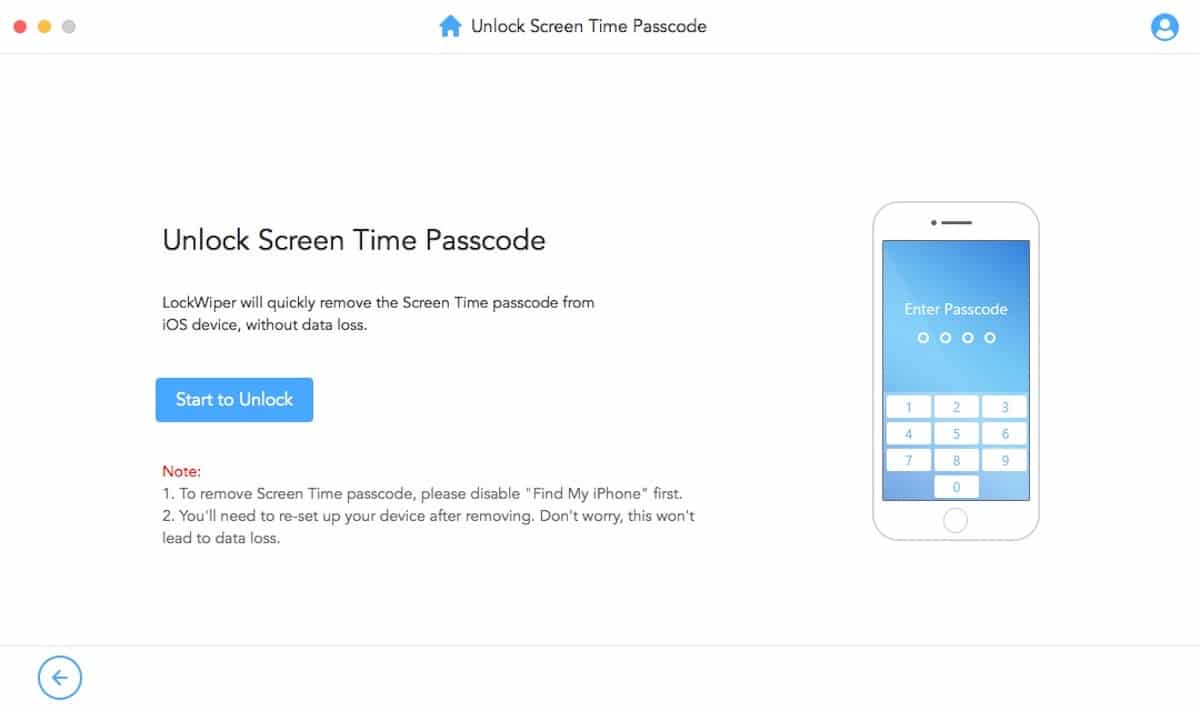
Eliminate the restriction on the use of the iPhone or the Time of use function, it will not erase the content of our device and we must disable the Find My iPhone function beforehand. Once the device is reset, we have to reconfigure it.
How much does LockWiper cost
If we take into account the price of an iPhone, even if it is second-hand, that this is an expensive clipboard will not be very funny. LockWiper allows us in most cases, get back our device for very little money. LockWiper is available for both Windows and macOS and it has different plans depending on the time of use and the number of device with which we are going to use the application:
| 1 month | 1 year | Life | |
|---|---|---|---|
| Devices | 1 | 1 | 5 or more |
| Price | U.S. dollar 29.95 | U.S. dollar 39.95 | starting at $ 59.95 |
As a limited offer, there are a couple of coupons that you can use to get a discount on the license:
- F487SA > code to get 10 $ discount on the basic plan
- A24S2T > code to get $ 20 off the family plan
LockWiper is also available for Android, so if in addition to an iPhone you have an Android device that you want to remove the lock code from, you can also do I use the software from the guys at iMyFone.
