
One of the exciting new features added to the Apple Watch Series 4 and also available with the latest models of Apple's smartwatch, the Apple Watch Series 5, is the EKG function, also known as ECG. This is an interesting function for all people even if they do not suffer from any heart problem or the like.
In this case, what we are going to teach you is the option of view each and every ECG record recorded on iPhone By an easy and fast way. We can see all this information and much more in the Watch application of our iPhone.
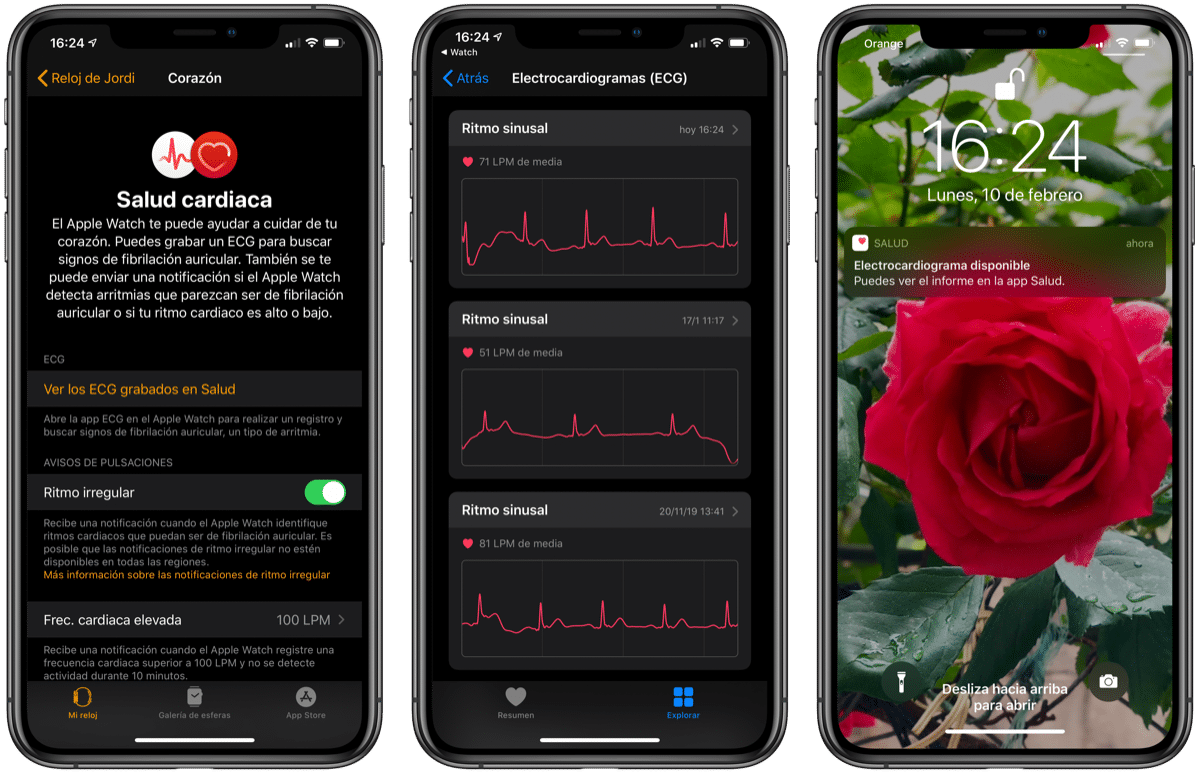
We simply have to access the Watch application on the iPhone and click on the Heart option that appears in the part of the available applications. As soon as you press, the "Heart Health" menu opens, offering us the possibility of activating or deactivating this function. Remember that to perform an ECG, it is as simple as opening the app on the Apple Watch, placing your finger on the digital crown and waiting still and without speaking during the process. Then we receive a notification on the iPhone in which it explains that an electrocardiogram has been carried out and when we want to see all the history of those carried out we simply have to click on «View recorded ECGs in Health» inside Heart in the iPhone Watch app.
At this point we can access the data of each of the ECGs, we will see the time and date of the electrocardiograms performed and all the information that we have recorded. Remember that the Apple Watch and this feature do not warn of possible heart attacks, so any strange symptoms what we have to do is go to our doctor. Then as a preventive measure and in the event that we have several ECGs performed, we can leave them to the doctor so that he can evaluate them and use them if he thinks necessary.

That is if you are from North America or Europe. In South America (Argentina punctually) it is restricted and I still can't know why.
Hello Cristian,
hopefully they will activate it soon, the restriction is not understood ...
all the best
And in Mexico it is still stained 🙁