
One of the options available to us on iOS and macOS is to share website passwords using AirDrop. AirDrop is used for many things and although it is true most uses focus on transferring images or documents from one device to another, passing website links or even passwords of all kinds stored on our iPhone.
It is good to note that distance is important in these cases and we need to have the iPhone, iPad or Mac nearby to be able to pass these passwords, under the range of Bluetooth or WiFi. If we meet this point it is very easy to share saved passwords using AirDrop and today we will see how it is done.
The first thing we have to be clear about is that we need iOS 0 or higher and macOS Mojave 12 or higher. At least the requirements are clear and we need little else apart from having as we say one device close to the other. To send site passwords we have to open the IPhone settings, access Passwords and accounts and click on Cons. of websites and apps:
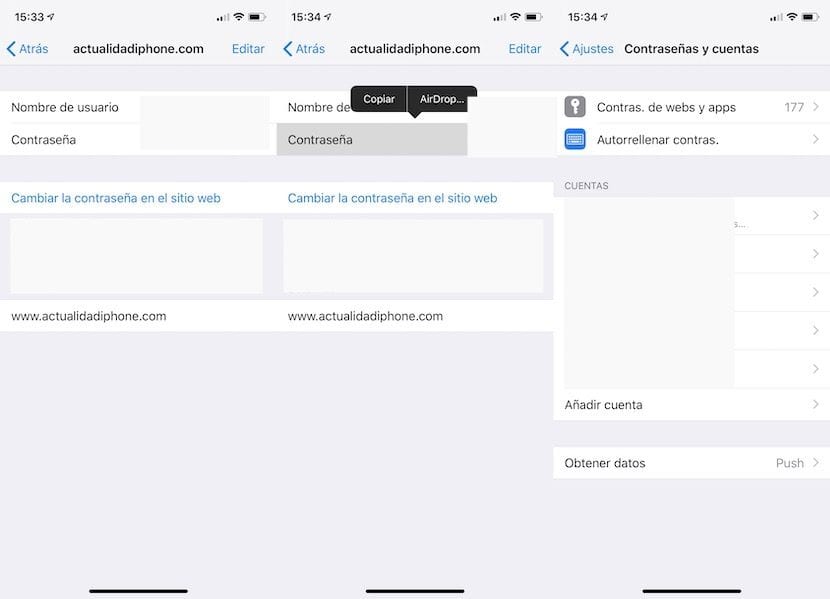
It will ask us for unlocking through Touch ID, Face ID, etc., and then we enter the website and hold down on our name or password until the option "Copy, AirDrop" appears and then we can easily share it.
On macOS Mojave 10.14 or higher we have to follow the following steps:
- We open Safari and select Preferences
- Click on the Passwords tab and then log in with the administrator password
- Double click on the password or name and we share
In reality, everything is simpler than it seems and we can use this option to quickly share passwords between our devices. Once we have the password located and we give it to share through AirDrop, the other device will automatically open the settings and it will lead us to the passwords section. After identifying ourselves, we can decide whether or not to add the new password to the keychain. A really simple to use and very interesting function to share passwords in a moment.
