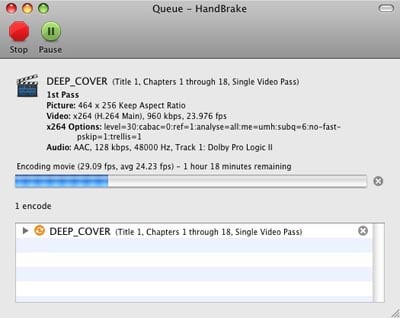
HandBrake is a free tool that allows you to rip DVDs by converting them into several different formats. The good news is that HandBrake has released a new version that allows export videos in mp4 format compatible with iPhone / iPod Touch.
The procedure is the next:
- insert the CD into the computer
- run HandBrake
- open the DVD with the tool (select File> Open Source)
- select Presets> Update Presets
- click on the Toggle Presets button
- select iPhone / iPod Touch from the drop-down list
- press the Start button
- press the Show Queue button, select the DVD and wait while the tool converts the file
- run iTunes and import the file you just created
- connect iPhone / iPod Touch to your computer and sync with iTunes
- And that's it! You already have your movie ready to be seen on your iPhone.
Via iPhone Atlas

Hi all,
For me it is the best program to convert movies (100% recommended)
Also now with the new version it is possible to put 2 language tracks (Spanish / English) and subtitles
To enjoy
And for Windows there isn't one? I understand the enthusiasm, because surely actualidadiphone It is maintained by maqueros, but by God, the iPhone is not exclusive to Mac.
Pedro: Not true, we also use a Dell laptop 🙂
HandBrake is available for both Mac and PC, so there is no problem.
Greetings,
Thank you very much, it is a joy to know. We are going to enjoy the program.
Excuse me, how do I do to execute the hand break? I click on the icon and it doesn't open
I need to install the Spanish language on my iphone, how can I achieve it?
HELLO I JUST BUY AN IPOD TOUCH AND THE TRUTH I DON'T KNOW HOW TO DOWNLOAD FILMS I WOULD LIKE YOU TO HELP ME KNOW WHAT FREE PROGRAM I CAN DO IT WITH THANKS
Hello nes, look a week ago I bought itouch and to pass ripped videos, I use the ultra video convert that already has the iphone format defined, the same as the touch, and also recognizes a lot of formats including the rmvb, another option that it has is al At the same time of passing it, it also pastes subtitles if it has, it is very easy to use and the quality is fantastic, the delay time will depend on the pc you have any questions, send me an email to thunderbreak@yahoo.com.ar
Hi all!!!
Would you be kind enough to tell me how I can do to watch videos on the iPhone, because the only things I can see are from YouTube, or if I have to download a program, what is it? I would appreciate your help…
greetings.
The program is good, my question is, how long does it take to convert a movie to the MP4 format?
I have not tried it on movies, but I want to convert a mkv file for iphone 3g and the video is fine, but the audio is bad, I can't hear it ,,,,,, can someone help me why?
It never stops scanning on DVD, what happens? How do I solve it, I waited 5 hours and nothing happens. Can anybody help me.
I cannot convert videos with the Handbrake. I want to pass a DVD but when I open it, the audio and video separate me.
I can do?
I cannot convert videos with the Handbrake. I want to put a DVD on my iphone, but when I open it, the audio and video separate me.
I can do?
and if i don't have mac
Hello
I just downloaded the program, I managed to put the DVD movie on my itunes but now, BIG DOUBT… how to watch it on the iphone ??? In which app or in what function or in which folder do I have to click? I go to iPod and iTunes and I can't find the movie… but it IS on my PC, within iTunes !!!
Arrrrgggghhhh, what a rage !!!!
PLEASE HELP URGENT !!!
Hello Elisenda, Look it is very easy to upload it to your Ipod / Iphone…. Simply once downloaded (it is assumed that before converting the video you already gave it a location where it will be saved).
1.- Open your Itunes (if you can the Latest version)
2.- On the left side of your screen within iTunes you get several branches and one of them says ¨Pelicula¨.
3.-You click on Movie.
4.- Click on File¨ (The menu at the top)
5.- Click on Add File to Multimedia Library)
5.-You look for the location where you saved the converted Video and you click and OK.
6.-Automatically will be added to that List.
7.- Once added to the list.
8.- You connect your Ipod / Iphone to the PC.
9.- In the same Branches Menu on your left, DEVICES will appear (This Branch that will appear will indicate that everything that you DRAG to these SUB-Branches will be stored on your Ipod / Iphone.
10.- Then once your Device is connected, then you click again on the Movie Branch (the one in the upper Left part.
11.- And here you click on your Movie and drag it to the Device's Movie and DONE, Just wait for it to copy and Done.
Maybe I was a little long but I hope I have helped you.
Atte.
Jr.