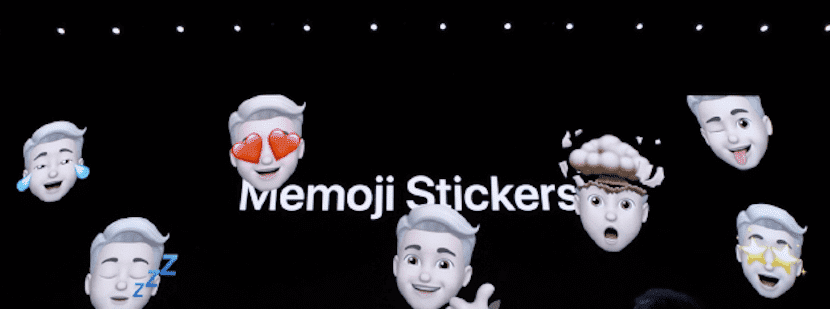
The time of the launch of iOS 13 is approaching and we have to be prepared for what is coming our way. There are many changes that we find in the new Apple operating system but today we are going to see how can we use the Memoji Stickers in Messages, social networks like Facebook, Twitter or even WhatsApp.
Evidently Those who have the beta versions of iOS 13 installed can now use these Memoji Stickers, but those of us who do not have the betas are going to receive all the information at once and for that reason it may be useful to refresh the memory of its operation with this type of simple tutorials.
It is important to note that this was one of the most talked about developments in last June's keynote when this year's WWDC was held. In iOS 13 and iPadOS we can use our own Memoji Sticker, customize it and then simply share it in the various applications beyond Apple Messages. For this we have to follow a few simple steps that we tell you right now.
The first thing is to open the Messages app and click on the "emoji" from the bottom left:

Now we have to create or search our Memoji by following the steps by clicking on the "+". Once created, we can start enjoying these Memoji Stickers from the icon that appears when clicking on the App Store symbol if we are in the Messages app, just the middle icon in the image below:

When we press on the iOS 13 keyboard for the first time we will see a notice about these new Memoji Stickers, so they can be used at any time.

These new Memoji Stickers will be available together with the emojis that we already have and to use them in the apps we will have to click on the emoji face and slide to the right to make them appear. It is simple and can be used in any app enjoy these new Memoji Stickers.
