
All electronic devices are managed by an operating system, simpler or complex, depending on the functionality it offers us. In the case at hand, we are talking about iOS, the operating system of both the iPhone and the iPad (iPadOS) and iPod touch, an operating system in usually does not present functional problems.
It does not usually present functional problems in the majority of occasions. When it presents them, and we cannot make our device work, things get complicated, especially when the terminal is no longer under the umbrella of the warranty offered by Apple. Fortunately, there is a solution for almost all the problems that the iPhone, iPad or iPod touch or even the Apple TV can present us.
Since the launch of iOS 13, Apple has been forced to release a large number of updates to solve each and every problem that occurs in each update, an update that solved some problems but caused others.
Fortunately, today the current version of iOS 13 is quite stable, however, it is likely that after installing an application, jailbreak our device, installing a beta or simply making normal use of the usual, this Stop working
How to fix my iPhone malfunctions
iMyFone Fixpo is an application that will help us to solve the problems that we can find in our device, such as when the black screen of the device and it does not respond, the Apple logo when starting our device, continuous reboots, failure to restore our device.
iMyFone Fixpop is designed for those people who do not want to waste time on the Internet looking for both the reasons and what may be the solution to the problems that the device presents, since it allows us solve any problem with the operation of our device that is not related to hardware.
What are causing my iPhone malfunctions
Both the iPhone, the iPad and the iPod are managed by an operating system, an operating system that, like any other electronic product, can be affected by misuse of it. When we talk about misuse, we talk about installing applications to later delete them, a problem that also affects computers a lot.
Another problem that can affect the performance of our device, and that is related to the use we make of our device, is found in the jailbreak. The jailbreak frees access to the system, allowing us to install any application that has not been signed by Apple.
By bypassing that native iOS limitation, apps can offer features that Apple does not natively offer us, but on the way, they can sound something, that destabilizes the system, whose most immediate consequence is that our terminal begins to present problems.
Another problem that can affect the operation of our device is not directly related to us. Although it is unlikely, it is possible that the application that we have installed not fully optimized with the iOS version that manages our device, which can lead to operational problems.
What problems does iMyFone Fixppo help us to solve?

iMyFone Fixppo, allows us to solve most problems related to the software of our device without losing the information that the device contains. Without using this application, most problems can always be solved by restoring our device from scratch, a process that It entails losing absolutely all the informationn that we have on our device ..
Problems that iMyFone Fixppo helps us fix:
- Black screen of death
- White screen of death.
- The device has crashed (as it usually happens in computers)
- The latest update failed to install.
- Failed to restore a backup.
- The device does not turn on.
- Continuous reboot of the device.
- The device shows the Apple logo and does not go beyond there.
- The device shows the recovery mode and does not go beyond there.
- The device shows a spinning circle and does not go beyond there.
How iMyFone works
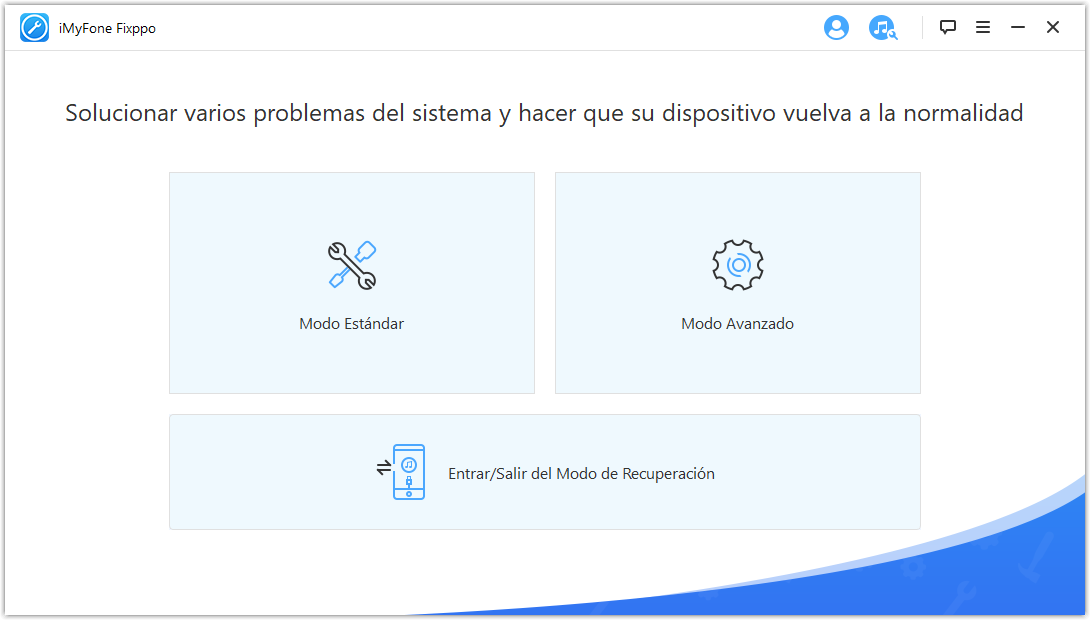
Depending on the problem that our device presents, be it iPhone, iPad, iPod touch or even Apple TV, the application offers us different tools to solve it.
- Standard mode. This mode is useful to solve most of the problems that our device presents and that I have detailed in the previous point, without losing the data that we have stored in our device.
- Advanced mode. This mode is the one we have to use our when the Standard mode has worked for us. This method involves deleting all the information stored on the device, as it restores the operating system from scratch.
- Apple TV. If our Apple TV is presenting operating problems such as black screen, blank screen or does not turn on, we can connect it to our equipment to bring it back to life with iMyFone.
- It also allows us access and exit recovery mode, a recovery mode that we can access by making a combination of keys that varies depending on the model of iPhone, iPad, iPod touch and Apple TV.
- In addition, it allows us to solve problems that iTunes It can show us when we restore or update our device.
How iMyFone works
The first and foremost thing to be able to get the most out of iMyFone, it is advisable to have The latest version of iTunes available is installed. If not, it is likely that we will not be able to solve the operating problems that our device is presenting.
standardmode
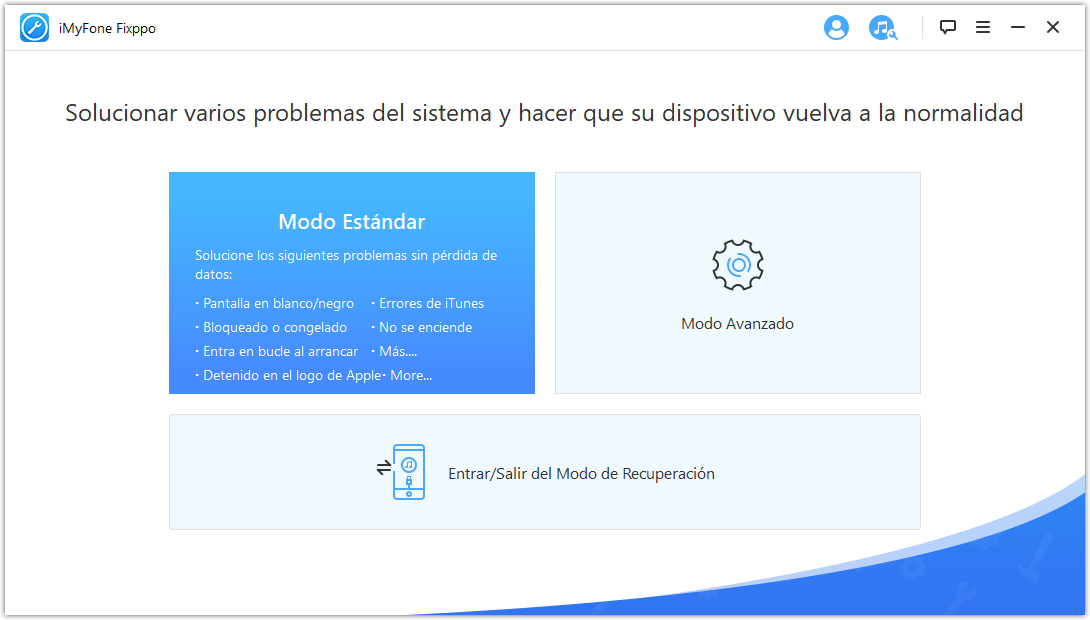
Once we access the Standard recovery mode for the first time, and connect our device to the computer where we have installed the application, this will download the latest version of iOS available at that time through Apple's servers. If at that moment, there are two versions of iOS available, the application will allow us to select which of the two we want to download, the version that will be used to restore our device if necessary.
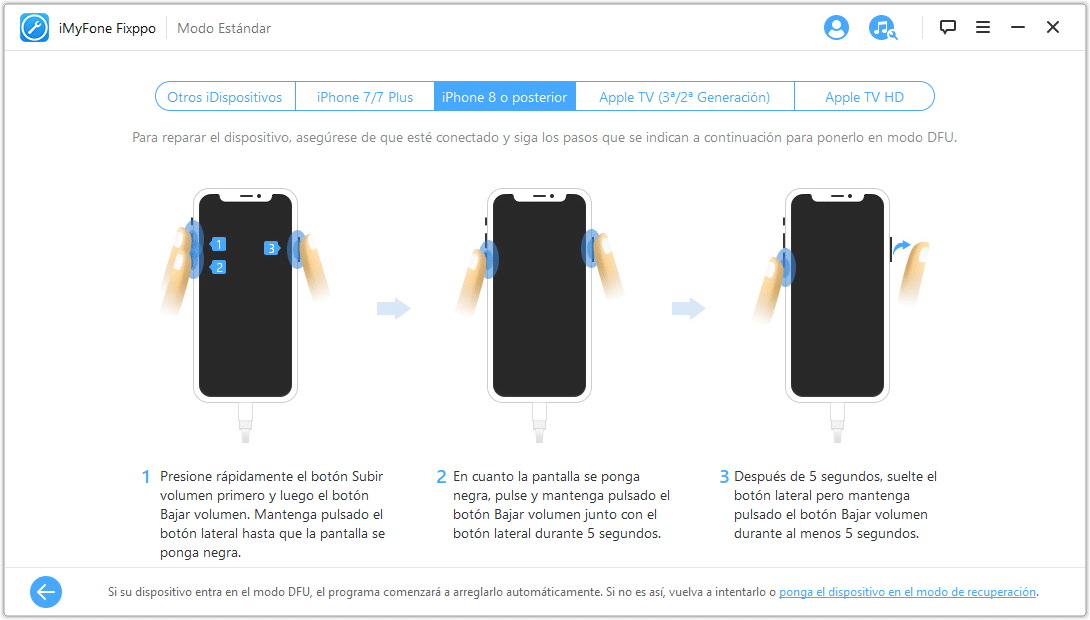
Next, we must access recovery mode of our device, so that we can activate through the guide that the application offers us.
Once we access the recovery mode of our device, it will automatically take care of detect what is the operating problem and solve it, without our having to intervene at any time.
Advanced Mode
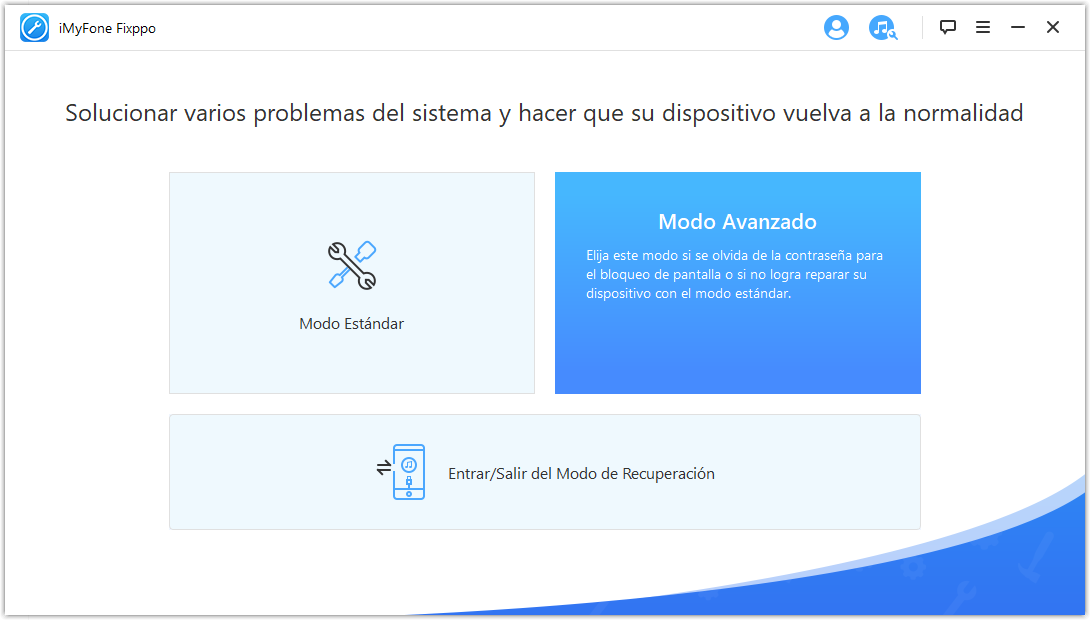
Once we access the Advanced recovery mode for the first time, and connect our device to the computer where we have installed the application, it will download the latest version of iOS available at that time through Apple's servers. If Apple is still signing the version prior to the current one, we will be able to download it to install it, if necessary, on our device.
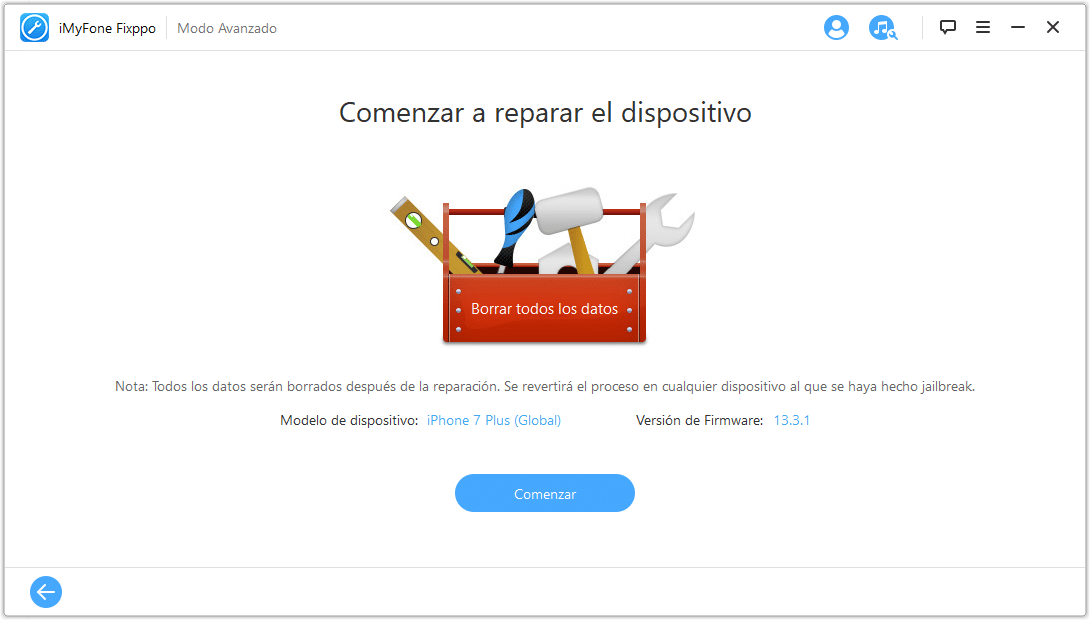
This mode performs a zero reset of our device and it is the method that we must use when we have forgotten the unlock code of the home screen of our terminal or when the Standard mode has not managed to solve the operating problem of our device. iMyFone will restore the iOS version that we have previously selected when we start the application.
Is iMyFone worth it?
Searching for information on the internet about how to solve a specific problem that our iPhone presents can be complicated, since in most cases the solution consists of restoring the device from scratch, e.g.thus losing all the information we have stored.
iMyFone allows us to solve common operating problems without losing, in most cases, the information we have stored, so it is a recommended tool, especially if you do not use iCloud to have a backup of your device or you have a backup on your computer.
iMyFone, is available for Windows as well as Mac. The application offers us different plans depending on the number of device, the equipment and the time we want to use the application:
- $ 29,95 for one device and one month of use
- $ 49,95 for 5 devices and unlimited use over time
- $ 39,95 for a single device and one year of use.
The pricing plans for the Mac version are as follows:
- Basic plan: 1 year of use and a device for $ 39,95.
- Family plan: Unlimited use over time for up to 5 iOS devices for $ 49,95.
- Multi-user plan: Unlimited in time for up to 10 devices for $ 69,95.
To celebrate the launch of iMyFone Fixppo, we have a 20 dollar discount in any of the different plans offered by this application, both for Windows and Mac.
