
As we have already reported a few moments ago, Luca Todesco stopped doing what he did best, that is, putting on his long teeth, and has launched the first version of Yalu, a tool to do the jailbreak to iOS 10.1.x which is currently in beta. Like the latest Pangu tool, it is a semi-tethered jailbreak and it will take Cydia Impactor to install the IPA from where we will activate it every time we restart the iOS device.
Although the hacker himself has been in charge of warning that the software is in beta phase and we should not install it unless we know what we are doing, in this tutorial we will provide you with the steps to follow to install this latest jailbreak, named Yalu, using Saurik's tool Cydia Impactor.
Things to keep in mind and previous steps
- As always, we are going to make any change to the firmware of any device, before we start. we will backup all important data from the iOS device. We can do it either with iTunes / iCloud, which would be a complete backup, or by saving only those files that we want to keep, such as photos, videos and other types of documents.
- In order to carry out the process, before starting we have to deactivate the lock code and «Find my iPhone» (Thanks, Miguel!).
- At the time of writing this tutorial, this jailbreak only works on iPhone 7 that have iOS 10.1.x installed and iPhone 6s and iPad Pro on any version of iOS 10. The iPod and other older devices will work in future versions, though it likely won't include support for 32-bit devices (double duty and few devices, they say).
- The jailbreak is semi-tethered and will stop working every time we turn off or restart the device.
- To be confirmed- As the system requires Cydia Impactor, the jailbreak could stop working in 7 days if it is confirmed that it depends on developer certificates. Todesco will likely add support for its web activation system, which will fix this problem.
- The most important thing: remember that the software is in beta phase and the developer himself does not advise its use unless you know very well what you are doing.
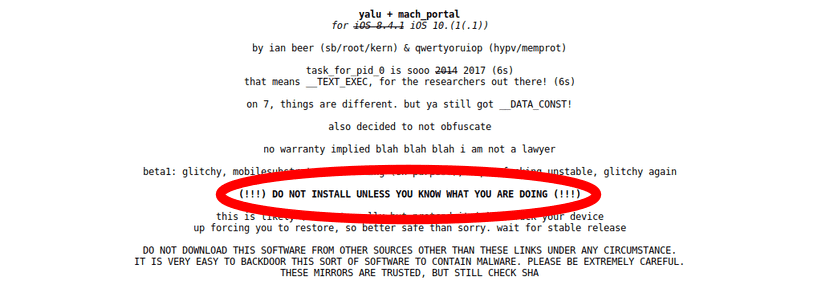
Yalu Jailbreak Installation Process for iOS 10.1.x
- We download the latest version of Yalu from this link and Cydia Impactor from here.
- We open the file Impactor_0.9.3.dmg that we downloaded in the previous step.
- We drag Impactor to the applications folder. It will probably work running it from the DMG, but it is not worth the risk considering the current state of the Todesco tool.
- We open the Applications folder and double-click on Impactor to run it. It will tell us that it is an application downloaded from the Internet and that it can be dangerous, but we accept.
- We connect our iPhone 7, 6s or iPad Pro to the computer with the Lightning-USB cable. If you ask us if we trust the computer, we logically say yes.
- We dragged the Yalu IPA file -which at the time of writing this tutorial is called mach_portal + yalu-b3.ipa- that we downloaded in step 2 to the Cydia Impactor window.

- Then it will ask us for an Apple ID. We put it.
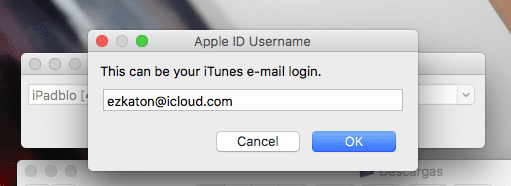
- We put our password and accept.
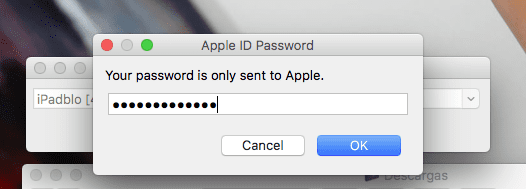
- Now we click on Start to begin the installation process.
- Once installed, we leave the computer and go to the iPhone or iPad Pro. We access Settings / General / Profiles and device management.
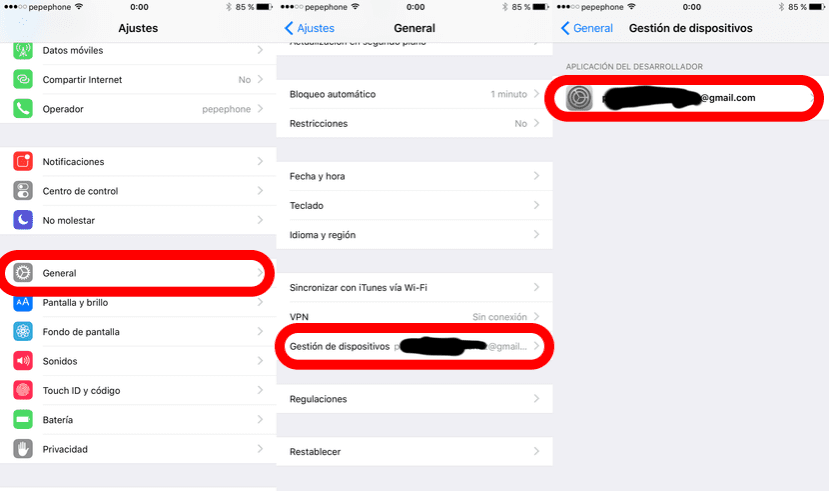
- We select our Apple ID, or the one we used in step 7.
- We touch on «Trust + our_email».
- Next, we touch Trust again.
- We return to the home screen and execute "mach_portal". We will see a blank screen for no more than 30 seconds.
- Now we wait for our iPhone or iPad Pro to restart and we would have it. Every time we restart we will have to run mach_portal (yalu).
Todesco released a tool that allowed us to reactivate the latest Pangu jailbreak from a web page, which made it not dependent on developer certificates. The name "mach_portal" makes me think that the famous hacker is thinking of something similar for his own jailbreak, which would mean that it would always work if we reactivated it from the web. We remember that Pangu's latest jailbreak relies on developer certificates that Apple usually repeals. If Apple revokes a certificate, the application stops working, so we have to get another one to do the process again, something that is not always possible.
Although Todesco has already warned that it is better not to follow this tutorial unless we know what we are doing, do not hesitate to leave your experiences in the comments if you decide to ignore it and jailbreak your iOS device with iOS 10.1.x to then install Cydia.
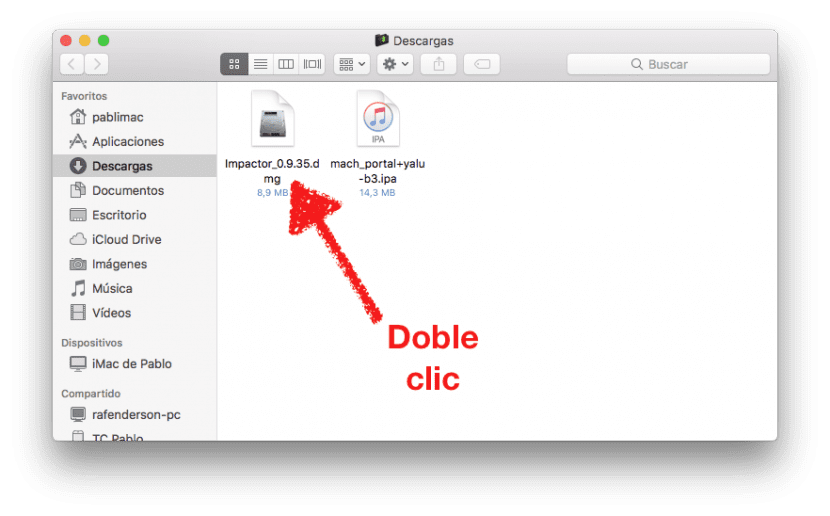



Good morning from Mexico, it is understood what iPhone 6s in any version, this includes iOS 10.2.1?
Thanks, as always excellent page.
Hello Leonardo. From what Todesco says, the vulnerability it has used is closed on the iPhone 7, but it will be more difficult to close it on the iPhone 6s and earlier. That means, if Apple doesn't fix it in the future, what you're using will work on iOS 10.2.x and all future versions of iOS 10 until they do.
A greeting.
Pablo in the full article you keep putting 10.1.x, which would mean that any iPhone 7/7 + and 6S with a version 10.1. (From 1-to 10) should be able to use the tutorial to make the Jailbreak. Please confirm if i'm wrong.
Hello. That X means it's not just a number. Right now, this jailbreak is compatible with iOS 10.1.0 and iOS 10.1.1, that's why the X. Nor does it make it 100% clear since he writes "iOS 10. (1 (.1))" in which he does not finish to understand if it's some kind of grace or something. Other hackers would write something like "iOS 10-10.1.1" or "iOS 10-10.2.x" so that we know which is the first version it works on and which is the last. From what I understand, what has been released today is compatible from iOS 10.0 to iOS 10.1.1, but for iPhone 6s and earlier it will be compatible in future versions as well.
A greeting.
I understand by "10. (1 (.1))" that it is compatible for both iOS 10, as 10.1 and 10.1.1. That is, any version from iOS 10 to iOS 10.1.1 (taking into account that the next version is 10.2).
So that works for my version on iphone 7 plus 10.0.3? Please confirm me because I am anxious to have jailbreak, I have not been with my new iPhone for 2 hours and I already want to jalbreak, I do not know how to live without it!
You have to remove the unlock code and find my iPhone, if not the jailbreak cannot be performed. (INPUT)
Thanks! Added to the previous steps.
I hope I also get it for the iPhone 6, but what a shit to put the 10.1.1 ... anyway!
It didn't work for me on iPhone 6s with iOS 10.1.1
When I enter the "mach_portal" app, the white screen appears and a legend says that my storage is almost there (I have almost 3Gb free). And from there he does nothing else.
when installing the jb from cydia impactor it gives me an error HELP !!
I can't install anything Cydia impactor doesn't recognize my password… it gets an error. and I have logged into the icloud wed in order to verify if the password is correct and I have not had a problem, could someone help me please?
You did this?? We go to AppleID, log in with our account and click on the "Create password" option in the "Create application password" section.
It is not your apple ID key but one that you create
Easy deactivate the double verification directly from the itunes page, put the title of the problem in google and look for what it explains.
Hi, I have an iphone 6s 64gb, I install match_portal via Cydia Impactor. When starting match-portal it closes instantly and nothing happens, sometimes it takes 5 or 10 seconds to close, I even had my iphone rebooted once without Cydia appearing. Is there a way to make it work?
The same thing happens to me on my iPhone SE, have you managed to do it?
I have been reading Luca Todesco's Twitter and on many occasions he repeats that the next beta will come with that bug fixed. It also seemed to me to understand that you have posted a patch to make it work, but I haven't gotten much more information about it.
I have chosen to wait for new news, either from this page or from Luca Todesco, about the publication of the next version of match_portal.
In any case, the iPhone SE does not appear as a compatible device at the moment ...
It is valid for Windows
I also got the error of the user password ... you have to enter the web with our user and ask for a code for applications, it is automatic. This code is the one that must be put in the impactor with our same user. I hope to have clarified your concern. Greetings!!!
Now are you beginning to understand "do not install ..."?
How much does it take to wait for a release version to be released?
it can be done from windows or is it only from mac ?????
iPhone 7 plus, iOS 10.1.1 jailbreak done, substrate installed, but at the moment there are almost no supported tweaks.
Can I do it with 10.0.1? I bought the 7 plus today and that was the one that was installed and Apple stopped signing the others, I don't know whether to try or someone tell me if they have already done it at 10.0.1
Do you know if there is a solution for the 4G that stopped working after the jailbreak? Thank you
For those who get error 150 Cydia Impactor should go to https://appleid.apple.com enter with your username and password, and to the Security section - Edit - Application password - Create password. The password that generates them must copy and paste it in the cydia impactor window when it asks for the password.
Good evening,
Something that I did not see in the tutorial ... we must have installed the iOS 10.1.x version cleanly, or if we update via OTA from a previous version, can it be done?
Salu2 from Nic.
Hello, I have left my problem written above, basically what happens to me is that match_portal crashes and does nothing. I have read that we will have to wait for the next beta ... Do you think there may be another solution?
Thank you very much in advance. Greetings.
Pokémon with jailbreak works for you, it starts but does not show anything
iPhone SE with IOS 10.0.0 has not worked for me, update to 10.2 (because they stopped signing 10.1 and later I found out about prometheus that can install it without a signature) and it has not worked for me either, we have to wait for it to be released for IOS 10.2 for now.
It has been impossible for me to do the jailbrake from windows 10, I downloaded this latest version and it still says storage full. If someone could help me I would really appreciate it !!
It gives me an error when reading the database, and now when resetting the phone it keeps me careful, help?
why it doesn't work for ios 10.0. I have iphone 6s iOs 10.0 but it appears in the impactor error 42 and tells me that I need version 10.1 but it seems to me that they have already stopped signing it, any suggestions?
Greetings! I want to know if I can jailbreak my iphone 7 with IOS 10.0.2 Thanks
Does anyone know how long the jailbreak installation process takes from the moment the screen goes dark?
it does not recognize my ipad
It does not install me take care, all the steps done, I log out of iCloud and code removed and nothing does the process but it does not install me, take care of any solution? a greeting
When doing the Jailbreak everything for good but Cydia does not open ... I try to open the app and it closes again! Then it says that the Jailbreak is already done. What can i try? Iphone 6 ios 10.0.2.