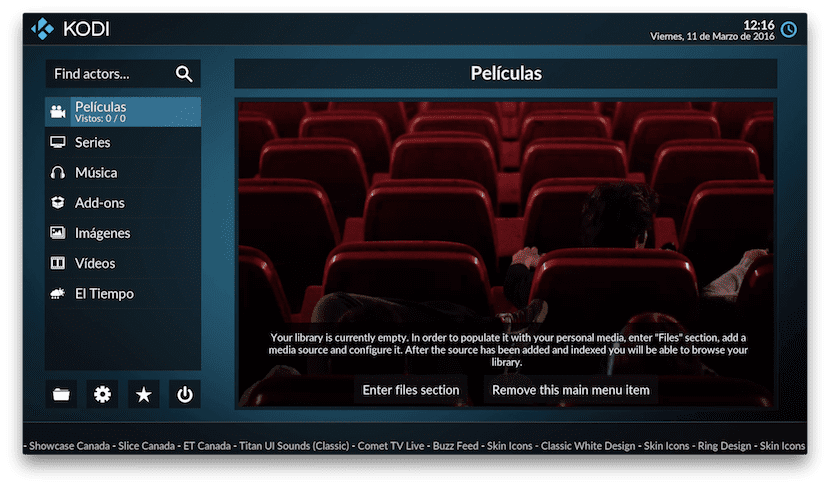
Until relatively recently, Kodi it was called XBMC. I had known about its existence for a long time, but I did not know how to take advantage of it and ended up uninstalling it. Since I have known him, he had always had the same image, the famous skin, theme or skin Confluence that, although it offered good performance and a fairly intuitive interface, we must admit that it had already become very outdated. But that was until now, since they have released two of these skins that have radically changed the image for the better.
On the other hand, today they have also launched a new version (which is still in the Alpha phase) for the fourth generation Apple TV. This new version includes the two new skins that are called Estuary for its general version and stouchy in its version for touch devices, such as iOS. Both skins or themes are very similar, but of course Estouchy has the most visible buttons to facilitate pressing. But be careful, I warn you not to put that issue on a non-touch device, because I have tried it on the Apple TV 4 to be able to talk about it and I have not been able to access the settings again, which has forced me to uninstall it. and reinstall it.
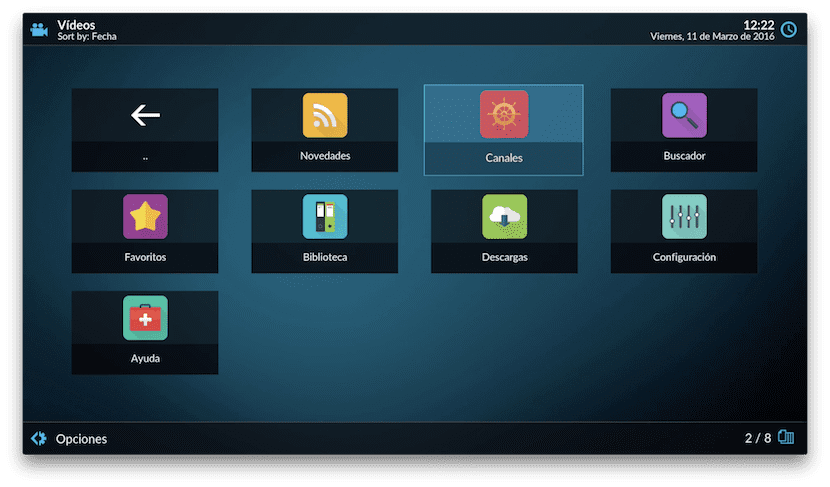
New Kodi themes will change everything
As you can see in the images, Estuary is much more attractive than Confluence. To be honest, if we have been using a theme for a long time, logically we will have to get used to the new one, but I think it will be worth it, and a lot. With this new image, Kodi will go from having a more thoughtful interface to a desktop system to having something that will look good on any device, be it desktop, mobile, Smart TV or Set-top box.
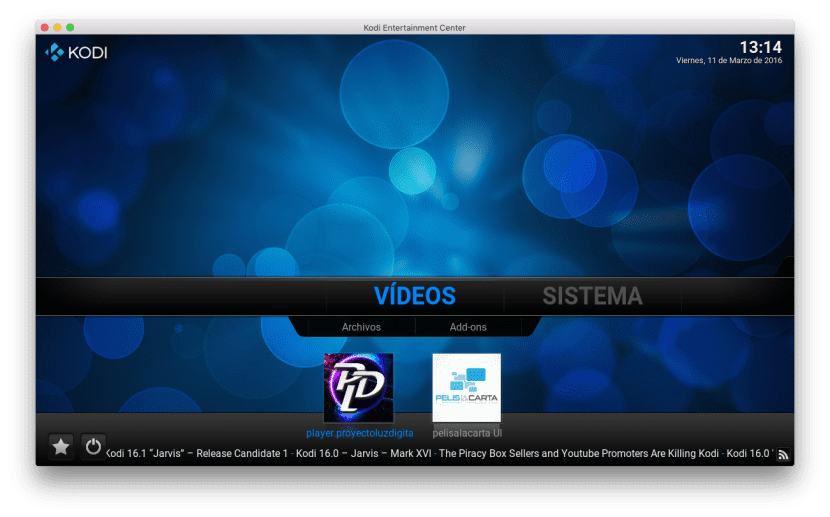
Kodi Skin Confluence
But the news included in this new Kodi 17 for Apple TV 4 is not only about image. As always, bug fixes are also added and performance improvements, the latter being what is most noticeable. Now it seems that it works like any other application that would have been accepted in the tvOS App Store, not like before that we always had in mind that we had installed it on our own in an unofficial way.
If you want to know how to install Kodi on your fourth generation Apple TV, you just have to visit Article that my colleague Luis Padilla wrote, who also wrote how to install add-ons on Kodi for ATV4. You can download the .deb package of the new version from HERE.
Is there a way to update it without having to install it from scratch? Thanks!
Hello, Mariano B. I honestly have my doubts. In my case, I have had problems because I could not sign the package (due to the expired certificate). As I am very used to it and I already know the path I want to take, when faced with the slightest problem, I do everything from scratch.
But I will tell you that when I have had the problem of changing the skin, I have reinstalled the .ipa and it has installed it on top without touching anything, so much so that the skin has not even changed and that is why I had to start over from 0. I tell you because you try to do the whole process without paying attention to the fact that you already have a Kodi installed. If we are lucky and I'm not mistaken, it will install it on you as if it were an update. The problem in your case is that (always if I'm not mistaken) you would have to configure the new skins by hand (from the appearance settings).
Can you confirm if it works for you as I said? All the best.
Thank you very much for your answer Pablo! I'm going to try to install the .ipa the same way I did the first time. I hope I am lucky and that the Apple TV takes it as an update to the version that I already have installed. The interesting thing would be that the Kodi version is updated in the same way that addons are updated every time one enters the application. But I see that it is not so unfortunately. When I install the new version, I will let you know how it went. Thanks and regards!
Good Pablo. Where is the certificate renewed when it expires? Because I think the same thing happens to me, the signer app can't find my apple certificate to be able to sign the kodi again. I did it a long time ago, and now there is no way for my certificate to appear in this application ... Greetings
Hi, Jb. I think it is the same. He explains it here: https://dantheman827.github.io/ios-app-signer/troubleshooting/#tab-bar
You have to open your keychain, show the hidden certificates, delete the ones it says, download the ones on that website and open them. Then delete your Xcode account and put it back. Once that is done, you can sign again.
A greeting.
Where is the link to download Kodi deb in its latest version? I can't find it on the official website for Apple TV 4 ...
Hello, Mariano B .: added the link.
A greeting.
Thank you very much Pablo! A big greeting!
Greetings I hope you can help me I have a problem in any way I can install it on my apple tv4 version 17 I explain iOS App signer sends the following error… Error proccesing deb file… and there is no way I can create the ipa. now try to download an ipa from the ipastore page and pass it through app signer as I have done before and nothing error is the same with ifunbox error does not let me know what it is and the strange thing is that the previous versions were the first ones that came out for apple tv 4 if they work for me I'm going bald hahaha looking for this solution and nothing. As data I am in the version 9.2 beta of tvOS I do not know if that is the reason although I doubt it. but I hope someone knows something and comments to get out of this «thanks in advance».
the app signer does not miss an ipa, it is a deb
If my brother I know that but neither with the deb nor with the ipa it works and it happened to me that I downloaded an ipa from ipastore, I passed it through the appsigner and that's it, I was left with my developer data because the ipa that I had downloaded xcode would not let me install it you understand? that's how it happened but in the newer versions neither with the ipastore ipa nor with the deb anything at all.
I want to watch TV on kodi on Apple tv4, is it possible in this pre-alpha version ?? See imagenio, or the typical cable TV channels such as fox, tnt, paramount, etc.
I have apple tv 4 and it is on kodi and I try to open it and it tells me that kodi is not available, which is it?
Kodi 17 alpha installed the iPad and I will not have (kodi not available).
I installed kodi, provenance, mame and tvosbrowser on Apple tv4 and it worked fine. But today when I open any of them it says "kodi not available", "mame not available" ... And the rest are the same. Is it possible that they have expired? Any ideas? I plan to delete them and reinstall with Xcode and a Mac that they will let me. If you know how to do it permanently without stopping working after some time, I will appreciate a little light on the matter. Thanks
Hello, Valdomero. I'm waiting to try the correct method of doing it, but the certificates expire.
I reinstalled MAME and Provenance and it worked for me, but I BELIEVE that it can connect to Xcode and renew the certificate. Of course, it may last a week. As I said, on the 13th I will do another test, but surely I will not be able to publish it soon because that day the WWDC begins.
A greeting.
Hello Pablo, my name is Fabel, I would like you to help me since Canada me sometimes every 2 weeks this happens to me I have apple tv 4 generation I isolate it to a person and he put me kodi but sometimes he boots me from kodi and does not let me use it, he opens lost the closed I have not spent 5 times now and what I do is send it to the chabal who isolate it and sends it back to me but I spent more money on shipping than to tell you, could you help me, I would appreciate it, greetings
Hi, Fabel. I'm sorry to tell you that Apple has changed the validity time of a certificate created with a free developer account. It has been from three months to a week. Now you will have to do it every week, so it is not worth it, I tell you that I have Apple TV 4 and the possibility of doing it every week with my own computer.
A greeting.