
VLC for iOS has returned to the App Store, although you have probably already heard because the fame of this player for Mac and Windows has almost made it appear in the headlines of the written press. I have preferred to take a good look at the application first, to nor just explain its operation in detail, but to draw conclusions about its operation. It is a good player, although you do not expect it to be as good as the desktop versions, at least this first version that we have available in the App Store. The best thing is that it plays any video format and offers a good handful of alternatives to add videos to our device, and that is precisely what we are going to explain in the next few lines.
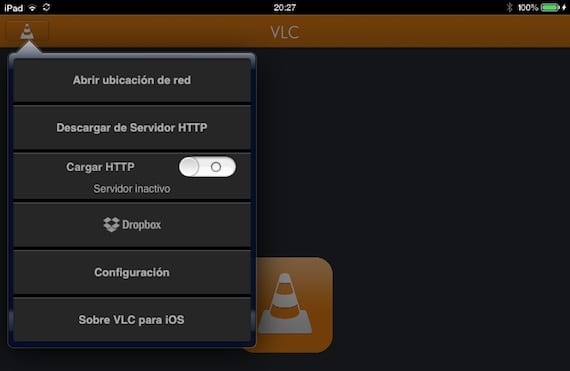
Once the application is installed on our device, it will not have content to reproduce. The interface is very simple, perhaps too simple. Clicking on the upper left icon we will access the options to add that content.
- Open network location: play directly with link to content
- Download from HTTP Server: download to device with link to content
- Upload HTTP: create a server to send content via WiFi
- Dropbox: access the content of our Dropbox account
To these options we must add the possibility of adding content directly from iTunes. We are going to analyze them all.
iTunes

In the end, the safest and almost the fastest way. Connect your device to iTunes and in the applications tab, at the bottom select the VLC application and in "Add" select the content you want to add to your iPad or iPhone. After a few seconds or minutes, depending on the size of the files, you will have them stored on your device ready to play.
Open network location
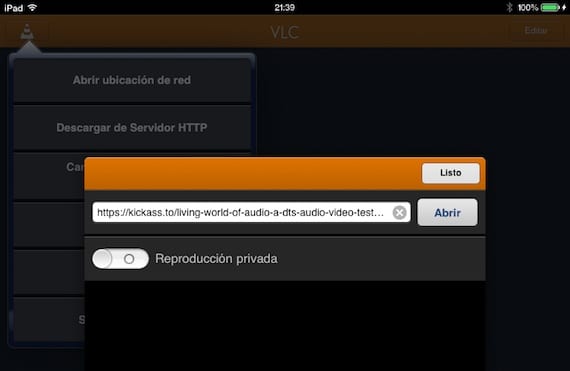
This option allows you play a file from a link, without downloading it to your device. Copy the link to the clipboard, select that option and it will automatically appear pasted in the blank space, click on Open and you're done. It is not a very reliable method, at least for the moment, with cuts and closings of the application, and sometimes pixelations. Hopefully they improve it over time.
The best thing about this option is that it allows you to access network disks through another application, such as FileBrowser, but that is a question of another article that we will publish later.
Download from HTTP Server
The same as the previous one, by means of a link to the content, but instead of reproducing it, what it does is download to device for later viewing. It has also failed me on several occasions and in the end I have given up.
Load HTTP
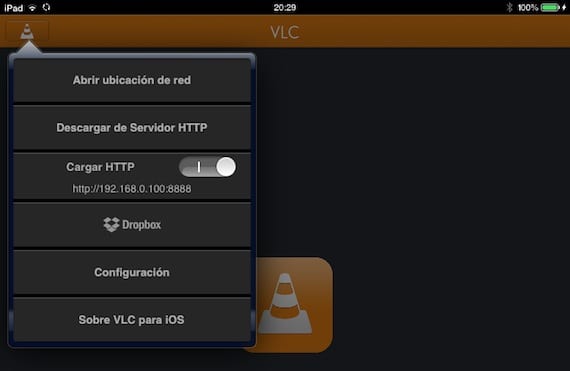
A good option, although also with some flaws. When activated, it appears at the bottom an address that we must add to our desktop browser.
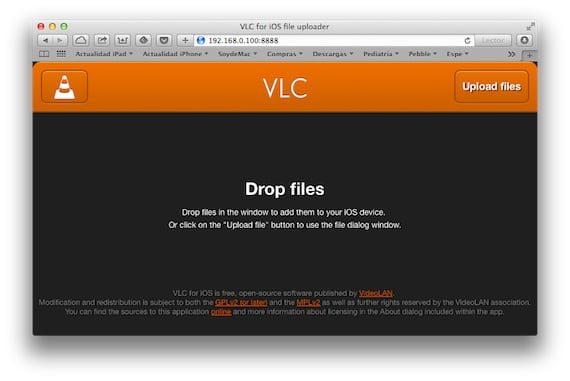
Then a window will appear in which we can add the files that we want to upload to our device, and will be passed via WiFi. We can even add the subtitles.
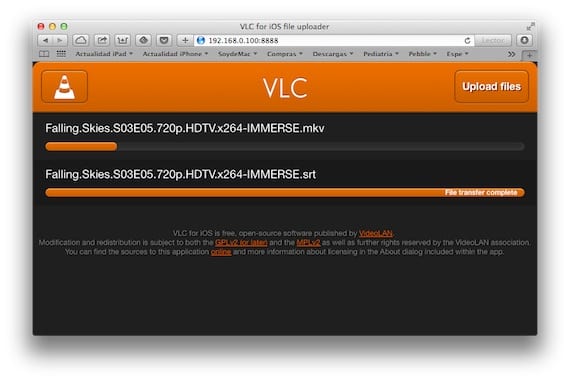
Out of 3 attempts, two have worked well for me and one has failed. The advantage is that you can view the content while the upload is completeAlthough if the file is very heavy, I do not recommend it because it is quite choppy. Yes it is a good option for "normal" files.
dropbox

Another good option is to add your Dropbox account and access its content from the application. None of the video files I have tried has worked for me, I do not know the cause.
Conclusions
As you can see, VLC is an application that is late. exist other similar applications that offer the same with better quality playback and more stability. At the moment it is a first version, it is true, but I think it will have to improve a lot to be a good alternative. The good thing is that its developers are experienced and will surely improve it over time, and of course, it is free. You've tried? How about?
[app 650377962]More information - Play videos shared on your network with FileBrowser

Apple removed it from the appstore?
Not because?
Sent from my iPhone
When trying to install it says that it is not available in the Spanish store
It does appear to me. https://itunes.apple.com/es/app/vlc-for-ios/id650377962?mt=8
Sent from my iPhone
What can be an alternative ???
I really like infuse: https://itunes.apple.com/es/app/infuse-beautiful-way-to-watch/id577130046?mt=8
Although it is pending to add new options, it is worth it. And if you have Jailbreak, definitely XBMC.
Sent from my iPhone
I have it installed, I have a video made on the ipad and uploaded to dropbox, it weighs 14 Mb, when it tries to reproduce it tells me that the ipad is very slow and. It plays it in pieces and without sound. I think that this application should not have been released yet, with that it will only make many people not look at it again, and see that I had many expectations, it has greatly disappointed me, it is more I thought to delete the ones I have, but after trying it , I doubt that will happen, I hope that in the next versions they improve it, because like this, it is very, very bad.