
One of the options we have available in iOS is to adjust the volume of our headphones (whatever brand they are) to protect our ears. In this sense, I am sure that many of you will already know this option but you have never had a warning or similar before. To adjust this protection is simple and we only have to go to the settings of our iPhone and access the options of sounds and vibrations.
It's about receiving notifications from the headphones
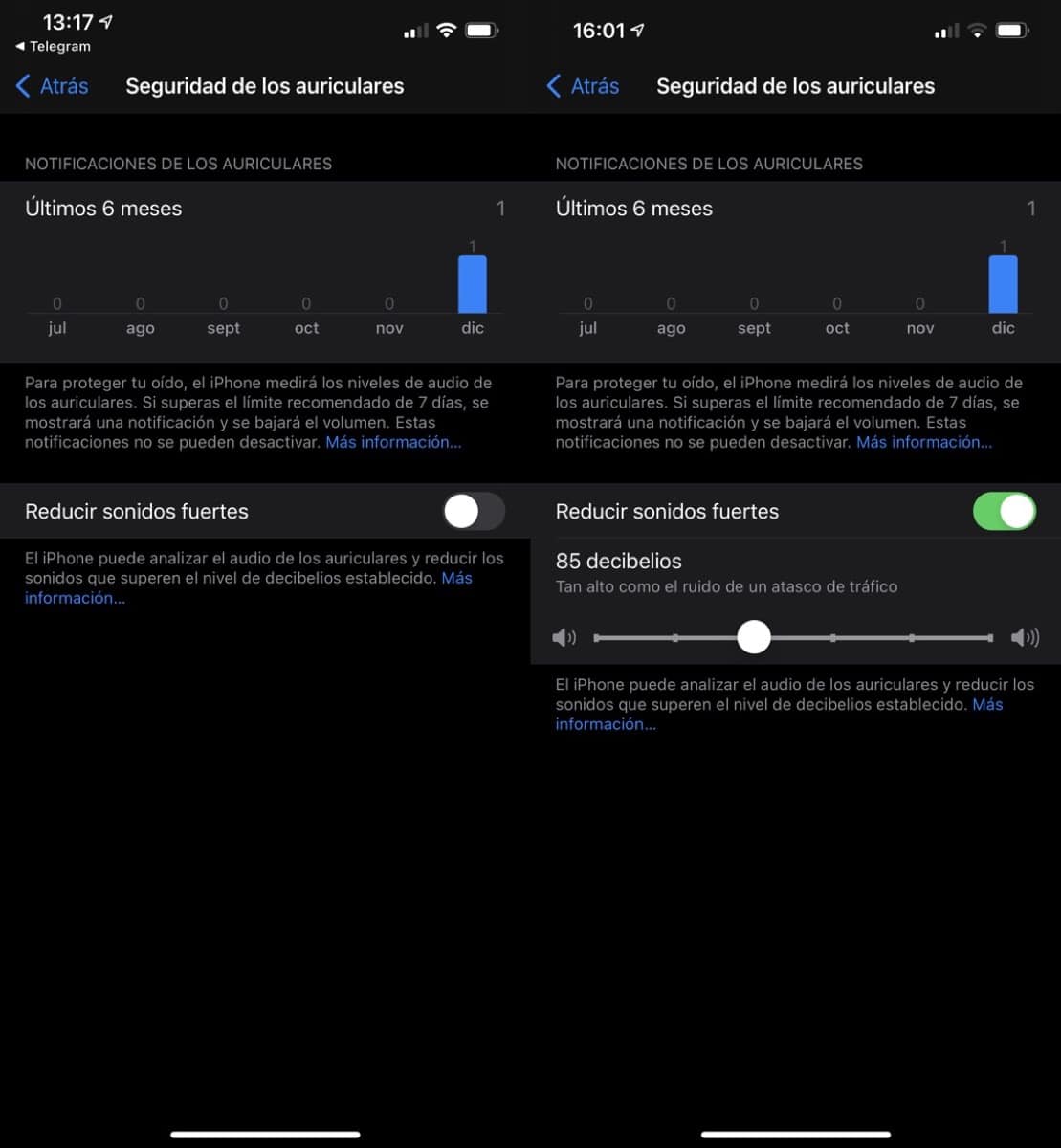
With this we make sure to protect our ears in the case of listening to audio with the sound of the headphones for a long time, a long time can be harmful to them and therefore the system alerts us in case we are exposed to these damages.
In some countries these notifications cannot be deactivated but in our country they can be activated as well as deactivated. For this, as we discussed above, we simply have to access the Settings> Sounds and vibrations> Headphone security. At this point we will see our exposure to loud sounds with headphones and the warnings received.
We can activate this function up to 100 decibels and it is curious what it shows us or the example it makes of each of the decibels that we go up. It starts as the noise of a vacuum cleaner with 75 db and ends as the sound of an ambulance siren with 100 db. Adjusting this option can protect our ears when we listen to music with our headphones and it is that hearing is something that we lose over the years and it does not recover.

Hello. Well, it has me fried that I skip the little message that I have gone over the volume and it automatically lowers it. I want to disable it and I don't see how. Can you help me? Thanks