
Yesterday I was talking to you about a new tweak that had appeared in Cydia called Safari Download Enabler, a small download manager that allowed us to store all downloaded documents in one place and then transport them to another place on iOS through iFile, for example. Today we are going to talk about another Safari download manager but much more powerful (and better, in my opinion) called Safari Downloader +. It allows us to download from a simple photo to YouTube videos in high quality.
Knowing the download manager, Safari Downloader +
The main thing is to have the tweak installed from Cydia on our device, for this, we look for "Safari Downloader +" in the Cydia search bar and you will find the application in the repo of bigboss, with a price of 3,50 dollars.
Next we will see an application icon of the tweak installed on the Springboard, it is useless, it is simply a tool that the tweak has to "position itself". The entire download manager is inside Safari. Let's get to know its structure a bit.
At the top left, next to the "Share" button, the symbol will appear to consult the download manager that Safari Downloader + has implemented. When we click on it we see all the files that we have downloaded (and we have not deleted from the manager). If we click on «Files», we will go to a new window where we will see only the downloaded videos.
When downloading a file, just click on the download icon and this Safari Downloader + window will be displayed, where we can see the information about the file to download: size, name ... To start the download, click on Download.
Finally, to download YouTube videos, it is essential that we are on the mobile version. Once we are inside a video that we like, in the lower right part a black ball will appear, which when pressed will display the available quality of the chosen video. To download the video, we will have to click on the desired quality.
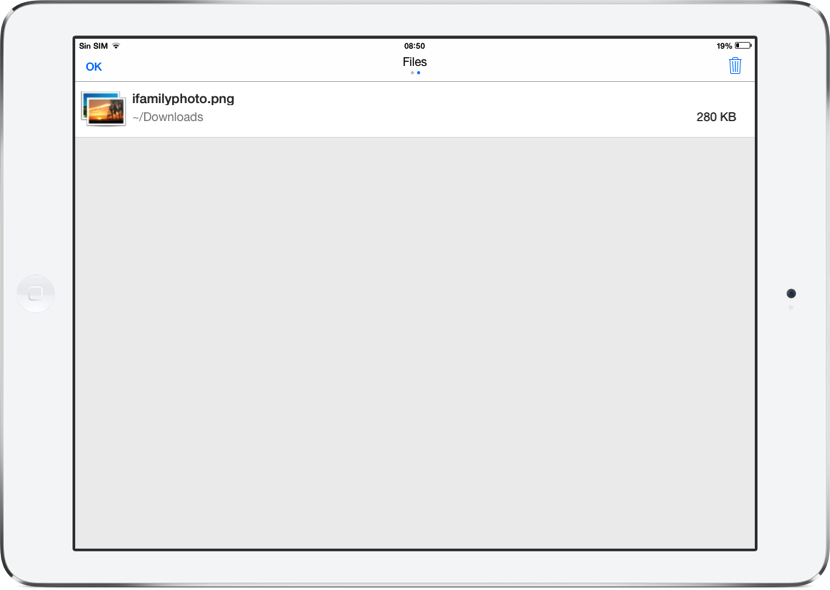
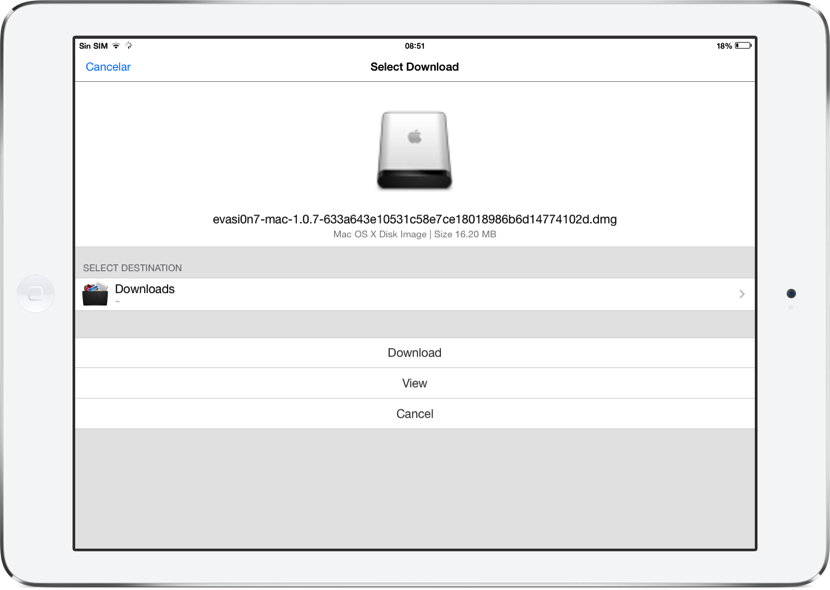
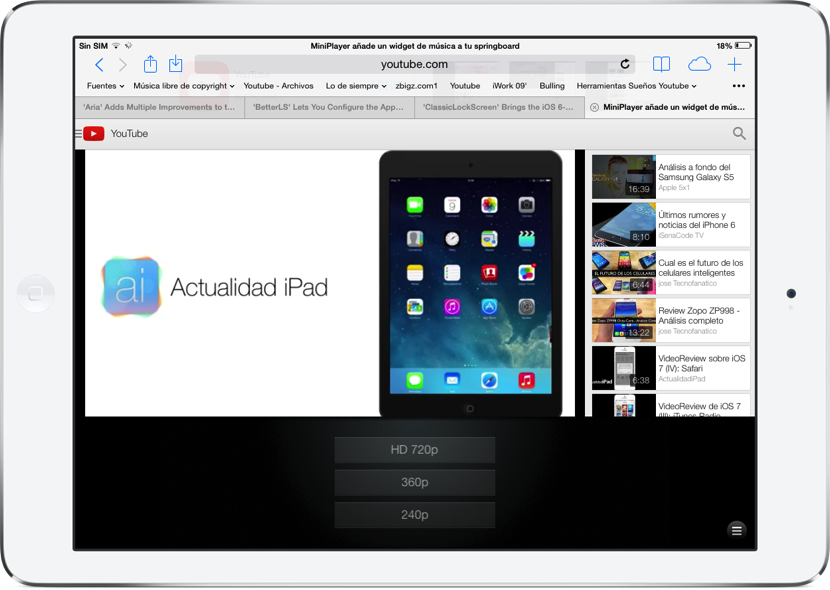

I did not like