
Well, it is simple and the majority of these users have automatic updates disabled in the App Store and therefore they remain anchored to version 4.8.3 of the popular Twitter client. What they are trying to do is avoid the problem or "disaster" of the latest version 4.9 released on August 16, but there is no way to escape it.
In reality, automatic updates are not something new for many of Apple users, and it is because of having automatic updates in applications, books in iBooks, Music or system updates, the errors of some developers have been eaten in the launch of a new version or an app.
Avoiding automatic updates is possible
Apple lets us do without automatic updates on our iPhone, iPad, iPod Touch and Mac if we want. To do this we simply have to follow a couple of steps and the apps will no longer be automatically updated, we will have to be in charge of entering the App Store and pressing the update button. Let's see how to disable automatic updates on your iPhone, iPad, or iPod touch:
- Click on Settings> [our name]> iTunes Store and App Store
- Activate or deactivate the Updates option to download automatically
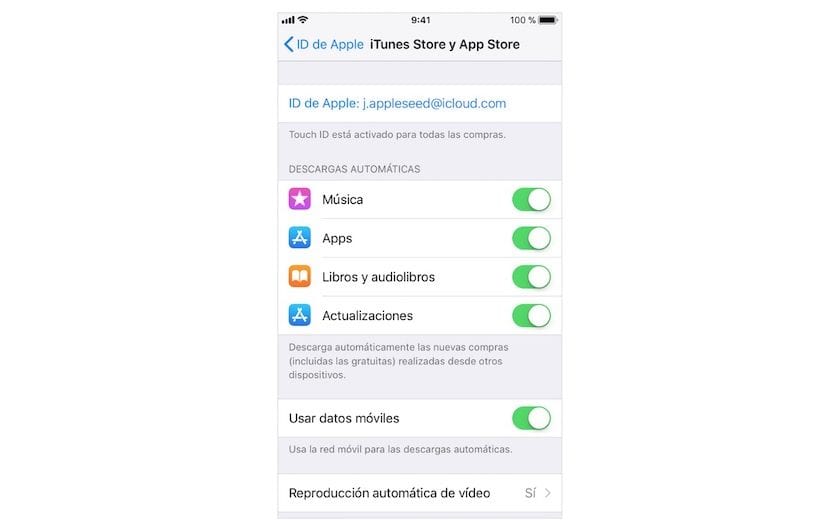
After deactivating the Updates function, within the Automatic Downloads menu our device will not update apps automatically. On the other hand, this may have some negative points. The fact is that we have to manually update all the apps and we will not realize it until we enter the App Store to search for an app or similar.
At that moment when we enter the App Store The red balloon appears in the updates tab with the number of apps that we will have to update, an option appears at the top that allows "Update all" or we can do it one by one. In cases where an app update is for security reasons, it is certainly advisable to update as soon as possible.

What does having the old or the new version have to do with it? Options stopped working as you want. This is not about version, but about API by Twitter.
I have the old version and everything stopped working anyway.
I don't know, but this article is unfounded: there was no investigation.