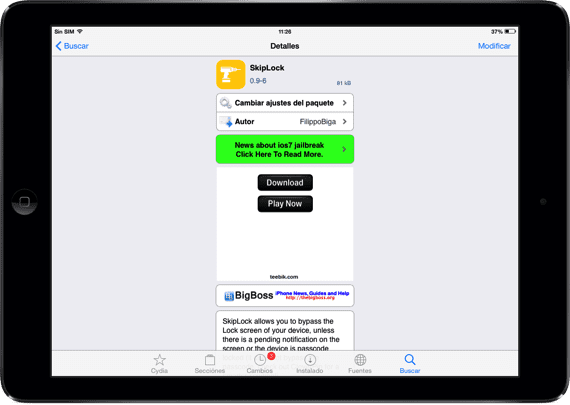Lately the Cydia tweaks are being quite good and we are analyzing them here in iPad News; A few days ago we were talking about Messages Customiser, an "application" that allowed you to change the color of the speech bubbles found in the iMessage application. By default these balloons are blue and white, but with this tweak, we could change their color among those available in this free modification that we could download from Cydia. Today we will talk about SkipLock, a new free tweak that will allow us to unlock our iDevice without having to slide the iOS 7 screen. If you have a lock code, this tweak will not work for you, therefore, remove the code to be able to enjoy SkipLock.
SkipLock: Unlock your terminal by pressing the Home button
As always, the first thing we will have to do is install skiplock from the BigBoss repo for free. Just go to the "Search" menu in Cydia and type "SkipLock"; The BigBoss repo is installed automatically when we put Cydia on our device so you will find the tweak easily.
Once SkipLock is installed, you will have to respring your device and wait for it to start again. Once the process is finished, check that you do not have a lock code on your device since if you have, SkipLock will not do you any good. To check the SkipLock operation, lock the "Power" button terminal and then press the Home button to unlock the device. You will see that you will automatically access your Springboard (or the screen you were on when you locked the terminal) without having to slide the screen to unlock. But there are a number of things to keep in mind for the proper functioning of SkipLock:
- It won't work if you have a lock code
- It will not unlock if you receive notifications. In this case, when you press the Home button, you will access the lock screen and see the notifications (you will have to unlock the terminal by sliding the screen)
More information - Messages Customiser: change the color of the iMessage balloons (Cydia)