Yesterday, after the launch of OS 8.1 and the corresponding function of being able to send and receive text messages through the Mac, we published a tutorial in which we guided you to activate this function in OS X Yosemite. Some users have encountered problems when activating this tool and in this article we will try to solve the errors. First of all, we have to emphasize that the sending and receiving of text messages is compatible with all those devices that have iOS 8.1 and Macs with OS X Yosemite. Its use No. It is limited to the United States and works with all compatible equipment.
If you are having trouble getting the your activation code on your Mac, then you have to make sure that you have entered the corresponding data of your Apple ID on your iPhone. You will need to go to the Settings- iMessages of your iPhone to check that you have activated your Apple ID e-mail and / or FaceTime / iMessage phone number so that the activation code can appear on your computer screen. Make sure you have correctly configured your Apple ID and phone number to see the code.
Once the code has been entered, it is not required to have activated the your Apple ID email to continue using the sending and receiving of text messages on your Mac. The e-mail is only required to be able to correctly receive this code.
Keep in mind that your operator could charge you for these messages (depending on the plan you have contracted).
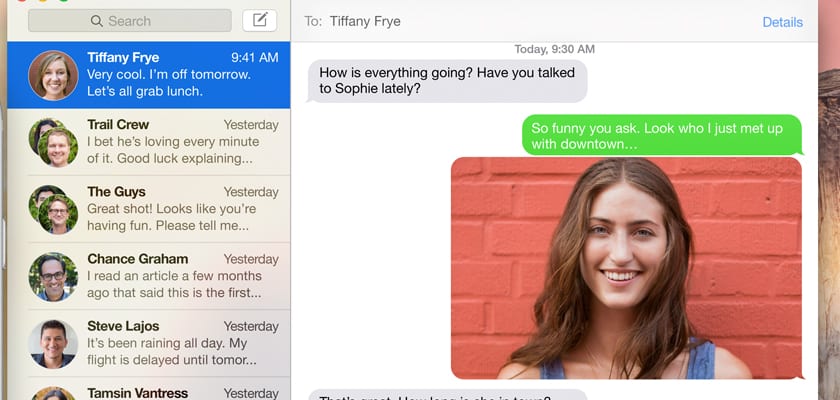

Hello! After configuring the sections detailed in the article, I also had to configure from the Mac application, Messages, Preferences and there enter my Apple ID, since I changed it a year ago and that data was not modified on the Mac. to do that it automatically asked me for a code that I entered on the iPhone, as you well detail in all the tutorials, everything seems to be correct but when they send me an iMessage to my phone number, even and having activated both the email and the phone number to the reception on the Mac, I do not receive them. The calls even and have a MacBook from the end of 2008 if I receive them and can answer them correctly, but the messages are the only thing that does not work for me. Greetings!
Despite having everything correctly configured on both the Mac and the iPhone, the iMac never sends me the key to put on the iphone and pair them. Although I can answer calls in both, I don't know, but it also happens to me with Airdrop, which does not work for me with the iPhone.
The same thing happens to me I can make and receive calls on mac, but the SMS I do not receive the code to activate it, with Handolf the same thing happens, it does not even appear in yosemit, general the activation option l there I read that it was that my mac had to have bluetooth L.
Corrected!! I closed my account section from the iPhone, then I entered my password again and that's it, now it recognizes the email addresses and the phone number that was ultimately the one that presented the inconsistency. I can now send and receive SMS.
So I did Salomon and I have finally been able to configure it. THANK YOU!!!
One thing, more of the same happens to me with AirDrop, it works perfectly between my machines (iMac, and 2 MacBooks at home), but the iPhone does not recognize it. The same thing happens to you??
Yes, reading around there they say that the mac from 2012 have Bluetooth L, or something like that, and that feature is what allows the AirDrop between macs and iPhone, my MacBook is from mid-2011, and in System Preferences, General tab where supposedly it must be that option does not appear, so I went to the pain.
Solomon could you tell me the steps to log out of your account, because I can't see it. Thanks
Hi Rafa,
On your iPhone go to:> Settings> Itunes store and App store> Apple ID (your email appears) click on it, then choose from the options shown> close section> done, you can start the section again, noting very well that your number mobile is correct, this is where the proper functioning of SMS on Mac depends.
Good luck.
Hello Salomon,
Thank you very much for your information I have followed all the steps but it does not work for me, I am going to reinstall Yosemite from scratch. I already happened to Mavericks again I had small configuration problems and after the installation it was PERFECT. As for handoff to check if compatible you have to look at system information - bluetooth - LMP Version: 0x4 (they are NOT compatible) if it says LMP Version: 0x6 then YES it is compatible. This is the key. But in different articles it seems that apple is working on making it compatible.
Good luck to all of you !!!!!!!
Hi, since I upgraded a MacBook Pro to Yosemite I can't use iMessage because "my internet connection is invalid" or "my account doesn't exist" ... Does anyone know what I can do?