In summer it is important to manage the security of our home, it is a time when we go out for longer times than usual and we are either interested in preserving the integrity of our home, or rather we are worried about what we leave behind, such as the pets. I have been using Reolink products to monitor my house for years, and this time I bring you two products, Reolink ARgus PT and E1 Pro, two different models, from comprehensive protection to the entry-level basic model, discover them in this in-depth analysis, en Actualidad iPhone, as always, with the best accessories for your iPhone and iPad.
This time we have accompanied the analysis of both products with a video that you can see at the top. In it you will be able to take a look at unboxing, how they work rigorously live and most importantly, you can easily see how all Reolink cameras are set up. I take this opportunity to recommend that you subscribe to our YouTube channel so you can continue helping the community grow. Actualidad iPhone.
Reolink Argus PT
We start with the most complete of the products we have here today, the Argus PT from Reolink. We take this opportunity to remember that the Argus range is the one that includes 100% independent cameras, since they have connection WiFi (both 2,4 GHz and 5 GHz) and with its own battery. This Argus PT is designed especially for exteriors and interiors, but above all for large spaces, as we have a mobile system of 355º horizontally and 140º vertically, the result is that we can monitor a large room at will.
- Buy Reolink Argus PT > LINK

Being designed for outdoors we have protection IP64, so rain or sun shouldn't be a problem as well as a CMOS sensor that offers a very efficient night vision up to 10 meters. We have tested the night vision and it gives the results it promises, especially thanks to its sensor Full HD 1080p.
For its part we have a motion sensor (PIR) that provides us with push alerts and activates the recording automatically, creating a recording in the microSD o Reolink Cloud if we are subscribed to the cloud system. In this way we will not only be able to access when and how we want through the Reolink application to the live image of our cameras, but we will also be able to access the recordings previously made.

Finally, we have a two-way audio system, that is, we will be able to use its speakers to emit alerts and speak, as well as its two high-sensitivity microphones to know exactly what is happening. Although we do not have exact details of the capacity of the batteries, in our test we have easily found 20 days of use without permanent connection, Of course, the solar panel included and that is connected through a microUSB port helps a lot to always keep the battery at maximum in adverse situations. Our results with the camera have been very interesting, you can also buy it from 154 euros on Amazon and on its own website at THIS LINK.
Reolink E1 Pro
We are now talking about the entry model, the cheapest of the two analyzed, the Reolink E1 Pro. This camera has an 4MP SuperHD sensor which theoretically offers more clarity than FullHD, but from my point of view the only thing we find is a Wide Angle in FHD. As in most Reolink cameras we have a system WiFi compatible with 2,4 GHz and 5 GHz networks, More and more common, we have not found range or performance problems, but we must mention that we are facing a device that requires permanent connection to the power source through the included adapter.
- Buy Reolink E1 Pro> LINK

Regarding mobility we have 335 degrees horizontally and 55 degrees vertically to be able to take a broad look at an entire room depending on its placement. We also have a wall adapter that will allow us to place it in more strategic places. For its part, like the rest of Reolink products, it has bidirectional audio, both microphone and speakers to be able to communicate, and a night vision system offering sufficient clarity at distances of around three meters.
We obviously have alerts for movement, we do not have a PIR sensor but as it is always active we select the sensitivity range with which it will detect movement and warn us. Obviously we have a microSD slot to record movement alerts as well as we can access the images live wherever we are thanks to its application. For its part, the motion-activated recording will include the previous four seconds, so the camera is technically recording and continuously erasing the content. Nevertheless, what we can do is schedule specific times for recording and alerts.

La application It is complete, as well as the configuration that is excessively simple:
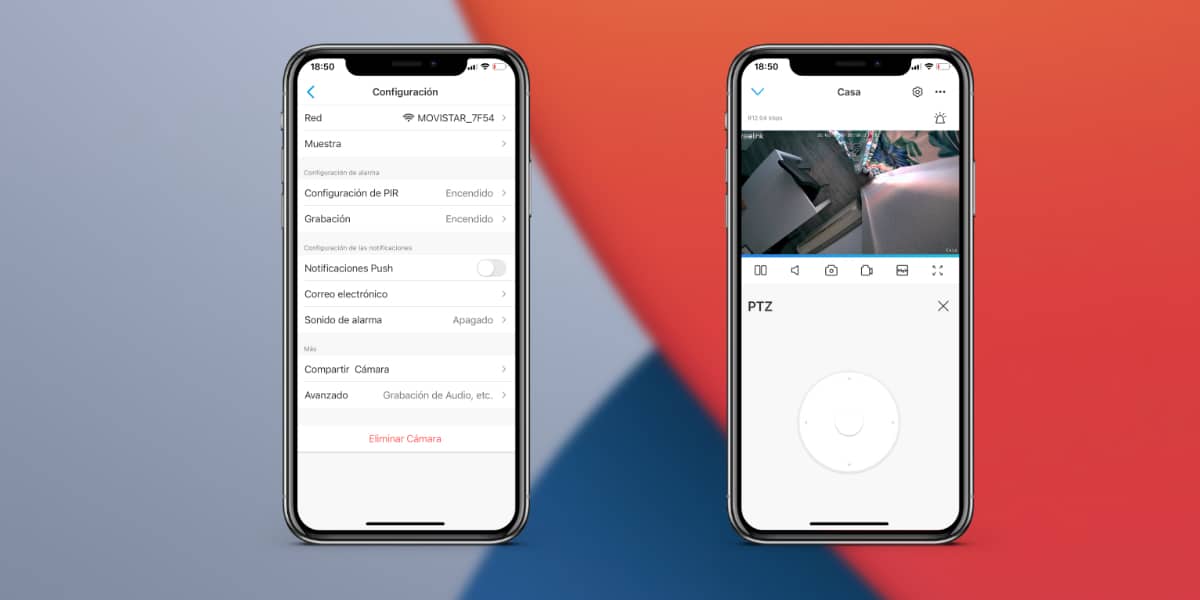
- Connect the camera
- Launch the Reolink app (DOWNLOAD)
- Press "+" and add the device
- Include the WiFi network you are going to use
- Scan the QR code to configure the camera
- And voila, you can now use the camera
We can say a little more about this camera that has a fairly simple configuration system and some basic pretensions, it is in accordance with its price, which part of the 59 euros on Amazon although you can also buy it directly on the official Reolink website (LINK). It is a relatively affordable price for a product with these characteristics.
