
One of the most recent and popular professions is undoubtedly that of the ., the one whose function is to manage social networks and be responsible for standing up for a company, brand, public person or anyone who seeks to have a strong presence in the digital world.
For this reason, it is extremely important to have the suitable tools to publish and update any type of information almost instantly. And not only that, but to be connected most of the time monitoring all the environment in which we operate, in order to take advantage of the right moment in which we can get our message to the entire community, as well as being prepared to react to any emergency. and carry out the necessary damage control in the shortest possible time.
For this I present to you ten iPad apps that may be essential for Community Managers, where I have sought to get away from the classic suggestions such as Evernote, Pages, Dropbox and "common" tools, which although they help in our daily work, may not be the difference when it comes to betting on a Apple tablet to do our work wherever we are, thus suggesting a series of applications with more specific functions that can facilitate the work of managing several electronic media at the same time.
WordPress
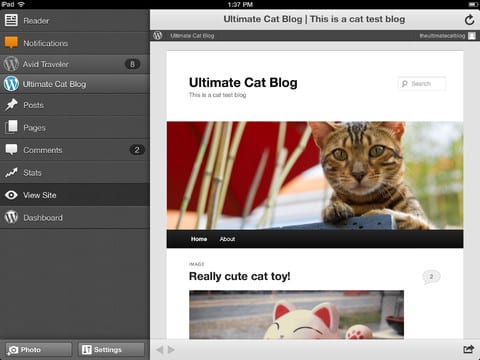
For all users who carry their WordPress websites It is logical to think that the number one application on this list would be the same application of WordPress for iOS, which will allow us to fully manage our blog from our iPad, publishing entries, creating pages, moderating comments, reviewing statistics and even adding images and videos easily and quickly.
The application has support for PUSH notifications to notify us when someone has made a comment on a post and thus be able to reply as soon as possible. If you are still not convinced, I could recommend Blogsy that personally has worked very well for me although it has a price of 4,49 euros.
For those who are more of Blogger can download the official client that Google has made available to us and in the case of Joomla there is an application developed by a third party that can get you out of more than one trouble.
Hootsuite

Although for me the best Twitter client for iOS is undoubtedly Tweetbot, The case of Community Managers is very particular, since they manage more than one account of different social networks, so although many recommend using more than one Twitter client in particular, Hootsuite may be a much better option.
It is a fairly popular application in its computer version that serves as control center of all our information flow, thus centralizing in the same application all our accounts of different web services, since it has support for the most important social networks today such as Facebook, Twitter, LinkedIn, Google+, etc., providing us with essential tools such as post scheduling, statistics, a powerful search tool, and a multi-column system for easy monitoring of our various accounts.
The only downside I can find is that to take advantage of all its virtues and make use of more than 5 accounts we will need to have a pro version that, as expected, is not free.
Analytics for iPad
An application that to be free at least has fulfilled what I have needed, giving me an overview of the statistics of my websites with all the reports that it generates. Google Analytics in an orderly and easy to understand way, even allowing us to export the reports as PDF and save them in Dropbox.
Here it is worth noting that for many it is better to enter the Analytics website from Google Chrome, something that for those of us who prefer to have native tools may not be the best solution.
Facebook page manager
Certainly to manage a Facebook Fan Page There is nothing like the client himself to Manage Pages of this popular social network, which also gives us PUSH notifications to receive alerts when someone writes on our wall or sends us messages.
From it we can manage all the Facebook pages that we have linked to our personal account, being able to make text publications, upload photos, reply and comment on posts, as well as view and reply to private messages and view notifications from new fans.
For many, without a doubt, the most important part of the application will be the statistics section, with which we can view each of the statistics of all the publications, with reach and virality graphics included.
tweetsplit
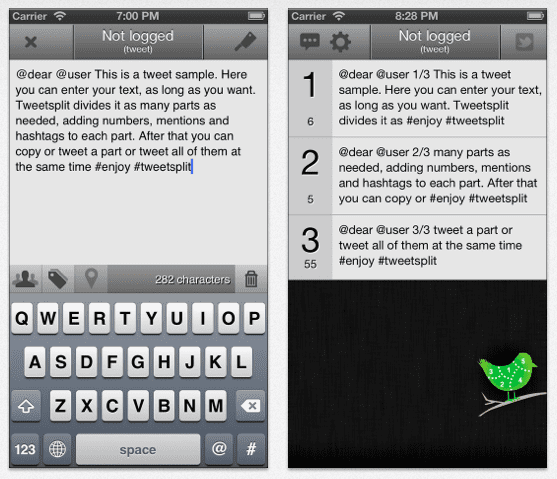
How many times do they provide us with a message that must be published on Twitter without considering that we only have 140 characters to do so and that it can lose coherence if we remove a word or phrase, so that many times cutting the text in question is not an option.
For this there are applications such as Tweetsplit, which will take care of split the message into different tweets, even making mention of the users to whom they are addressed and the hashtags that have been used, taking a little headache off of us to be able to publish a tweet as quickly and orderly as possible in one of these cases.
Sadly, this is one of the two apps I'll recommend that doesn't have an optimized version for iPad, but I still couldn't leave it off the list.
Cut Back
Here is another true case, how many times have they not given us an image or photograph that must be published in an emergency but its dimensions can be really large, so we need to edit it so that it is lighter and easily downloadable and oh, we do not have a computer close at hand. This is where the Reduce - Batch Resize application comes in, which allows us resize any image from 100px to 2048px, including different options to do this without losing much quality in the process.
At the same time, a signature can be added to the image such as a text or an image to personalize it, as well as being able to add a border and eliminate the EXIF data from it.
Skitch

A useful tool that even at the time won Evernote made it, since it stands out as an easy-to-use image editor to make light annotations with arrows, figures, text and other options.
It is ideal for making annotations on a map, recording directions on a photograph, underlining some text, pixelated portions, cuts and in general, highlighting any part of an image that we want to make our users notice.
iMovie

What else can I say about Apple mobile video editor, perfect to get out of trouble when we want to quickly edit a video that we will upload to the web, which although it would not serve to edit professionally (anyway who the hell wants to start editing video professionally on a tablet) if it is essential for those of us who have than update YouTube channels daily and almost immediately.
How much to charge
A one-of-a-kind application that can be the best tool for all Community Managers Freelance middle, since it is a cost calculator for our projects that will give us a small guide to know how much we should charge for our work.
Its interface, in addition to being pleasant and optimized for the iPad screen, is very easy to use, we only have to initially register some data that will be required for the application to calculate the approximate costs of a project or an hour of our work when we work independently.
In addition, in the latest versions it has a very useful feature, suggesting job offers based on our skills and knowledge.
Mention
Another gem that few know about, it is Mention, an application that is not optimized for iPad either, but surely despite this you will install it on your tablet, since it is a electronic media and social media monitoring system, which works by means of alerts that will certainly remind many of Google Alerts (a system that I used before running into Mention).
Among its virtues stands out being a collaborative tool so it can be used by different users, who can manage the different alerts that we create, which will notify us in real time on all mentions that they do about our client in social networks, news portals, specialized blogs, etc.
Does it work? Yes, it does, even if you don't expect it to give you all the mentions in real time and the post that your neighbor uploaded about you may not appear on his personal blog, but it is useful, in addition to having functions social so we can link our Twitter and Facebook accounts to immediately share the content that we find interesting.
The application itself is free, but the service depends on an account that can also be free but only allows us 3 different alerts, a history of only one month ago and up to 500 notifications per month, so I recommend reviewing the professional plans, already that for most the number of free alerts and notifications will be insufficient.
I hope you liked this short list and above all it has been useful to you. If you know of any other application that you think is worth mentioning, feel free to comment so that we can all benefit from it.
More information - IPad apps for computer scientists
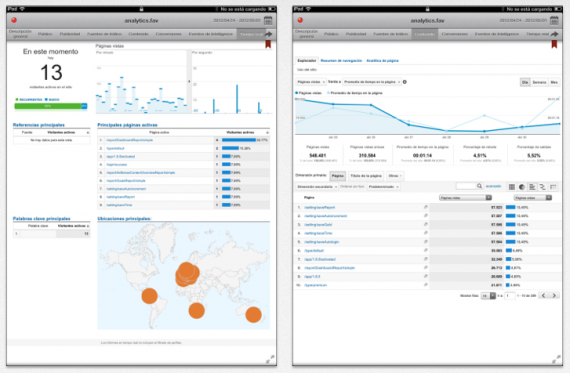
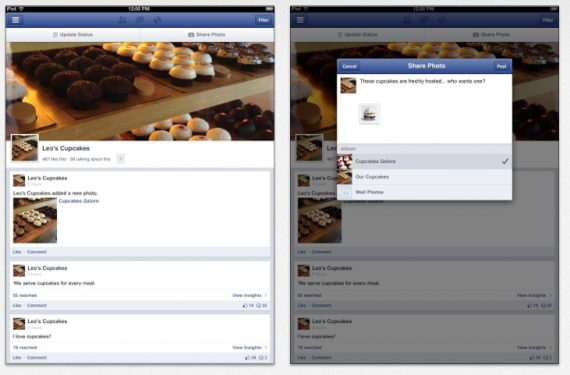
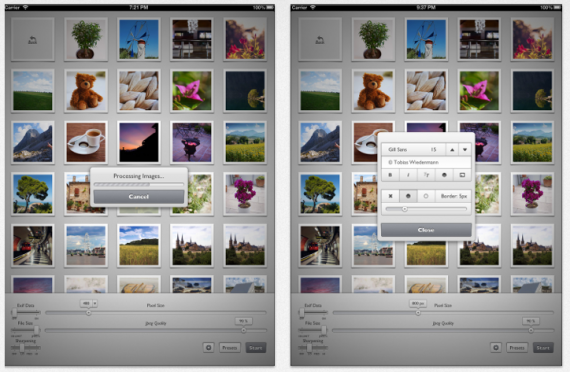



With HootSuite you cannot configure Google + ...
Great compilation! We recently published a similar one on our blog dedicated to apps, which complements it perfectly. We hope it is of your interest.
http://blog.bazingapps.com/apps-que-pueden-faltar-en-el-ipad-de-un-community-manager/
All the best