
Pebble has been updated to version 2.0 And this has brought us a good handful of improvements for our smartwatch and for the iOS application, among which its new Appstore stands out, with applications and watchfaces for our Pebble. Little by little we will analyze the different applications that we can find, but today we want to focus on the issues to change the look of the watch, and for this I have selected four that, in my opinion, are among the best we can find for our smartwatch. We went to see them.

My favorite, hands down. Many customization options, a very original design and information about your Pebble's battery and weather conditions. Studio Clock combines the digital clock with a peculiar analog clock. The level of customization is very high, being able to deactivate the analog clock and even the second hand. You can also modify the date format, the font, invert the colors, etc. But it also has functions such as vibrating every hour, showing an icon when disconnected from the iPhone and showing the weather conditions and the remaining battery. when we tap the screen or shake the clock. You can also turn off the screen when it is 5 minutes without detecting movement. Can you ask for more?
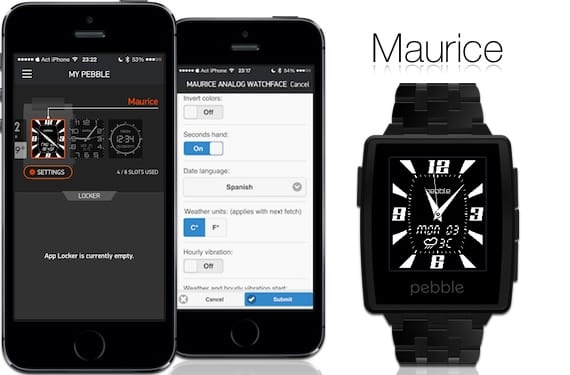
My second choice is Maurice. A classic watch with information about the date and weather conditions in digital. With the possibility of changing the units of measurement and setting hourly warnings by means of vibration, as well as setting "silence" periods.

Another analog watch enters the first selection of watchfaces for Pebble 2.0: Modern. Also with information on the day of the week and time, which can be deactivated to display the date in analog, and with the same vibration options as Maurice, a theme that is very similar but with a more modern design.

I leave for the last place Future weather, a favorite for Pebble users. Simple, modern, no configuration options, but a great download success.
Four watchfaces for our Pebble that you can easily alternate, by pressing the upper or lower button of your Pebble, to never get bored with the appearance of your smartwatch. And of course, all completely free.
More information - Pebble 2.0 now available with its own Appstore and new features
I love that you write articles about Pebble, you are the only ones doing it.
Thank you.
I'm glad you find them useful.
Thank you very much for doing articles on Pebble. I would like to know if there is an app or if it would be possible to create an app for people who practice swimming. Autolaps, swimming style and even distance using the accelerometer.
Thank you very much
I do not know of any and in the Pebble Appstore I have not found it, but it should be possible to do it since using the accelerometer is one of the novelties of the SDK 2.0, so I do not think it will take long to appear.
From my point of view, analog watchfaces look much better on the pebble steal. My favorite watch for my pebble is revolution with inverted colors.
PS: it's really cool that you talk about the pebble 🙂
The best for me is Timely for his thousands of options, although I also like Scott Pilgrim a lot, congratulations.
PS: waiting for a free app to see the contacts in the pebble