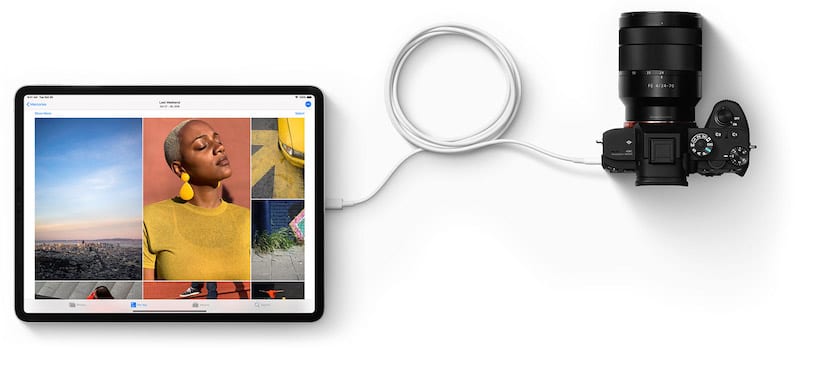
A little over a week ago, the Cupertino boys officially presented what it is the new generation of iPad Pro, a new generation that offers us as its main attraction the change from the lightning connection to USB-C, thus opening the number of possibilities that this device initially offered us without using adapters.
Since practically the first generation of iPad, as long as we went through the box, we could connect any type of device to our iPad, but thanks to the arrival of the USB-C connection these expensive accessories have become part of the most recent history of Manzana. If you are still not clear, what type of device can we connect to our iPad Pro with USB-C connection, then we get you out of doubts.
USB-C on iPad Pro

The USB-C connection of the iPad Pro does pretty much the same as the lightning connection, but without making use of adapters, adapters that must be previously approved by Apple to receive MFI certification and thus be able to integrate the corresponding encryption chip, a chip that contributes to higher prices for these devices.
The USB-C connection has been rapidly adopted in the last two years by most device manufacturers. Thanks to the arrival of the USB-C connection and according to Apple on its website, this port of the iPad Pro, available only in the 11 and 12,9-inch models of 2018, we can:
- Charge the iPad Pro
- Charge other devices
- Connect external displays.
- Connect to computers
- Connect to other devices
- Play audio and create content
Charge the iPad Pro
The new iPad Pro comes from the hand of an 18w charger with USB-C connection, of course, which allows us to charge the device much faster than in previous models.
Charge other devices

In addition to the iPhone, via the USB-C connection of the iPad Pro, also we can charge other devices, an ideal function for when our iPhone, or another smartphone model, is a little low on battery. In the case of the iPhone, we need to get the lightning (iPhone) to USB-C (iPad Pro) cable, a cable that has a price of 25 euros for the one-meter model and 39 euros for the one-meter model. 2 meters.
We can also charge our Apple Watch, as long as we go back to checkout and get the charging cable for this device with USB-C connection which the Cupertino-based company recently launched and which is priced at 35 euros.
Connect to external displays

If we connect our iPad Pro to an external screen, we can watch videos in HDR10, play presentations, edit documents in Pages, enjoy our favorite games and much more (almost the same as we could already do with the lightning to HDMI adapter). Keep in mind that when connecting the iPad Pro to a monitor, this one does not work as a secondary displayRather, it reflects all the content that is displayed on the iPad screen. If we want to use it as a second screen, we would need an application that allows us to perform this function, something that is not available at the moment.
If you have a monitor with a USB-C / Thuderbolt connection you can connect it directly through a USB-C. The iPad Pro uses the DisplyaPort protocol to support connections up to 5k resolution. Keep in mind that monitors with Thuderbolt 3, such as the LG UltraFine 4k and 5k, are not compatible with the iPad Pro. If you want to use a quality cable, Apple makes its own cable available to us. If the price escapes us, Belkin offers us a more than interesting option.
It is also possible connect iPad Pro to a monitor with HDMI connection, but we have a limitation that the maximum resolution will be 4k at 60 Hz. In addition, we have to use a certified HDMI 2.0 cable if we want to get the most out of it. IPad Pro can only stream Dolby Digital Plus sound through this type of connection, not Dolby Atmos.
Connect to computers
Are we really going to connect our iPad Pro to the computer? If we connect our iPad Pro to the computer, in addition to being able to load our device much slower, we will also be able to synchronize our data and make a backup through iTunes, if you are still using it. We can also use applications such as iMazing to browse the content of our device.
If we do not have a device with a USB-C connection, we will have to go through the checkout again to buy the corresponding cable, a cable that the boys of Belkin offer us for 29,99 euros.
Connect other devices

In addition to computers and monitors, the USB-C connection of the iPad Pro allows us to connect a large number of devices and accessories. In this way, we can connect our digital camera or a card reader to import the images to our equipment or use it as a mixing console. Besides, also we can connect hubs, keyboards, MIDI devices and microphones including external storage devices for importing photos and videos, as well as Ethernet adapters.
Play audio and create content

Although iPad Pro no longer has the 3,5mm headphone jack, Apple's USB-C to 3,5mm adapter (sold separately for about $ 9) power keep enjoying wired headphones on the new iPad Pro. If you have the headphones with a USB-C connector, you can use them with the iPad Pro without the need for an adapter.
We can also use the USB-C port to connect accessories and audio bases with this type of connection, including audio interfaces and MIDI devices (MIDI is typically used by audio professionals to connect to a wide variety of electronic musical instruments, computers, and related audio devices).
The future is the USB-C connection

Although Apple remains reluctant to adopt the USB-C connection on the iPhone, it is once again shown that the reason is none other than stubbornness wanting to use a proprietary cable that offers us a series of limitations that have been widely overcome with the new USB-C standard.
The iPad has been the first device to adopt this technology within Apple's mobile ecosystem. Hopefully the next device will be the iPhone, although if we take into account Apple's reasons or motives that it supposedly will have for not doing so, and that most of us are out of hand, the expected change may not arrive for a few years.