
WhatsApp has never been characterized as one of the fastest platforms when it comes to add new functions, We do not know yes due to lack of staff, due to neglect or simply because he does not really feel like it. When WhatsApp launched video calls, it limited them to 4 participants.
Shortly after the pandemic began, he realized that his application it was barely being used by users to make video calls due to that limitation, expanding it up to 8 people, a number that is still small depending on which cases. Messenger for its part, expanded that number to 50 participants.
But not only did he raise that number to 50 participants, but also, launched an application for desktop, for PC and Mac, making it much more comfortable to make video calls through this platform. Once again, WhatsApp was one step behind.
The solution to increase the number of participants in a video call through WhatsApp without having to invest the valuable time of the developers, goes through integrate Messenger video calls into WhatsAppIn this way, we can make video calls through WhatsApp with up to 50 users.
How to make a video conference with up to 50 users on WhatsApp
As I mentioned above, WhatsApp alone not able to offer video calls to more than 8 users individually, for what you need, yes or yes, of the Messeger application, which forces us to install this application. If you don't want WhatsApp to associate your Messenger account with your phone number or your Facebook account, you can create a new Messenger account for this sole purpose.
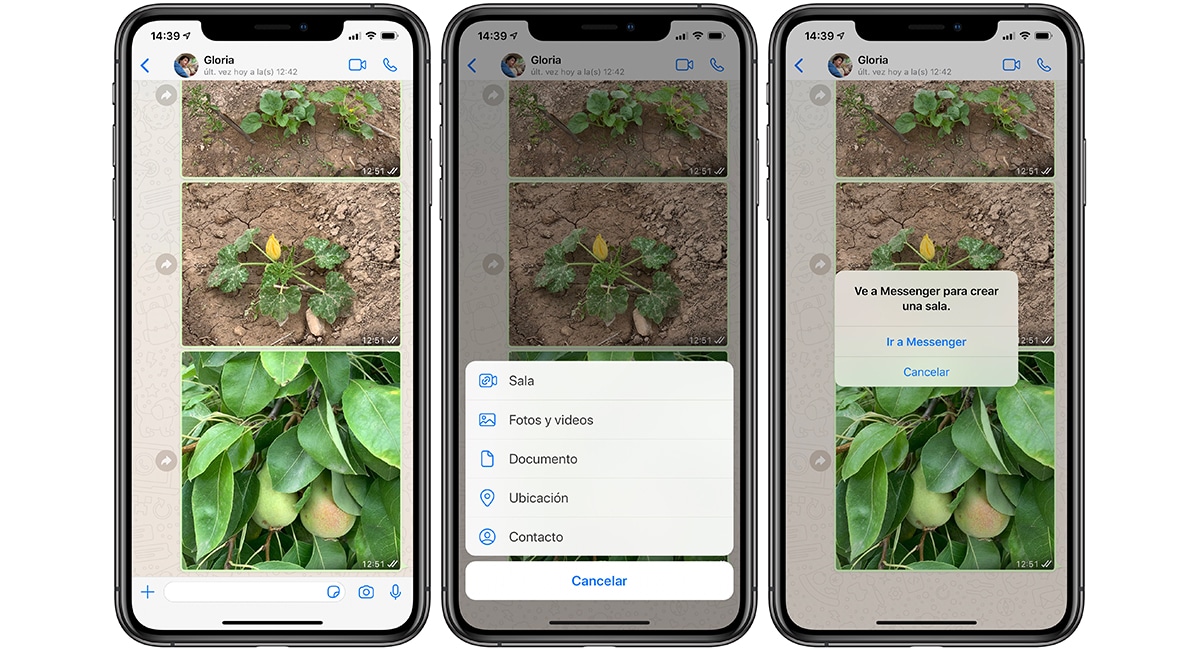
- The first thing we have to do is access the chat of a group or person who goes / naa participate in the video call and click on the + sign and select Room.
- Next, click on the message that invites us to use Messenger.
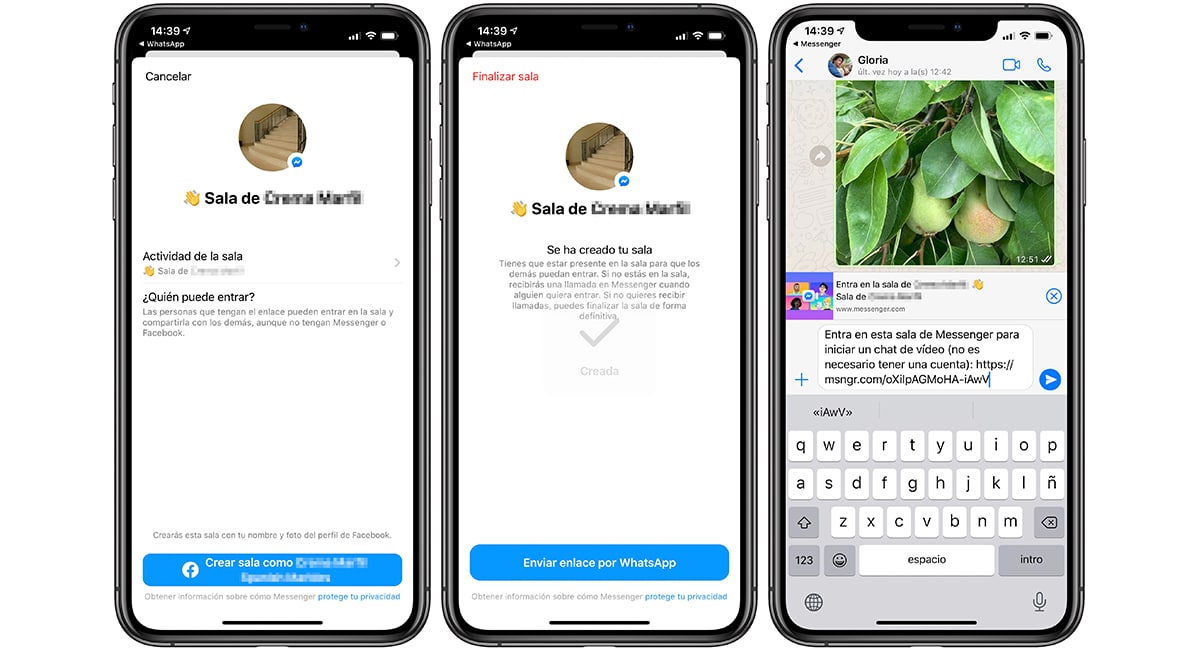
- Next, a new window will open through Messenger that invites us to create a video conference room. To create, click on Create Room as user name.
- Then invites us to share the web address of the video call room through WhatsApp. Clicking on Send link by WhatsApp will open the chat from which we have created the room to share it directly.
NOTE: No need to have a Messenger account to be able to access the account, but if it is necessary to have the application installed on our device.
