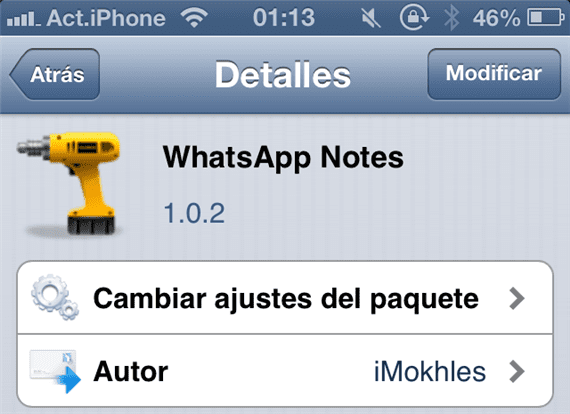
Here we bring you another new tweak from developer's cydia iMokhles called WhatsApp Notes. This tweak is compatible with iOS 6.xx
WhatsApp Notes, it is a tweak that I finish seeing in cydia and I see it quite interesting, this new modification It consists of being able to send the notes that we have in the notes application by WhatsApp from the native application of the System.

Once installed, no type of adjustment will appear for your setup. It is configured automatically in the same installation.
To to make it work it is done in a very simple way:
- We go to the application Notes and we wrote a note.
- We give the share icon and the sharing options will appear.
- We press on the whatsapp icon (It's the one marked in red in the screenshot above).
- WhatsApp will be opened and we select the contact we want to send it to.
With those simple 4 steps we will have sent the content of one of the notes directly from WhatsApp without having to use copy and paste options.
Many of you will say that this tweak is useless since it performs the same procedure as if we copy the note and then paste it in the WhatsApp conversation window, however I have seen it quite useful since we can send the content of the notes in a faster way.
In conclusion this tweak works to make us a little easier and faster having to send a note to a whatsapp contact.
Note: Testing the tweak I have seen that when installing it, the options to share it through Twitter and Facebook are also added.
You can find this new Tweak in the repository of ModMyi completely Free.
Further information: Bookmarks for WhatsApp Messenger directly on the iPhone Home Screen without Jailbreak

and a question…. still imposing the character limitation ??? or does he let you send a note no matter how long it is ??? All the best
In WhatsApp there is no limitation, however in the option that appears on Twitter there is a limitation
Thanks a lot!!!! I'm going to install it 😉 by the way I have not found it, but you have information on how to repair an iPhone 5 with jail that without rhyme or reason restarts by entering "safe mode. I have tried uninstalling all packages and coming back one by one and it keeps happening. Greetings 😉
The solution is iLEX RAT ( https://www.actualidadiphone.com/foro/tutoriales/108943-tutorial-ilex-r-t.html )
Why can't you share the notepad with whatsapp on Huawei mobile? 'Sharing failed. Please try again