
Photo: Audi
When buying a new vehicle, there are many factors that we must take into account so that it adapts to our needs both for travel and for the needs and use that we make of it. Once we are clear about the vehicle model, it is the turn of accessories, those accessories that as a general rule they cost an arm and a leg and that usually increase the price of it according to our tastes or needs.
Currently most manufacturers choose to make use of multimedia systems based on mobile ecosystems: CarPlay or Android Auto, although today there are still manufacturers that they continue to bet on their multimedia centers, multimedia centers that are often incompatible with many terminals.
These multimedia centers allow us to access all the content of our terminal so that we do not have the need to interact with our smartphone at any time. These systems they connect to the internet from our devices, since they are still an external screen where the content of our device is displayed.
We can also choose to buy the corresponding accessory from the house when buying the car, but depending on the brand, it may be that When you see the price they offer you, avoid it at all costs. Also, if you do not plan to change your car, but the idea of having Wi-Fi in your vehicle attracts you, in this article we are going to show you several devices that will allow you to add the extra Wi-Fi to your vehicle for very little money.
Obviously we will not have an unlimited rate on our vehicle, but thanks to the new rates of the different operators we can enjoy a large number of GB to share with everyone who uses the vehicle regularly, such as those who share a car to go to work, something that should be done many more people than actually do it, not only because of the fuel savings it entails, but also because this way we pollute less.
Car with WiFi as standard
The main advantage that we can find when buying a vehicle with an integrated device that allows us to share the internet among all the occupants is found in the coverage. Being an integrated device in the vehicle, coverage problems that we can find along the route will be lower than, if we use an alternative device, especially when we drive through areas where coverage leaves a little to be desired.
In addition, another of the advantages that it offers us, to call it somehow, we find it in that We do not have to be aware of charging the device used to share the connection, although if we use a device that is connected to the cigarette lighter, we will not find this problem.
Use the iPhone to have Internet in the car
When Apple began to offer the tethering option natively, there were many operators that blocked this option and did not allow it. Fortunately with time the operators stopped blocking this option and currently we can share the internet connection from our device, even if this means excessive battery consumption.
To share the internet connection of our iPhone we must go to Settings> Mobile data> Internet sharing. Next, the password to access the Wifi connection that we have created with the name of our device will be displayed. We can change the password of this device for one that is easier to remember or share.
Devices to add Wifi in the car
Currently on the market we can find different devices that allow us to share an internet connection in our vehicle. We can also use this type of device, depending on the model, to when we go on a trip to a rural house, to the beach or any other place. The firm TPLink, well known in terms of internet sharing devices, offers us three models of devices to be able to share an internet connection, devices that offer us different prices and, obviously, functions.
To avoid theft problems or the device overheating if we park in the sun, especially in summer, the ideal is that once we leave the vehicle, we keep the device in question in our backpack or jacketThey are small and transportable, and they will hardly take up space. If it is what connects to the car cigarette lighter, it would be best to place it in a connection that can be seen from the vehicle's windows.
TP-Link MR3020
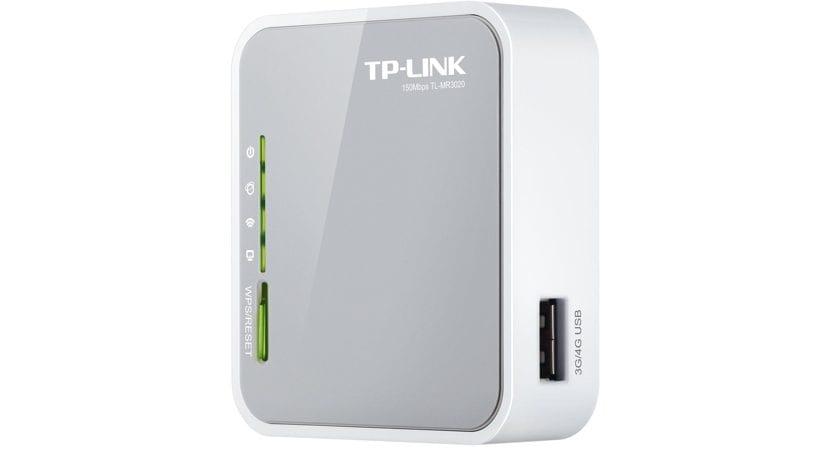
If we are looking for an inexpensive device that allows us to share the internet connection in our vehicle, the TP-Link MR3020 may be your device if we already have a USB modem. Is compatible with 3G and 4G networks, it is compatible with Wifi N networks, which allows us a maximum connection speed of 150 Mbps. It offers us three modes of operation: 3G / 4G router, WISP client router or as an access point
TP-Link - Travel Router...TP-LINK TL-MR3020 Portable 3G / 4G Wireless N Router »/]
TP Link M5250
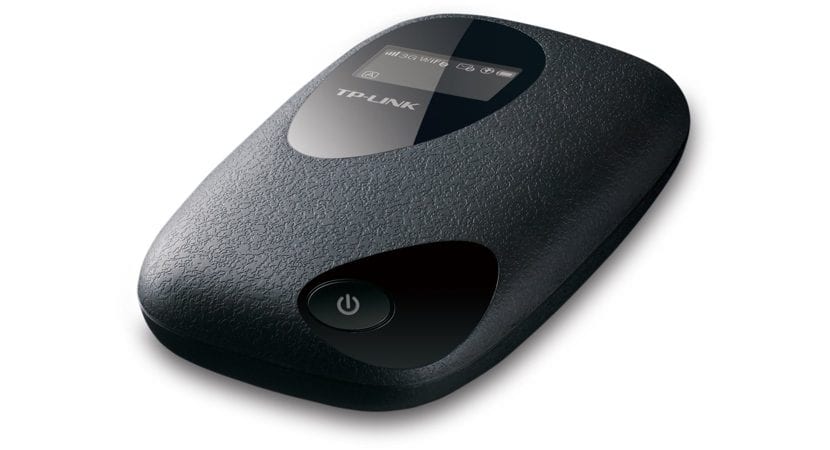
The M5250 model is only compatible with 3G networks, offering us a maximum speed of 21.6 Mbps, with a range of 6-7 hours and 10 connections simultaneously. In addition, it integrates a SD card reader in which we can copy part of the content in image or video format from our devices, ideal to obtain an extra space. The same manufacturer offers us a superior model with the same features, the TP-Link M5350, which integrates a screen that shows information about coverage, battery level ...
TP-LINK M5250 - Router ...TP-LINK M5250 - High speed 3G WiFi router (3 years warranty, Mobile Wi-Fi Access Point, high speed, duration up to 7 hours, HSPA +) »/]
TP-LINK M5350 - Router ...TP-LINK M5350 - High speed 3G WiFi router (Mobile Wi-Fi access point, LED display, high speed, duration up to 7 hours, HSPA +) »/]
TP Link M5360
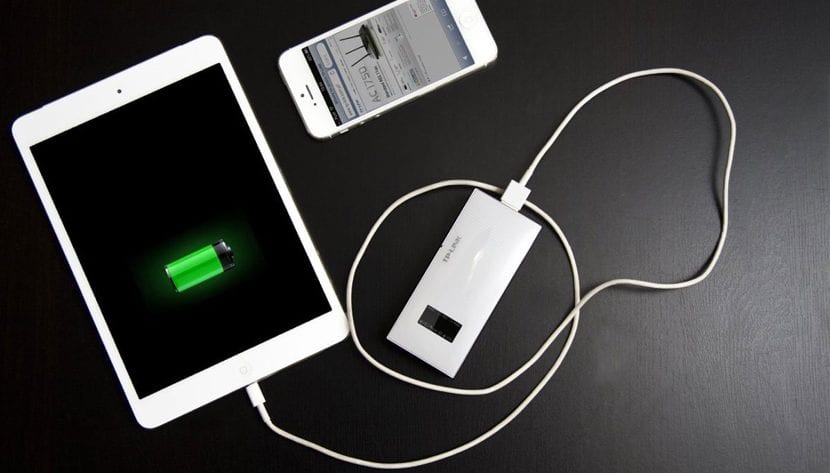
The TP-Link M5360 offers us an LED screen where information about the battery, coverage and others of the device is displayed. It integrates a 5.200 mAh battery that offers us up to 17 hours of autonomy but also allows us to use it to recharge the battery of our device. It is compatible with 3G networks, offering us a maximum speed of 21.6 Mbps. It also integrates an SD memory card reader, in which we can store up to 32 GB. The number of users that we can connect together is 10, like the rest of devices of this type.
TP-LINK M5360 - Router ...TP-LINK M5360 - High speed 3G WiFi router (5200mAh internal battery for mobile / tablet, Mobile WiFi, LED display, duration up to 17 hours, HSPA +) »/]
TP-Link M7350 LTE-Advanced
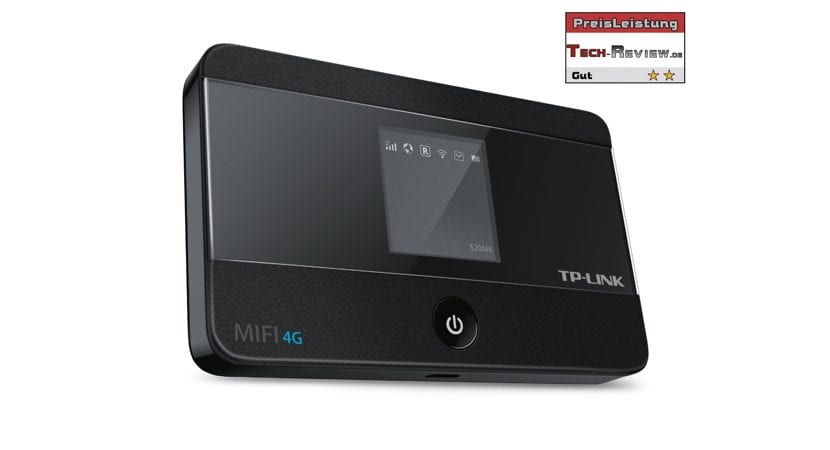
The TP-Link M7350 is one of the models that offers the most benefits since it is the model that offers the best benefits for this purpose. This model has dimensions of 10,6 × 6,6 × 1,6 cm, it has a weight of 82 grams + 150 grams of the lithium battery, it is compatible with EDGE, GPRS, GSM, HSPA, HSPA +, LTE networks , UMTS and with 802.11b connections. Offers us a autonomy of 10 hours and the maximum number of devices that we can connect together is 10. The integrated card reader allows us to share the content of an SD card with all devices.
TP-LINK M7350 - 4G Router ...TP-LINK M7350 - 4G LTE router for mobile (dual band 2.4 GHz or 5 GHz, supports up to 10 devices simultaneously), black »/]
Huawei E8377

But TPLink is not the only company that offers us this type of device that offers us great versatility, since they allow us to use it anywhere, not only in our vehicle. But if your needs only go through having internet in your vehicle, Huawei offers us the Huawei E8377, a device that connects to vehicle cigarette lighter and that it does not ensure autonomy without any type of problem unlike previous models.
Huawei E8377 - Car Mobile Internet Device (150 Mbps, WiFi), Black
The Huawei E8377 offers us connection speeds up to 150 Mbps and it allows us to connect up to 10 devices simultaneously. It has dimensions of 6x5x9 cm, has a 68-gram prisoner and offers 802.11 B / G, 802.11bgn and 802.11b connections.
Huawei E8377-...Huawei E8377 - Mobile internet device for car (150 Mbps, WiFi), black »/]
D-Link DWR-720
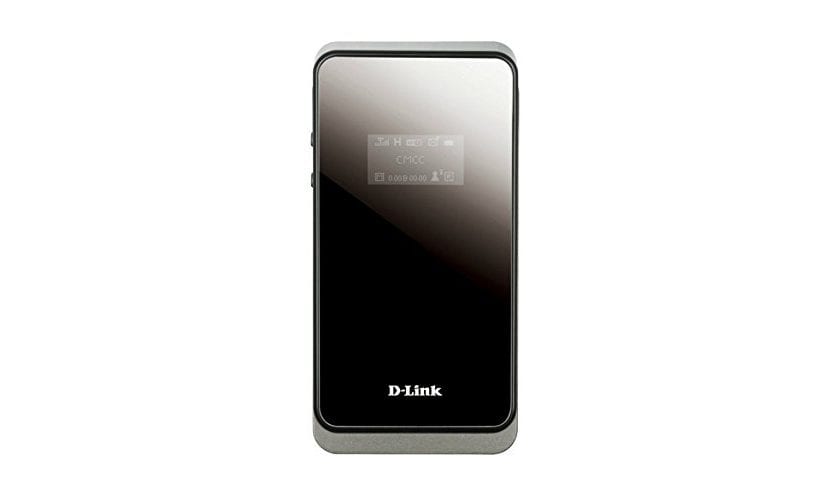
The D-Link firm also offers us several devices to share an internet connection, compatible with 3G and 4G networks. The DWR-72o and DWR-730 models offer connection protocols IEEE 802.11b, IEEE 802.11g, IEEE 802.11n, and they are compatible with 3G networks only. D-Link also offers us a 4G modem, DWR-932, a model with a battery of up to 2020 mAh with an autonomy of up to 4 hours and a maximum speed of 150 Mbps.
D-Link DWR-720 - Router ...D-Link DWR-720 - Mobile router (3G, Wi-Fi, 21 Mbps), black »/]
D-Link DWR-730 - Router ...D-Link DWR-730 - Mobile router (3G, Wi-Fi, 21 Mbps), black »/]
D-Link DWR-932 - Router ...D-Link DWR-932 -Mobile router (4G, Wi-Fi, 150 Mbps), black »/]
Alternatives without making any investment
But if our intention is to spend as little money as possible, we can always share the data rate of our smartphone, somewhat counterproductive because the only thing we will achieve is to run out of tariff and battery at the first change, unless we have a fairly large data rate and our device is charging while we share the connection.
Also for demos choose use a smartphone that we have removed in a drawer, hire a data SIM and connect it to the vehicle's cigarette lighter so that it is always available to share the internet in the vehicle. Of course, if the smartphone is old, the speed it will offer us will be much slower than what we will find in devices dedicated exclusively to this task, but the needs go through WhatsApp and visit the odd web page, this may be your solution.

Never use a Wi-Fi device or any other type with a built-in battery in the car. Summer temperatures can give you a good scare. Use Wi-Fi devices that connect via USB and when you turn off the car it turns off.