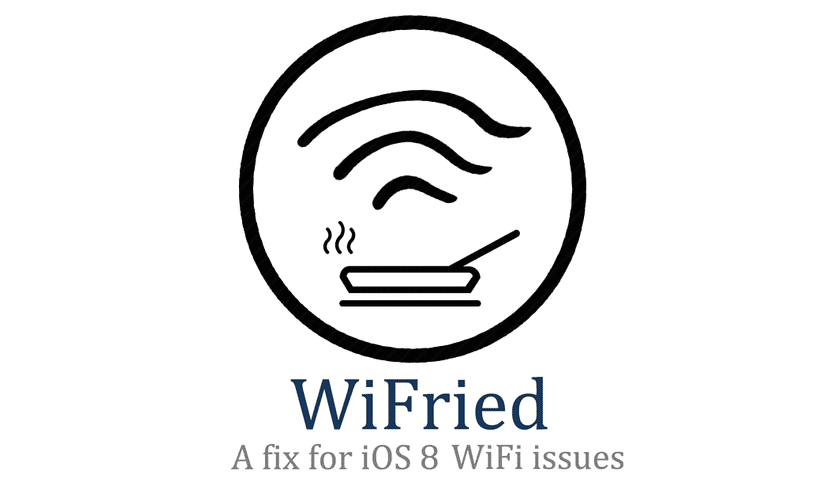
One of the most annoying flaws in iOS 8 and iOS 8.1 was directly related to the WiFi connectivity, making many users see how the performance of their connection was very low despite having the maximum possible coverage. At times, this failure also caused intermittent loss of connection, something really annoying for everyone.
To put an end to these problems, Apple released iOS 8.1.1 a few days ago but as you know, this firmware closes the doors to jailbreak. A difficult sacrifice that has caused many of you to have not updated while waiting for download the solution promised by Mario Ciabarra, the creator of tweaks like MyWi, IntelliScreen or Messages +. Perhaps the most bleeding of all is that despite having made the leap to iOS 8.1.1, many users continue with the same problems.
Fortunately, Mario Ciabarra has done a great job and thanks to his WiFried tweak, you can put an end to the WiFi connectivity issues present in iOS 8.0.x and iOS 8.1. It is completely free and can be found in the ModMyi repository.
If to this news we add that Apple is still signing iOS 8.1, you may be interested in downgrading your iPhone or iPad to enjoy the untethered jailbreak and solution to WiFi problems proposed by WiFried.

Could you explain how it is used? in cydia in the description of the tweak it says something to activate or deactivate some option in the control center in the airdrop section. All the best.
You enter the control center by sliding your finger up from your device, there you press on the Airdrop icon and you can activate the tweak. 😉
What Apple does not solve, a user does. Smell your eggs, so they can later say about the Jailbreak ...
I join the request
Guys, I just tried it and I have to say that the wifi is now fucking great !!! After configuring the router for weeks trying to adapt the connection to no avail, you come up with this tweak that really works. Wi-Fi connectivity goes like a shot now even in points far from my house.
and I also join; It appears in the AirDrop as «Off»
The truth, what the jailbreak does is brutal! Since I did the jailbreak a year ago to test, it has not disappointed me in anything, and I give my congratulations to this great man who has made it possible for the wifi to be stable and free. (With many hours of work) THING APPLE SHOULD LEARN… and I'm an Apple fan…
It would be nice if you could explain the use and function
or settings, thanks
Amazing! If I don't install and test it, I don't think so. Spectacular! never in the speed tests had I surpassed my 100/10 of Ono in an ipad air 2. An S2
I have 8.0.2 and it won't let me install it.
Update to iOS 8.1 that Apple still signs and you jail it
It does not let me activate / deactivate it ... does it happen to someone else?
The version that I get to download is 0.2 and in parentheses I find this in Cydia (AWDL disable)
I can corroborate it. iPhone 5S / iOS 8.1 with Wifried, has gone from 3,5 to 5,5.
Ami my connection is more stable but I have 100 megabytes of fiber and in the tests I appear 30. On the pc it marks me 103
Hello? Somebody help me please?
Jorge Aitor, it is the same version that I have downloaded, but I cannot activate it either, since in the AirDrop it continues to appear as «off»
I join the airdrop, it appears «off» xD but when I open the control center it appears «airdrop: wifried». XD
How do we know if it is activated or deactivated: / please can you help us with it
Hello, I still installed it on an ipad mini and iphone 5 both with ios 8.1 but it tells me the same thing comes out as off… .. any help ????
How do we know if it is activated? Anyway, from the same place with a Chinese cell phone, I get more Wi-Fi… but a lot more I have 200 and I get 45 to the room with the Chinese cell phone .. and with the "aifon" it doesn't reach 25 … Go chestnut….
As no one answered those of us who did not know if it was activated or deactivated, I began to investigate the XD issue and after a while it seems I already know how it works, because it turns out that what this tweak does is deactivate the AWDL (apple wireless direct link) which apparently is what causes the poor performance of the wifi so that's why in the airdrop option it comes out «wifried (AWDL Off)» then when you click there we deactivate the awdl and problem solved, and to see what the tweak is activated In the airdrop you must leave «airdrop: wifried» and to deactivate it, click there to display the airdrop menu and click on deactivate and you should only get «airdrop» dry and with that it is deactivated, last thing the ke version We downloaded it was 0.2 that version had a bug when it deactivated it did not deactivate and the same when activating it had to activate the airdrop first and then go to wifried but version 0.3 was already out that solves these problems ... (but I do not assure you that it is SoIt was only what I found in san google), if I'm wrong, someone can correct me, greetings!
People who have iPhone 4s do not have airdrop available therefore it does not come out to activate or deactivate or I cannot find the way to do it and I have 0.3 installed
Hi Sasuki. In which device have you activated it. I want to install a 4s
I have an iPad air with iOS 8.1 and the truth was, before installing this Tweak, I was very sorry for having updated to this version of OS. Thanks to this contribution, the problems I had with the WIFI have been solved, many thanks to the developer !!
Hello Nacho. Please, can you explain how to activate it on an iPhone 4s? I have no idea how to activate it ...
I answer myself.
SOLUTION FOR IPHONE4S. HE EXPLAINED HOW I DID IT.
YOU INSTALL WIFRIED FIRST, YOU REBOOT.
BUELBEIS TO CYDIA AND INSTALL AIRDROP ENABLER IOS 7.0.x, REBOOT AND READY !! YOU ALREADY HAVE THE AirDrop OPTION: WiFred IN THE CONTROL CENTER.
IT WORKS PERFECTLY!!! I have many tweaks installed, 12 I feel like in settings and some more without an icon ...
Works.
Now I will test it on an iPad 2. If I do not comment, it is because it is going well.
I hope to see you helped. All the best.
Sapic:
When installing AirDrop on unsupported devices such as 4S or iPad 2 and 3:
Does handdoff work?
Anyone know about it?
Greetings.
Thank you!!
Hello Elmike111. I can not answer your question since I never use AirDrop, I do not know the functions it has, as it does not come by default in the 4s which is the one I have been using until now that it passes to an iPhone 5 ios 8.1
I installed AirDrop Enabler iOS 7.0.x to be able to activate WiFred.
I take this opportunity to ask if anyone has tried to activate WiFerd with this method. I have noticed if it really activates. I have doubts and it is not that much of a difference. I have checked it with another 4s but without WiFerd and it goes a faster Beijing.
Spokesperson give our opinion ...
Sorry. Where it says Beijing is a tad. And where does Spokesperson say !! Please give your opinion !!!! 🙂 hahahaha !!! In Spain it's 2 in the morning ...
Hi guys, I'm from Venezuela but I'm in Peru! Install wifried smoothly on iOS 8.1 iPhone 5s! but I notice it the same! Could it be that I have it installed if it works for me? Another question wifried is the same as wifi booster?
I already installed WiFried but I don't get the icon that I do or how to use it