
When "Optimized Loading" works well That from what we have been able to verify in our Telegram chat is not really in all cases, users are satisfied. On the other hand, there are a good number of users who activate this function that Apple offers to protect our battery and it does not work quite well or even directly does not work.
This is a function that came with iOS 13 and raised a lot of controversy or raised a lot of controversy in its day because it did not seem to be working well in many cases. In my iPhone X it worked in the end but it is true that when changing to the iPhone 11 the function is active and fully functional From the beginning.
The so-called "Optimized Charging" protects the battery from constant deterioration, which is none other than constant charging and discharging. In this sense, according to Apple in the note just below the function, the iPhone learns from our daily charging habit and holds the battery at 80% of its charge at the time of continuous charging the iPhone. Once it gets there, it remains without opening the charging path until there is little left for us to use it again and it is just at that moment when it finishes charging up to 100%.
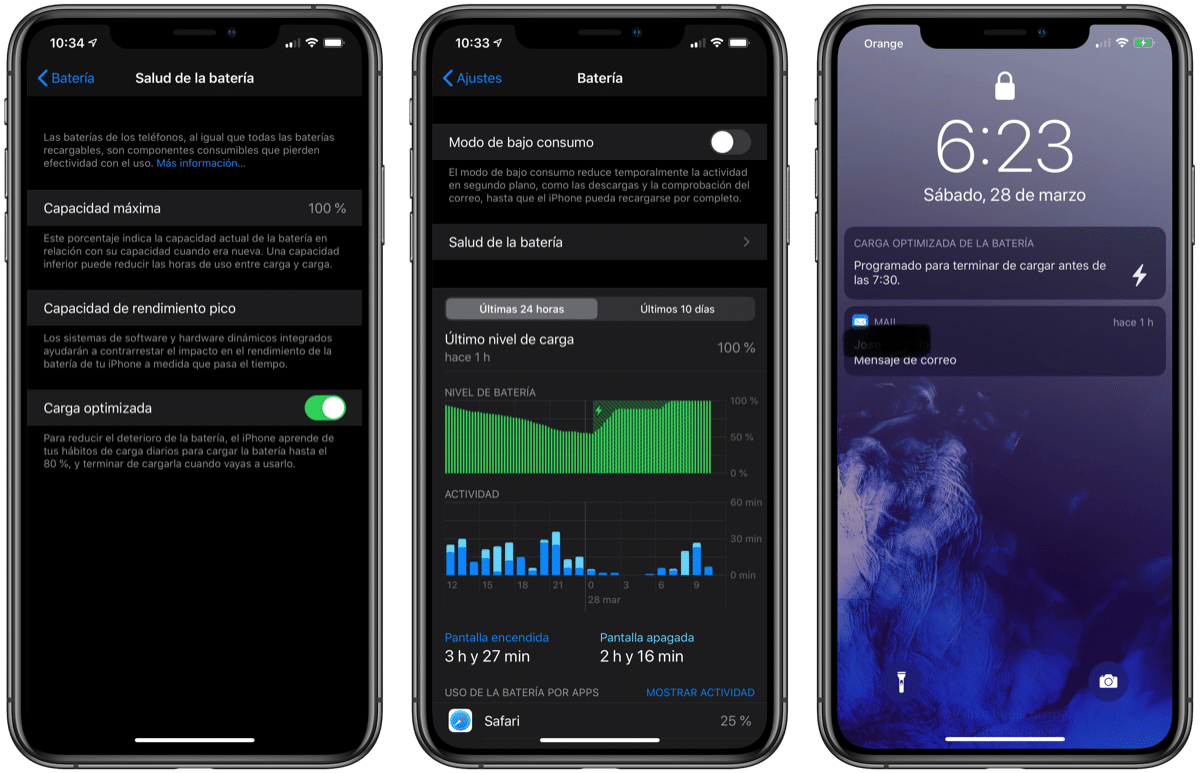
The whole theory is great but this seems to not work for everyone, in addition to being intelligent, many said that it is not entirely true since it uses alarm data (for example) to perform this function. In any case what I want to share with you is that when it works, it works wonderfully and also send a notification the user at the time of touching the screen hours before we are scheduled to get up showing the time that the full charge is scheduled to finish. Yes, today Saturday I had to get up early and I saw the notification for the first time so it is possible that many of you will never see it.
Apple offers explanations for those who do not activate the optimized load
Optimized charging is designed to activate only in the places where you spend the most time, like your home and workplace. This function does not work when your usage routines are more variable, for example, when we travel. Therefore, some location settings need to be activated for optimized battery charging to kick in. This is the list of settings that must be activated:
- Settings> Privacy> Location> System services.
- Settings> Privacy> Location> System services> System customization.
- Settings> Privacy> Location> System services> Important places> Important places.
Do you have it active? How does this optimized load work for you?

By God: Who has made such a botched article? NOTHING IS UNDERSTOOD
If there has been a copy and paste it is Google Translate….