
WhatsApps has become one of the platforms that consume the most space on any device, due to the large number of videos and photos that are shared every day, especially in groups of friends, co-workers...
Although Twitter is not usually an important source of these videos, on this platform we can also find more than interesting content to share. When sharing that content, pasting the link is the fastest. But if we want to save it on our device, the best option is to download it.
If you want to know how to download videos from twitter on the iPhone in this article we show you a complete guide to the best options available for the Apple mobile ecosystem.
With Shortcuts
Once again, thanks to the Shortcuts app, we do not need to install any third-party application on our device to perform a specific function, as long as it is managed by iOS 13 or later versions.
With the Shortcuts app, we can also lower the resolution of photos on iPhone, extract audio from video, convert photos to PDF...
With the TVDL (Twitter Video Downloader) shortcut, available at this link we can download any video from twitter.
The best thing about this shortcut (there are others available) is that it allows us to select video quality, in order to reduce the file size or maintain the highest possible video quality.
In addition, it is open source, so any user you can check its operation.
For download twitter videos with this shortcut, we must follow the steps that I show you below:
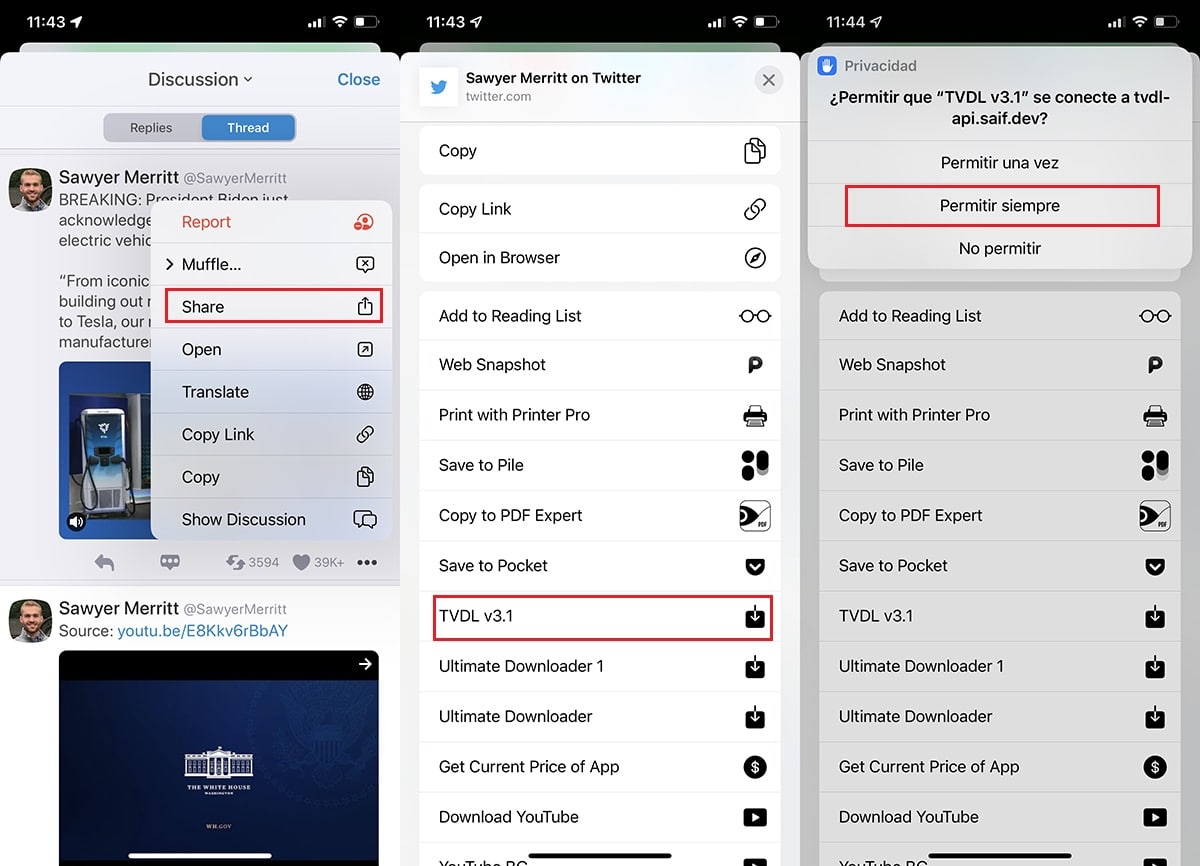
- The first thing we must do is go to the tweet where the video we want to download is located.
- Next, click on the share button and select the TVDL shortcut
- The first time we run it, will ask us for permission to connect to tvdl-api.saif.dev. Click on Always allow to prevent you from asking us again in the future.
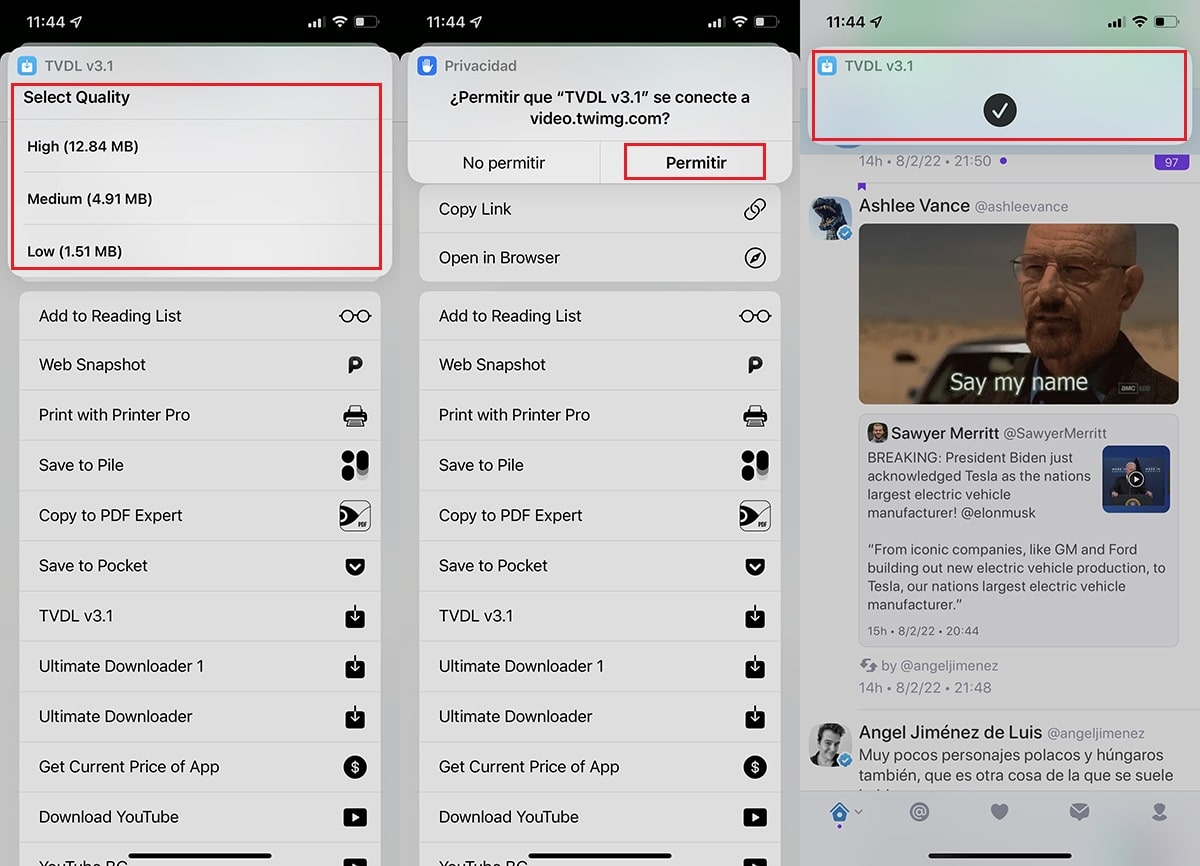
- Next, the application will invite us to select video quality. The higher the quality, the more space it will occupy on our device.
- Next, it will ask us again for permission to connect to the website with which the video will be downloaded video.twimg.com. Click on Allow.
If we have previously used a shortcut that has asked us for permission to access the Photos application, this new shortcut, will not request it again.
This shortcut works both through the official Twitter app and on Twitter. third party applications.
Twitterrific
In addition to the official Twitter app for iOS, in the App Store too we can find third-party applications that also allow us to access Twitter, thus getting rid of the large number of ads that the platform displays.
Twitterrrific is one of these applications. This application, allows us to download videos from Twitter directly without having to resort to third-party applications, keyboard shortcuts, web pages...

To download a Twitter video on iPhone or iPad with Twitterrific, we must perform the steps that I show you below:
- First of all, we headed to the tweet where the video is located.
- Next, we click on the video so that start playback.
- Once playback has started, press and hold the video until the iOS share menu appears.
- Finally, we move to the option save video.
The video will be downloaded automatically and will be stored in the Photos app of our device.
Twitterrific is available for your download for free and includes ads. We can remove the ads by paying an annual subscription or by purchasing the app for life.
Amerigo
One of the best apps available on iOS for download videos from any platform It's Amerigo. With this application, we can also extract audio from videos, convert audio files to other formats, access cloud storage platforms...
If you are already a user of this fantastic application, then I will show you the steps to follow to download Twitter videos:

- First, we must copy tweet link where the video we want to download is located.
- Next, we open the application, access the browser and We paste the address in the address bar.
- Once the tweet is loaded, and we start playing the video, the application will invite us to download the video.
The application allows us select video resolution between different options. We select the one we want and that's it.
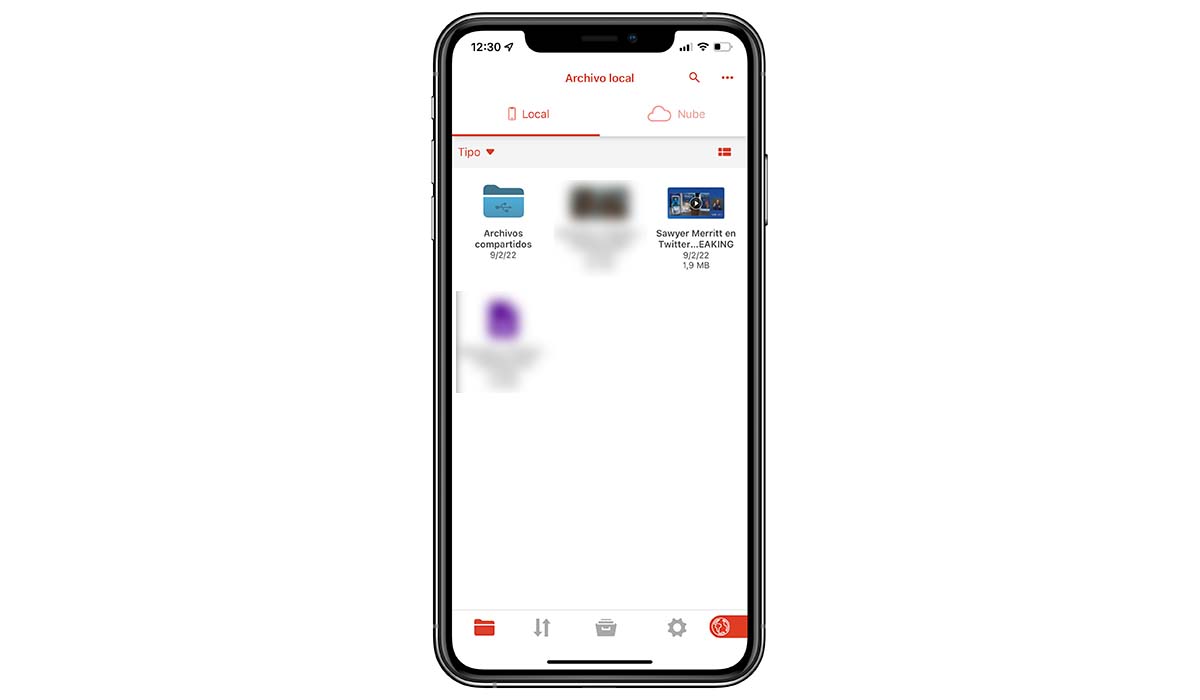
Unlike other apps, Amerigo stores all downloaded videos in the app, not within Photos. To access the video and share it, we must click on the globe icon (lower left corner).
To share it, we must long press on the video in question until the options menu is displayed.
The paid version It is very expensive, however, not only allows us to download videos from any platform, but also allows us to:
- Access Dropbox, Google Drive, OneDrive and iCloud cloud storage platforms for remote file storage
- Search among all the contents in the application and in the cloud storage platforms.
- Compression (in zip format) and decompression (in zip and rar formats) of files.
- PDF file editor to add annotations and signatures.
- Support for all Microsoft Office files.
- Protect folders with a PIN.
TW Save
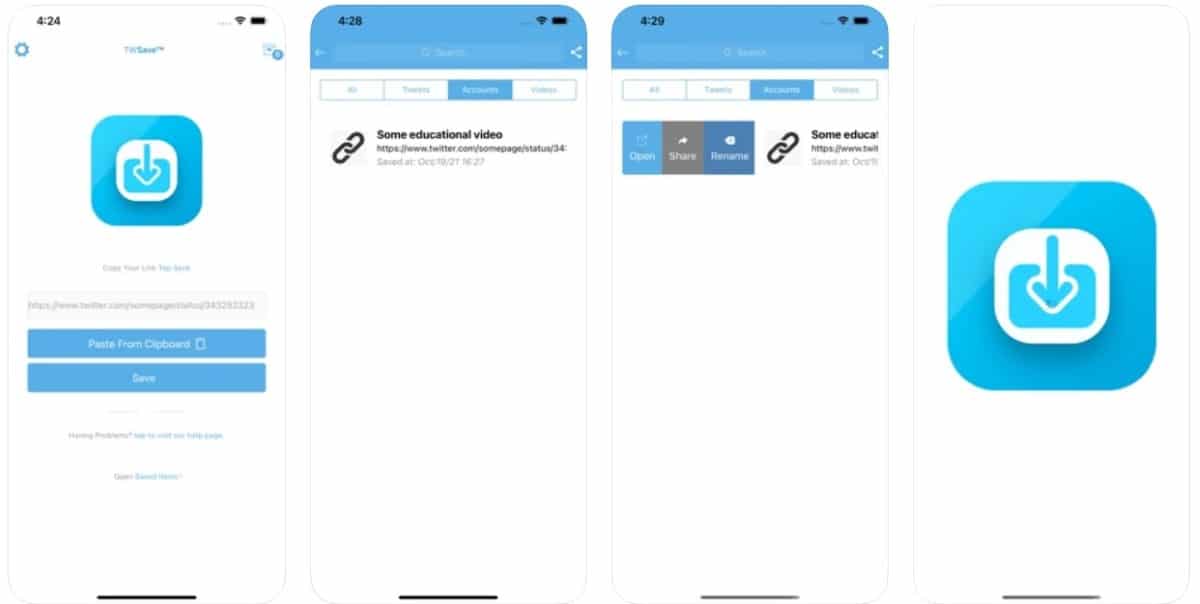
TW Save is a completely free application (it includes advertising and a purchase of 1,99 euros to get rid of it) with which we can download videos from twitter.
Like Amerigo, all videos are stored in the app, from which we can share them in other applications or send them to the Photos application.
twdown.net
If you don't like any of these solutions, another interesting option is to use one of the different web pages that we have at our disposal to download videos from twitter.

To use this platform, we just have to paste the tweet link that we have previously copied into the text box Enter Video Link and click on Download.
Then the different resolutions that this platform offers us to download the video. To select the one that interests us the most, to the right of the solution, click on the Download button.
Finally, the video will begin to be displayed in the resolution that we have selected. To download it, this time yes, press and hold on the video until the button is displayed Save video.
To consider
All the methods that we show you in this article are valid for downloading videos included in tweets. If the tweet link to a video from another platform, the only application that you will be able to use from this list is Amerigo.
