As in all editions of this guide: «Get started with iBooks»We will see what we have learned in previous articles. In the first installment: we got to know the application's interface and collections; in the second: we learned how to download books from the iBooks Store and upload PDFs; in the third: we knew all the reading tools; and in the fourth- We review the study tools that iBooks provides to all users who want to use them.
In this fifth installment we will analyze other alternatives to read books on our iPad in addition to the well-known application: iBooks. We are assuming that there is only one application to read books, but, there are many more within the application that we analyzed after the jump. Forward!
Kindle: good alternative to iBooks
One of the best apps for reading books is Kindle that allows us to perform many actions among which are:
- Buy books from the Kindle Store
- Book samples
- Modify the size of the line spacing, background color, font size, horizontal or vertical ...
- Search
- Read the books purchased on our Kindle, Windows, Mac or Android ebook thanks to the synchronization by account.
- Accessibility options for people with disabilities
Our assessment

Marvel Comics: Comics Are Literature Too
If we want to read a comic in iBooks, we would have to import it from our computer through a PDF, but with this application: Marvel Comics, we can read among hundreds of comics that we can buy.
Many of these books are in English as Marvel is a english company, but if we know English and we want to read comics it is the best option.
We can do zoom meeting to a cartoon, let us know if a new comic from a saga comes out ... And all this from the same place, from an application
Our assessment

Other less conspicuous alternatives
Mainly these two applications are the ones that I use the most, but we also have more applications such as:
More information - Getting Started with iBooks (I): First Look at the App |Getting Started with iBooks (II): Store and Putting Books on the iPad|Getting Started with iBooks (III): Reading Books|Getting Started with iBooks (IV): Study Tools|
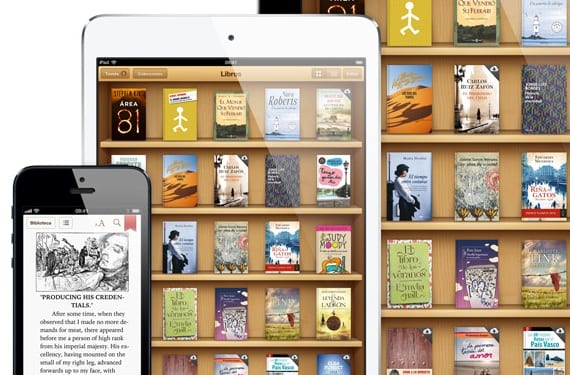
A very thorough review. I have learned details that I did not know. I would like to know if it is possible to rename the pdf files that we save in iBooks. It's possible? Or do you have to resort to third-party applications?
Thank you.