
The perfect device does not exist and will never exist. Just as human beings have problems and we don't always do everything right, electronic devices can fail, either due to a software or hardware problem. Apple, although it makes every effort to create devices that always work without problems, is not exempt from these types of failures that can irritate us. One of those problems may be that a iPhone does not ring. What can be?
By November 2007, an editor from Apple gazzette published an article in which he explained that his wife had a iPhone with sound problems, one most common iPhone failures. The No products found. There was no sound coming out of the speaker, but it did sound if I put the headphones on. Knowing the matter and making sure that everything was correct, the iPhone did not want to "talk". But was that iPhone broken?
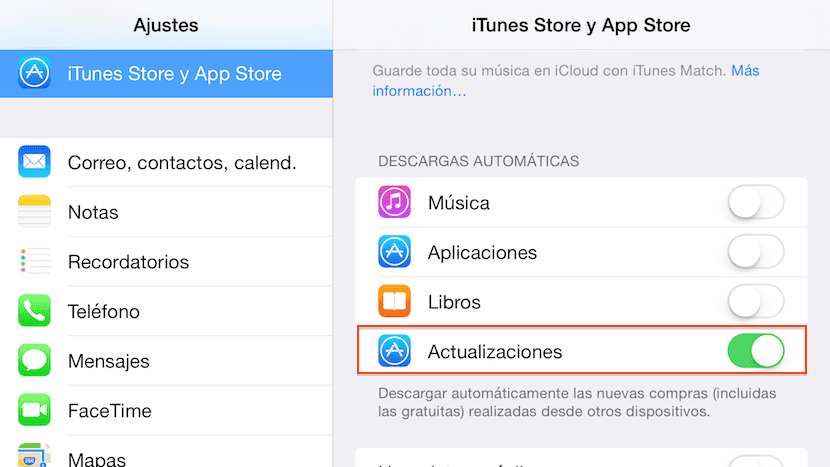
My iPhone is silent, it only sounds with headphones

In 2007, the year of the launch of the first iPhone, although social networks already existed, there was not as much movement as now, 9 years later. Even so, users who were experiencing the same problem connected between them by different means and realized that by removing and putting the headphones several times, the iPhone finally detected that they had already come out and, once and for all, began to sound through the speaker again. Everything seems to indicate that that failure was a software problem in which the iPhone was "caught" with the headphones even though they were no longer present. Something that is also understandable if we consider that iPhone OS did not even have a year of life.
After almost 9 years and 8 versions of the operating system that was renamed iOS, it is unlikely that the same thing will happen again, but not impossible. If you experience the same problem as the early adopters of the iPhone, you just have to try to do the same thing they did in 2007. If you try several times and you can't get the iPhone to ring again, I would force a reboot, which is said to solve 80% of those errors that we cannot explain. In fact, I would force a reboot before trying to insert and remove the 3.5mm jack several times.
What to do if my iPhone doesn't ring

If the problem you are experiencing is that it prevents you from hearing anything and it is not the same as the previous one, you can try the following solutions:
Check if mute is on
If my iPhone does not ring, this first tip is one of those that seems "drawer", but is commented to cover all the possibilities. Logically, if we have the iPhone in silence, we will not hear anything. We will check that the iPhone is not silent by checking that the side switch is on and raising the volume with the buttons, for example.
Check if the volume is at minimum
Another factor to check if my iPhone does not sound is to lift the Control Center and slide its adjustment or from the volume buttons that are on the left side of the iPhone as we look at it from the front.
Do we have a Bluetooth device connected?
Over the years, Bluetooth headphones have become increasingly important. In fact, they are going to be more and more important, and in that Apple has a lot to do with the elimination of the 3.5mm jack in the iPhone 7 and the launch of the AirPods. With all this in mind, if our iPhone is not emitting sound from its own speakers, we cannot rule out the possibility that we have it connected to an external audio system.
To verify this, it will be enough for us to access the Control Center (sliding up from the bottom edge) and look at the section where the playback controls are. If we only see "iPhone", this is not our problem. This will be our problem if we see the name of the headphones, such as "AirPods by X" (where X will be our name) or the name of any Bluetooth headset or sound equipment, and a "V" indicating that this equipment is selected. The solution is so simple to tap on "iPhone" so that the sound comes out of the speaker or speakers of the phone.
Force a reboot

As I said before, forcing a restart solves up to 80% of those little problems that we can't explain, including the problem of your iPhone not ringing. It's like a Swiss Army knife for troubleshooting iOS. I use it when I see anything I don't like, like recently in a iPad that it did not show the line to split the screen and do Slitt View (it turned out that there are applications where you cannot use the split screen).
Restore iPhone
To the brave. If we have a failure, either sound or any other failure that does not disappear in any other way, it is best to restore the iPhone. Important data must be backed up, but no copies must be recovered. That is, you have to configure it as a new iPhone and enter the data such as photos and videos manually. The iCloud data, such as contacts, notes, etc., can be recovered, but not a complete backup that could make the iPhone fail again and when restoring we would only have wasted time.
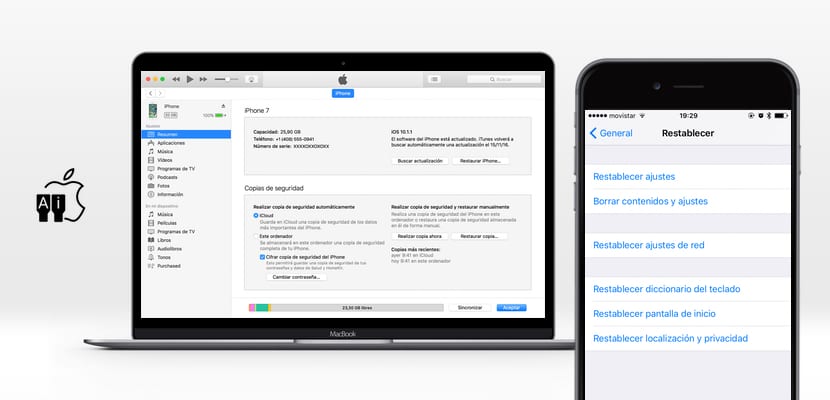
If restoring the iPhone does not solve the failure, we can only think that it is a hardware failure, that is to say, physical. If you have the misfortune that your iPhone breaks and cannot be solved by restoring, you will have to contact Apple so that they can take care of the repair. If the device is still under warranty, we can ask that a carrier be sent to pick it up, take it to service, and return it to our home. If it is not under warranty, we also have this possibility, but we already have to pay for the shipping and repair.
There is also the possibility of taking it to a third-party service but, if we do not know exactly what the problem is, it is best for Apple to use their diagnostic software and play it safe.
My iPhone is very quiet
Well, if we are experiencing this problem and assuming we don't have any software problems, this shouldn't happen. If our iPhone is heard very low, the first thing we can do is open the Control Center (sliding up from the bottom corner) and look at the playback page, where the cover of the last album we have been listening to may be.
On this page of the Control Center we will also see the playback timeline, easily recognizable because on the left we will see the time it takes to play and on the right the time it takes to reach the end, the back, pause / playback and forward keys and, below these, the slider of volume. If we have the point of this slider very to the left, it will mean that we had very little volume configured and the solution is to slide to the right or increase the volume from the side buttons that are on the left if we look at the iPhone from the front.
If we have the volume turned up and it continues to be heard very low, we have to think that there is a small software problem or a not so small hardware problem. The first thing we will do is try to solve the small software problem by forcing a restart, which is explained in the section "What to do if my iPhone does not ring" in this post. We can also restore the device and, if none of this solves it, contact Apple technical support.
My iPhone cannot be heard when they call me

There is an iOS option that I always modify as soon as I launch an iPhone or a new operating system. It is one that is in Adjustments / Sounds under the name «Adjust with buttons». If we have it activated, as it comes by default, when we use the volume buttons we will not only change the volume of music, games or videos, but we will also change the volume of the ringer and notifications.
Explained this, for example, we can be watching a video, not wanting to disturb the people around us, turn the volume down all the way and forget that we have done it. If this is the case, the doorbell will be muted And we won't listen when they call us
If this is not our problem, what I would do is rule out that it is a software problem, first by forcing a restart and then restoring the iPhone. If this does not solve the problem, we will have to contact Apple technical support.
The sound during the call is very low

This problem is difficult for us to experience by accidentally touching something, but it can be common depending on what is understood by "very low". Like almost all system sound, as soon as an iPhone or a new operating system installed from scratch is released, the earpiece sound during call it is half full. For me, this is not that it is very very low, but it is low, and I don't have a bad hearing; I just prefer it higher.
If we consider that the sound during the call is low, what we have to do is press the volume up button when making or making a call. With this we will be able to increase the audio during the call, which I always do to the maximum so as not to miss a word of what they tell me under any circumstances.
There's not much else to check, so if we do this and the audio on the call doesn't improve in volume, I'd do the usual thing: force a reboot first and restore later to make sure there are no software issues. If this does not solve it, I would contact Apple so that they could give me a solution.
They don't hear me when I call
"They can't hear me when I call" is a common problem for some iPhone users. It is frustrating to receive or make a call and the other person does not hear you.
Normally, if they don't hear you when you call, the usual thing is to hang up and retry the call. Most of the time this solves the error but if it is not the case, here are a series of causes and solutions that can put an end to the problem of not being heard when I call.
iPhone connected to a bluetooth headset
If you regularly use a bluetooth headset to listen to your favorite music, you should check that your headphones are not connected to the iPhoneSince, if so, both the sound and the microphone are diverted to that device. If so, next to the battery will appear the drawing of a headset, you do not need to go to the devices that are connected via bluetooth within Settings.
SIM card
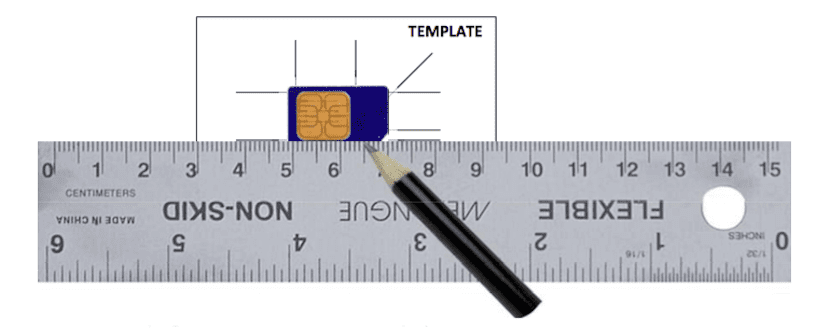
Although it may seem strange, at times the SIM card is the cause of many problems in smartphones. If you have manually cut the card to fit your iPhone, it may have suffered some damage during the process but you cannot see it with the naked eye. In addition, it is likely that if you test the SIM in another terminal, they will hear you when you call. In these cases, the best we can do is go to a telephone store of our operator and request a duplicate. In these cases, companies usually charge about 3 euros and if the problem is finally solved it is much cheaper than taking it to the technical service.
Microphone muted
Although the iPhone screen does not usually respond to the touch of our ears, sometimes they do, and on more than one occasion the microphone may have been muted without realizing it every time we call. If you fail more than usual you may the proximity sensor of our iPhone has some dirt and it is not working correctly which prevents detecting when we carry the iPhone to the ear and thus processes to turn off the screen and deactivate any press on the screen.
Check the microphones
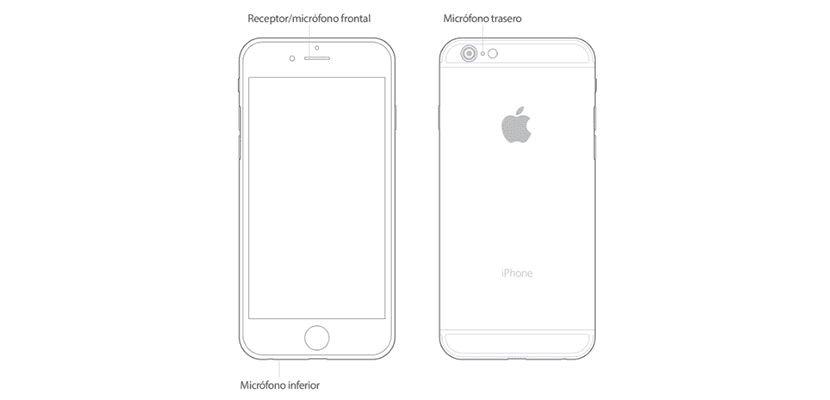
The latest iPhone models have three microphones, one located on the back of the device next to the camera, another located on top of the speaker and another on the bottom of the device. The main function of this type of microphone is to silence, as far as possible, the background noise found in the area where we are making the call. If we find some dirt on them, we can try to blow to clean the dirt since, if we insert a toothpick or a needle, we can fully charge the microphone, which would force us to go to the technical service yes or yes.
Disable data connection

This is another problem that we must take into account, especially if we live or visit a country where mobile networks are not working as they should, especially in mountain areas or where data coverage is practically nil, not to say non-existent. If we are in a similar place, we must deactivate the data connection and try to make the call again only with the 2G connection of our terminal. If the problem is finally solved, we already know that in similar cases the first thing to do is deactivate mobile data.
Attendant problems
The operators are also partly to blame, On some occasions, although these types of problems tend to be specific. In these cases, it is best to restart the mobile and try again after a few minutes. It may be that the signal did not reach our device correctly due to problems with the coverage of the telephone company or that our terminal had a problem when connecting.
Check the jack / lightning connection
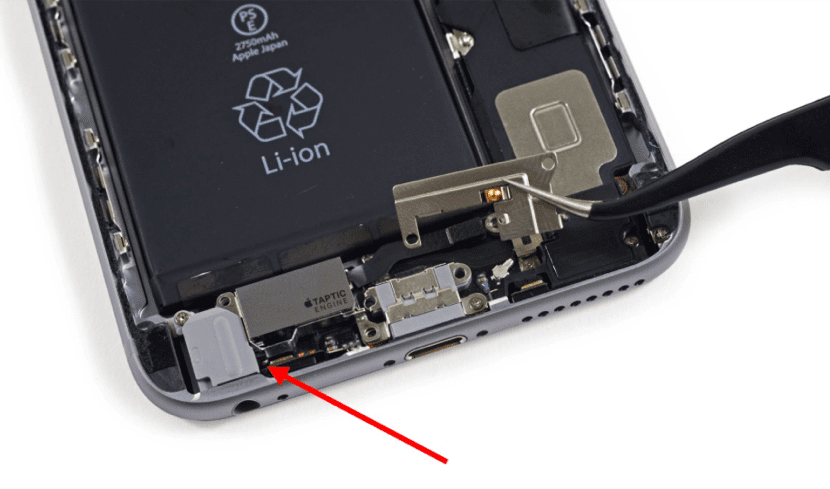
All smartphone connections they are the perfect nest for any type of dirt to enter that it is where we usually keep our iPhone, whether in our pocket, bag, backpack ... You must check that no object or lint has been inserted inside it that may be making contact as if we had connected the headphones. If so, the device may detect that the microphone to be used is that of the headphone jack because the connection is not completely correct and it does not also send the signal from the headphone.
With the launch of the iPhone 7, Apple completely eliminated the headphone jack connection, so if we want to make a call with headphones or want to listen to music we must connect the lightning headphones to that connection, a connection, which, as with the traditional, accumulates a lot of dirt which can prevent the connection from not being made properly. In the case of the 30-pin connection, it is not necessary to check it since the audio does not go through that connection.
Update to the latest version of the operating system
Each new version of iOS that Apple launches to the market, not only focuses on offering us new designs and functionalities, but also improves the performance of the terminals as well as troubleshoot malfunctions that may appear on some devices. If your device is already updated, maybe the last option you have to try is to restore your terminal.
Restore your terminal

If you have been using the same version of the operating system for a while, it is likely that, over time, all the garbage that has been accumulating may have affected the performance of the microphoneTherefore, if none of the previous solutions has solved the problem, we can try this solution as a last try without calling for service. Of course, you must bear in mind that you MUST NOT restore a previous backup, since you will continue to drag the same problems of operation, slowness, performance and others that the iPhone could present.
Technical service
If none of the solutions I have proposed above has worked for you, it may be time to call for technical service. Changing the microphone of the iPhone without resorting to the official technical service, has a cost close to 50-60 euros including labor. If you are a handyman and control of electronics, you can buy it on Amazon and replace it with a little skill and a lot of patience, as long as you know what you are doing. Within the official rates offered by Apple, microphone repair is not contemplated, so it is likely that they will offer you a replacement directly if it is still under warranty or they will offer you a terminal of the same conditions at a reduced price.
Have you had a sound problem with your iPhone and have you fixed it? Feel free to leave your experience in the comments.

exactly! The same thing happens to me with my iphone, the problem is when I am using my iphone in ipod mode and I disconnect the earphone without pausing the song, my iphone runs out of sound, to solve it, I must connect the earphone again and pause the song, just there remove the headset and everything is fine.
Regards!
yes but what if they are other headphones to repair the sound of my iphone
It is true!!!!!!!!!! my iphone had that problem a few days ago and I almost panicked !!!!!!!!!!!!!!! but well… what I did was put and remove the plug from the earphone until it worked.
So far it is the only problem I have encountered ...
regards
The same thing happens to me but I have tried to reset the device and I can't do it, I think if it will be something physical like some contact in the hearing aid receiver that has moved from the place?
In my case, I went into desperation mode. And after a few seconds, the solution of inserting and removing the plugin was illogical, so with my wife's phone I illuminated the headphone jack of the phone, and surprise a crushed lint in the background, I took it out carefully with a needle and SOLUTION !!! I hope it helps you
Well, I have had the same problem several times and the way I have solved it is by putting the headphones back on, starting a song and removing them without pausing the song…. but hey, I don't think that's the right way to fix it 🙂
If someone finds a way then let the tip pass.
regards
It is true, I had the same problem, I solved it as mentioned above, I put the earphone, played a song and paused it, then took out the earphone and it worked perfect, I had already tried several times putting and removing the earphone and resetting the device, I was at About to disarm it, Ufff !!!, safe luckily.
I have a problem with my iphone and it is that when I receive or make calls, they are heard through the speaker and not through the normal earpiece, then all people hear what I am talking about if someone can tell me if it is normal or if my iphone is I have to configure it for that thanks in advance
Hello, I request help for this little problem:
I have my iphone version: 1.1.1 (3A109a) and the only problem I found is that it does not sound stereo when it is without the headphones. Is there a solution or are they all the same ???
Thank you…
WHY PEOPLE ARE SO PENDEJAAAAAAAAAAAAAA
OSEAAAA IF THEY READ THE APPLE PAGE
IT COMES CLEARLY THAT THIS IS APPROPRIATE WHEN YOU GO ON THE ROAD OR ARE AT THE UNIVERSITY WITH YOUR HEADPHONES AND THE HEADPHONES ARE DISCONNECTED BY ACCIDENT THE SONG THEY THOUGHT SOUNDS AND THAT GOOD THAT THEY WON'T USE THE SPEAKERS BECAUSE OF THAT THEY TO PAUSE IT AND THEN TO TAKE IT OFF
HOW ARE PEOPLE
The same thing happened to me, the sound went away when I put the headphones on, how can I solve it ?????? also don't let me watch youtube too
I happened to install a ringtone patch and the mobile was completely silent and the screen was frozen, I honestly thought that it had died but uninstalled the famous patch and it was fixed. I put this in case it happened to someone 😛
if you want to solve this problem with version 1.1.3 download from installer the volume boost (1.1.3) and restart your iphone
In this way I solved mine
brothers do not die with this problem it is very easy to solve it what happens that the iphone crashes for some reason they could have moved what leaves the iphone only in vibrator .. but the solution is very easy just put the kiten headphones on and kiten the vibrator and try it I was about to do a restoration but I found the solution ... greetings iphone 1.1.4 greetings
Guillermo, what version do you have ??? Look depending on the version you have inside the install there is a patch to solve the youtube look inside installer intall-tweaks (1. your version) and there are several patches there you can find the one from youtube
Greetings I hope to see you helped ..
The problem I have is that it does not ring when they call me. I have it with buzz and light to know when they call me. What can be?
Friends, friends.
The solution is this:
1.- Go to: SETTINGS (Settings)
2.- General
3.- Restore
4.- Restore all settings.
and ready !!!!
It worked for me.
regards
Friends, friends.
The solution is this:
1.- Go to: SETTINGS (Settings)
2.- General
3.- Restore
4.- Restore all settings.
and ready !!!!
It worked for me.
regards
iPhone 1.1.4
The same thing happened to me with the sound, I started to download applications like crazy and then I noticed that I had run out of sound, I uninstalled the ringtone patch and it was solved.
Hello I also had that problem but I think that by downloading several applications after I had stopped without sound, it happened to me twice the first one turned it off and on and it was fixed the second or even so I fixed it what I did was go to settings / general / Reset / Reset All Settings and that's it, I'm from Guatemala, I released it but it cost but now I understand that everything has a solution regarding my iPhone and I bought it in NYC
thanks for your help
the solution to remove and put the vibration on the iphone. It has worked wonderfully for me..thanks I already hear the call sound etc thanks
oh and if someone wants the iphone to work perfectly with the latest version ... there is nothing easier than the ziphone.org program for me with how slow (hehehehe) that I am, I'm doing wonders ...
Thank you
It's real, when we install that "ringtone patch" the audio on the iphone automatically stops working and everything slows down ... It hangs. They call you and they don't listen to you ...
DO NOT INSTALL «Ringtone Patch»
Dario
they are geniuses I almost died when I ran out of sound with people like you we can progress
if you need any things you can add me to my email is the same in yahoo or hotmail ... any question you need some tutorials greetings
Well, I didn't do anything to it and the snifff snifff sound just stopped working well and I can't fix it, I get caught and when, for example, I try to raise or lower the volume on the side buttons without having the headphones connected, it raises the volume and lowers it to the supposed headphones that are on so I can not listen or do anything without the headphones on, I tried to connect and disconnect them and also to restore the mobile. any other idea?
try to connect the earphones, put and remove the vibrator and then remove them earphones for me, it worked for me, greetings
The same thing happens to me as you, rather the filthy entrance had a mismatch
The same happened to me
I had a problem with my iphone, I made a couple of calls and suddenly I no longer hear the call, they only hear me, and when I put the speaker on I can hear the call, do you know what it is? Thank you
slds,
luibeto, nothing I tried and it still does not work
Amnesia tried several times because of what happened to me twice, I mean, I take off the earphones and nothing is heard but I put them on and it works and I can increase and decrease the sound and well I did that several times put, remove and put vibrator and then remove headphones like that until I find it .. greetings
pfffff nothing, still I tried a hundred times and still stuck with the headphones connected grrrrr, how tired I already have ... ..
and you have not tried what savior says
1.- Go to: SETTINGS (Settings)
2.- General
3.- Restore
4.- Restore all settings.
and ready !!!!
??? maybe that can help you ???
Or maybe you installed an application it could be that or if in any case you are already up to the hat because you will have to do a restaurant you can do it with the ziphone and then update it to 1.1.4 I say in case you have a previous one ... greetings
Thank you Luibeto, your solution worked for me
jo, thanks for your interest :), but everything you've told me I already tried and the same thing keeps happening to me, I tried to restore it before writing and it keeps doing the same thing to me…. 🙁
THANK YOU DIANELLA !!!!!
REMOVE THE RINGTONE PATCH AND EVERYTHING SOLVED 🙂
Ready, thanks, I used the setting option and the sound returned
Graciassssss
The same thing happens to me as Amnesia ... I have tried everything, I even went up to firmware 1.1.4 ... Please if anyone knows how ... Help. Thanks
Greetings I did what Salvador says and it worked perfectly
they can try it
1.- Go to: SETTINGS (Settings)
2.- General
3.- Restore
4.- Restore all settings.
Look, I have the problem that when listening to music for a while in ipod mode the songs are changed if the reason and it is not configured for that, what happens, please help men !!!!!!!!!!!
Hello,
The other day in the middle of the call I stopped listening to the calls through the normal loudspeaker.
It only works with the hands-free speakerphone and with headphones on. I can hear the music perfectly and even if I put and remove the headphones, the switching system to the speakers works perfectly but I still cannot hear the calls through the normal speaker.
I've tried everything you say but nothing works for me
Thank you
It may seem silly, but have you tried changing the jack next to "Volume up / down"? something as easy as that but I had it in silence mode and I didn't even remember ...
Carma really thank you, something so simple and I didn't even remember hahaha thanks for taking the time cheers
Brothers, Thank you very much ,, I had already been scared hahaha no mamen ,, iphone fuking came out in 1 and half of the other .. I solved my problem !!! THEY ONLY HAVE TO DESISTAL THE APPLICATION OF ((RINGTONE PATCH)) THAT UPDATE IS THE ONE THAT BLOCKS THE SOUND OF THE IPHONE AND MAKES IT ALL SLOW, IN FACT IT DOES NOT ALLOW YOU OR TO OPEN GAMES OR YOUTUBE !! .. GOOD THAT IS THE SOLUTION FOR MANY PEOPLE THANK YOU !! BYGON VERDEE !!
I have a problem with my iphone and it is that when I receive or make calls, they are heard through the speaker and not through the normal earpiece, then all people hear what I am talking about if someone can tell me if it is normal or if my iphone is I have to configure it for that thanks in advance mariopadilla153@hotmail.com
I also have the problem, that I have to use the speaker or the hands-free, to be able to make calls since it is not heard in the normal earpiece.
Does anyone know any solution to this? I appreciate your help.
Amigos:
I have the following problem, when I press the upper button to turn off the screen I do not receive calls, if I activate the lower button it starts to sound and I know that they are calling me, when I am listening to music it sounds good and the call comes in.
I already restored it with v 1.1.4
Does anyone know what to do ...
My iphone works perfectly with respect to the problems above, but the problem I have is that it sounds more from one side of the speakers than the other. The balance is not right, but I don't know how to fix it, can someone help me? mancilla17 with hotmail.
Thank you
Look, I have the same annoying problem as everyone ... I updated my iPhone, I put songs and images in it, and then when they call me, I don't hear anything they say, but they do listen to me, and the only way I To be able to listen is by putting the speaker or with the headphones ... I have already restored the entire iPhone, it is version 1.1.4, the headphones are also disconnected and connected several times and the same with the button that is on the side of the iPhone that is for put it in silence ... corduroy would appreciate too much to the parsona to help me with this problem.
I have a similar problem, when I am in the middle of a call I do not hear anything, the volume is lowered a lot I try to raise it through the volume buttons but it does not work ... I do not know if it is a problem with the operating system, I tried unlocking the iphone with both ziphone and iliberty (it doesn't work either), not if it's a physical problem ... does anyone know what's going on?
Hello guys, I have the same bad experience as you, but unfortunately I already tried to remove it and put the headphones several times, reset it and nothing at all.
It's making me hulk since I can't speak or listen to my music through the speakers.
I hope you can help me, thanks.
The green Man. he he
The same thing happens to me about the sound of the iPhone and that it sounds perfectly through the headphones, and I tried putting and removing the headphones and nothing, also changing the muffler several times, restore all the settings and nothing, update to version 2.0 and it remains the same.
I think that when I had the problem in version 1.1.4 I did not try anything to solve the problem and update directly to 2.0 if there was a program that caused this, it should have been deleted, right? because if it were not so, it still remains. Although it's reset as new, it shouldn't ..
some help?
Hello everyone, I have the same problem that the external speakers of my iPhone cannot be heard, only with the headphones, I am desperate and I have a question for friends who recommend that we take these steps:
1.- Go to: SETTINGS (Settings)
2.- General
3.- Restore
4.- Restore all settings.
MY QUESTION IS, IN MY CASE MY IPHONE BUY IT IN THE US AND UNLOCK IT TO WORK IN MEXICO, MY DOUBT IS IF I DO THESE STEPS ON MY IPHONE, WILL IT NOT BLOCK IT?
NO, DO NOT BLOCK IT AND IN CASE IT HAPPENS TO YOU, YOU GIVE IT WITH THE ZIPONE AGAIN BUT I COULD NOT BLOCK IT IN ANY CASE I ALREADY RESTORE SEVERAL TIMES AND STILL NOTHING.
I put and take out the headphones but there are times when the headphone is stuck but it is not the case because when that happens, on the screen it says HEADPHONE SOUND and that does not say, it is as if the sound came out normal, but NOTHING sounds.
WHAT I DO?
I SELL IT AND I BUY THE 3G NO MORE HAHAJ
unfortunately for me, I already made the advice that is kindly given here and nothing, my iphone is still not heard by the external speakers, WHAT DESPERATION… ..
we are already 2 antonio ..
I have restored .. I put it out 1000 times…. using the vibrator… ..
head down i with the sun on my back but nothing at all….
maybe Sat is the solution?
hello:
My iphone froze, I had to restore everything, everything works now, only the audio does not. All functions that have to do with audio do not work (phone, ipod, messages, etc.). I already tried everything that they indicate, (restore settings, remove and put headphones, uninstall rington parch applications, etc., move the button on one side, put the ipod and remove and put headphones, download from installer the volume boost (1.1.3 ), remove and put the vibration on the iphone, install ziphone, in short everything). I am already desperate I think that this cannot be composed, so someone who can help me I will appreciate it very much and it would be a miracle.
Thank you
Jack, it happens to me exactly, I restored it and nothing, now I'm with version 2.0.1 and it's still the same but more modern, I've already gotten used to living without the sound of my iPhone, it's been 3 weeks without sound, it's a drag but I don't think I have a solution anymore 🙁
I have the same problem, has someone been able to solve it? My problem is that the cell phone is American and they tell me that to fix it I have to send it to the US that they will not fix it in Spain!
Does anyone know what else can be done ????
please answer!!
Thank you
sos I do everything they say and it continues in earphone mode without connecting the headphones, and when I connect them the doorbell only comes out and everything sounds perfect except the headphones as it turns everything backwards, I would appreciate the solution
Hello,
I have the same problem with my iphone firm 2.0.1, since I updated it I had not listened to music through the headphones, until yesterday, and from there it stayed in that mode ,,, I have tried the first post, and nothing ,, I appreciate any help
They are the maximum. Solve the problem of not hearing anything through speakers or with the telephone receiver by removing and putting the vibrator on yeah! Greetings from Guayaquil Ecuador
I have the same problem update to 2.0 and I still have no sound when receiving calls, I am desperate and tried everything
Hello people, I have the same problem, one day, after a call with earphones on when I hung up I disconnected the headphones, after a while someone called me and my iPhone no longer emitted the ringtone, the external audio stopped working, so when they call me the phone does not ring.
If I put the headphones it works ok, ipod, etc .. all ok
I have tried all the possible solutions outlined here and nothing.
Installed version 2.0.1 again
Restored values
Putting on and taking off the headphones.
Disconnect when playing .... NOTHING AT ALL 🙁
Any more ideas? Thanks for the collaboration
Hello people!
In my case what does not work is the microphone, that is, it does not work during the first 20 seconds of the call, after this time everything is ok.
I have tried everything, restore, reset in the setting, remove and put headphones, touch the vibrator button ...
With headphones on it works perfectly.
Right now I have 2.0.1 but it hadn't worked for me since before, I updated to see if it could solve something and nothing at all.
I am desperate, please help !!!
I have the problem, that I have to use the speaker or the hands-free, to be able to make calls since it is not heard in the normal earpiece.
Anyone know any solution to this.
I have already restored it in all ways and nothing
I appreciate your help.
I have the same problem with my iphone and I imtentate everything that has been committed here so that the sound returns, if someone has any solution please publish it.
I went to a repair center and they tell me that it is the flex of the cell phone that needs to be changed, what do they think?
Exactly the same thing happens to me ... And the saddest thing is that I only had it for 2 weeks, and how I use it for work because until I fix it I can't take it and in Mac Spain they don't even want to look at it, they tell me send it to the US
Hello… I have an iPhone in 2,1 and I have the same problem as some… I cannot hear the calls through the speakers of the iPhone I only listen to it with the external speakers and with the headphones .. noc what to do and I have done everything .. Please, if any solved the problem, please let me know: Yes, thank you
Hello everyone, I could solve it but it is a somewhat empirical solution since what I did is call me from another cell and answer with the headphones then activate and deactivate the speaker several times connecting and disconnecting the headphones until it is heard in the normal speaker that's all I did I hope and help you I was just as desperate for you to try and good luck !!!!!!!!
Cheers….
I had a problem with my iPhone, it hit the maximum volume
I could not download it and on the screen there was an icon that when it was silent ... I was distressed but thanks to your comments
but I restored it and I was left laraja again
Thank you.
to the other
get me out of a doubt
what the hell does pineapple mean ???????? ah
I have the same annoying problem as everyone ... I updated my iPhone, I put songs and images into it, and then when they call me, I don't hear anything they say to me, but they do listen to me, and the only way I can listen is putting the speaker or headphones ... I have restored the entire iphone, it is version 1.1.4, it is also disconnected and connected several times the headphones and the same with the button that is on the side of the iphone that is to put it on silence ... corduroy, I would be very grateful to the person who will help me with this problem. Please contact me if you have the solution, this is my email jose_canul077@hotmail.com
I tell you that it happened to me, a few days ago the iPhone was doing the most good but from one moment to the next the external speaker began to sound bad, the one below, let's say, it sounds so saturated, did it happen to someone else?
Hello I am new to this and would appreciate help with my problem! I have an Iphone 2G and from one moment to another during a call I stopped listening through the earpiece! But the other person did listen to me! Now ... if you listen through the speaker or with headphones! And the Ipod can also be heard perfectly! My iphone has the Cydia! I have tried to restore, reset, etc ... but nothing!
I thank you in advance for the help you can give me!
Hello everyone, I hope you are well, I have a little problem with my 8Gb IPHONE, the speakers are heard one harder than the other, that is, there is one of them that sounds good but the other sounds very little, if someone knows the solution please I would appreciate it
good I want to know how are the sounds for the iphone when they call for example does it sound thin and hard? and I want to know if the bluetooth is good and is normal to pass photos, songs etc ... please answer me I want to know
Hello everyone, I have my iPhone 1.1.4 for a few months and I have already learned many tips in different blogs. First of all, I tell you that the iPhone only has one speaker and the other is the microphone ..oseaaa that is not stereo. obviously with headphones it sounds stereo (using in iPod form). Second: Learn that the blueTooth only serves exclusively for Wi-Fi connection (for wireless internet and to connect with laptops using the iPhone as a remote control or mouse for a Mac in my case) and not to pass photos or songs or anything that is not It will be very useful (not very good in the end). and third: I am about to break my poor iPhone two days ago I am talking only to the speaker… .it had already happened to me about a month and a half ago but I think that with a couple of taps (do not break it) I composed it the same as Some started to sound ugly the speaker and then it stopped sounding so only with headphones or speaker… ..and Fourth: the pineapple appears from the iPhone 2.0 onwards ……….
IF SOMEONE DISCOVERES THE WAY TO REPAIR THIS PROBLEM PLEASE… write it down and give us the key that it is a shame to speak in speakerphone mode. Greetings from Honduras
I had the same problem, I could only listen to music on iPod but I had no ringtones, keyboard sounds and application sounds.
After trying the different options mentioned without applying the problem, I saw that there is a small button that is located above the volume controls on the left side of the iPhone.
This button is not pressed but it moves either towards the screen or to the back of the iphone. Move this button and the sound problem is solved (possibly I moved it without realizing it).
I hope the sound problem is solved.
HELLO HOW ARE YOU? I LIVE IN USA BUY MY PHONE IN VIRGINIA AND THEN THE TRUTH RESTORE THE PHONE OPTIONS BUT YOU DON'T KNOW HOW TO ADD ME MY EMAIL IS ENRIQUEMM180@HOTMAIL.COM THE TRUTH IS THE BEST TELEPHONE AND SO I HAD ALREADY GETTED OUT OF MY BOXES BUT IF YOU AREGLE GREETINGS LONG LIVE EL SALVADOR JEJEJEJEJEJE
You can't hear when they call me, but when I put the headset on, you hear it and the songs aren't heard either ... I have an iPhone 2.2
Hello, my problem is that the headphones do not work well, if I can listen to music but I can not change, put pause and the worst thing is that I cannot answer my calls from the headphones (HEADPHONE RIGHT SIDE THERE IS A PUSH BUTTON THAT DOES NOT WORK FOR ME) I want to do ???? my iphone is 1.1.4
ciao thanks
Hello CHIC @ S !! I'm in trouble, my iPhone every time I want to use it I get an option "airplane mode" when I really don't need to use that mode, then that message appears, the audio stops working, but with headphones if it works, help me what I can do.
I tried to restore and nothing
I have version 2.0.1
Move the silence switch, above the volume control, it is the most obvious, but sometimes it happens, it happened to me, if it is not that, restore settings, or delete ringtone patch
GIL I already did that and it did not work for me, I SENT IT TO REPAIR AND THEY CHANGED THE HEADPHONE I PAY $ 35.00 finally so I could solve it lol
I have problems like most of you, although desperate, it occurred to me to blow softly through the speaker and after several attempts I finally managed to listen, the bad thing is that it did not take long for me to taste it since it does not work again, with headphones I have no problems, but it's horrible to keep the chacharo stuck in your ear all day in case you get a call !!!
If someone already knows a new option, I would appreciate a little email
anacroc01@yahoo.com.mx
Hello to me, it has also happened to me, as it has happened to you, thanks to the previous comments I solved it now the fear that I have is to listen to music again because that is why what happened before, who could tell me after that they went through this if they listened again Again because really after what happened to me, I don't want to listen to music again, please, if someone else happened to you, your comment would be good, thank you ...
I have tried all the recommendations and nothing. The iphone 3G v 2.2.1 goes from ringer mode to headset ringer mode at any moment. When it does not work in normal mode I receive or make calls through loudspeaker. It will be a hardware failure or some kind of bug for having jailbroken. I'm tired, someone has a real solution for this annoying problem. Restore was not, take out and put the headphones anyway not very few, I already removed the installed sound patches, I put and remove the vibration, clean the audio pin input and there is NO solution. Switch to audio mode with headphones when you want and without having them connected. Help, grosso_luciano @ hot… Córdoba Argentina, thank you very much
Hello, please, let's see if they solve this problem for me, the speaker sounds but when I connect the headphones they don't sound, I look at other headphones and that's not the problem. I don't know if it's the plug or I don't know if you can help me thanks
Luciano happens to me exactly the same as you I have the same iPhone 3G 2.2.1 I am without volume on the speakers of the iPod function and the headphone is on ringing… I am desperate…
luciano ... it happens to me exactly the same as you, I have the same iphone 3g 2.2.1 I am without volume on the speakers of the ipod function and it is ringing headphones ... I am desperate ... it does not sound when they send me messages
Hello, the same thing happens to me, I have tried all the ways, I have 3g .. I am deleting everything, have if ba ,, already but I do not know, I have tried the arriculares ,, remove and put, quickly restore it, , ect ,, I will have to go to get a look at it ,,, surely that will when I jakee ,, how can I remove that patch from the riston ,, greetings ,, dj_jsm@hotmail.com
That has been happening to me for a while and my cell does not have a jailbreak or it has been moved nd this as I removed it, and I only have a solution as the aforementioned (move the button d tones up dl volume, taking out and putting the headphones, turning it off and turning it on l cel or resetting it) but everything will be temporary, but be careful not to look at it, ps ai human errors and it may be that something is wrong, but it is not like that and nd the above serves or pleases them to leave it So, they have to ask them to change them because that is the hardware error and updating the software does not work (poor people have unlocked it or they have no guarantee for it so they will be paid at least $$$$$$ $$ and something XD)
Hello everyone, this week I have received a few iPhones to repair, among which there are two with the problems you mentioned with the headset and the microphone.
Between all of us, I hope we can solve the problem of both, the first thing I ask those who have an earphone failure is that you try to lower the volume to half and try again to see if it works since the one they brought me If it does, please try it and write your comment here, because if so, we have a base to start with.
More things, all iPhones have only one buzzer speaker and they only sound in stereo through the headphones looking at the front of the screen, the one on the left is the speaker and the one on the right the microphone, there may be one that has been damaged The flex as they said about the earphone but I already say that it is unlikely because it is not a flex that has newfoundness as in a sliding or cover phone, also I have already tried with another screen that has the flex well and in the other iPhone the one that fails and works perfect. I think the problem is software but I do not guarantee it, I will continue studying the case this week and if I discover something I will say it immediately, as for the micro, a new one has arrived today and I will also try this week to change it and I will comment but I think it will also be software, I hope for your part that if you discover something new you will say it here I will do the same thanks for all the comments and especially to those who really work since I take advantage of them a lot and for Please don't forget to try the volume thing. greetings to all
wave!!
Well, my problem is the following: an ad appears on my iPhone every time I unlock it, which says if I want to activate the airplane mode to reduce interference, which leaves my iPhone without volume to listen to music without headphones, it is not heard the sound of unlocking or the keys, only sound when they call me.
If someone has a solution, it is appreciated.
regards
Lon, I had the problem of not being able to hear the call through the receiver and I tried making a call and turning the sound down to half and IT WORKS !!! Before I had it full and maybe that's why it stopped working ...
THANKS!
I had the same problem I tried everything that has been said here and nothing worked, not even restoring settings, my problem was solved until I tried to connect and disconnect the headphones several times but slowly while making a call (smooth movements ) when I did the abrupt removal and insertion of the hearing aid, it did not work for me
The solution is this: Go to Ipod, put the phone on vibrator on the knob. Now put the earphone on, take it out, and put it back on. Now take it out of Vibrate mode, and remove the earphone, obviously without any audio playing.
It's the solution
regards
Me too, my friends! I did what Sebastian did, I was very desperate and I took it out very roughly, but then I made gentle movements first and carefully I took out and put the receiver back in, then I dialed and I carefully took out the receiver again and it was done! Try it my friends !!!
Thank you very much for your help. The solution to the lack of sound was to remove the headphones and put them back on until the sound was reactivated. I almost had a heart attack from fright .. THANKS !!!!
Hello, I have an iPhone 2G released with 2.2. I have a problem with the applications without being able to listen to the sound with the headphones, they go well but the speakers do not reproduce the sound of the applications ……………… Let's see if there is a friend who can tell me how unlock it so that they can be heard on the speakers if you have to put a different permission, mine are 0755 from most applications. a savior pleaserrrrrrrrrrrr ciao.
Who can help me on the subject of the malfunctioning audio error only in the applications the rest of the youtube video is fine….
My girlfriend's iPhone sounds very quiet, I tried everything and it doesn't sound hard when they talk to you, I restored it 3 times, I removed the headphones, I put them on and nothing, please, if someone has the solution, help me 🙁 thanks joserojano@rocketmail.com
Like friends, I still can't solve the audio problem, if someone has found a solution, please contribute! I'm desperate!
Hey So the iphone plays sound or music without headphones as well as a normal cell phone with mp3? ????
Hello I wanted to know how to install cydia and installer to the iPhone thanks
It's very easy you just have to do the jailbreack check there are many tutorials and the truth is very simple
armuxcle@hotmail.com
Dear iphoners:
I was 2 days without the sound ...
Today I started to do all the solutions that are here and the one that gave signs of life was to put the loudspeaker while you answer a call.
Without further unnecessary explanations the solution is:
Above the volume control you have a small button, see if it has a red dot, if so it means that you put it in silent mode (BUT BY HARDWARE!) Just slide it to the other side (where the red dot is no longer visible) and ready!
Response to Octavio:
Look ,, the fact that one of the bosins of the iphone does not work ,, has nothing to do with it being decomposed ,, what happens is that one bosin is to reproduce sounds .. and the other serves as a microphone .. that that's all! .. no need to worry ..
Please!!!
if someone can help me my iphone does not work bosins! - ..: S
I have restored the settings and nothing!
right now I am restoring tooooddooooo the content .. there is what happens ..
No way! .. so much that I liked it ,, but then ,, I already broke down .. haha ,, if you know something .. please help me! .. I will thank you forever ..
cheers ..
aaaah ,, I also don't know how to use Bluetooth .. can someone explain to me? pleaseaaaaaaaa ..
HELP!
Look at the bluetooth, it is restricted, it only serves to use hands-free and accessories, but if your intention is to transfer files, you cannot get used to the idea ok. regards
Thanks for your answer, Armuxcle
How is the sound going just like that?
you can hear the headset you can hear with headphones, but the speaker is not heard,… what will it be?
and what is the ringtone patch ???
For what the speakers of the games do not work and if the headphones try to activate the speakers the key that is next to the sound control has to be in the activated position I hope it is only this ciao.
hello. !!
my speakers didn't work
Someone who can help me please!!
silviuchca@hotmail.com
please !!
I'm desperate!! 🙁
The problem is in the hands-free jack, try to unlock it with the connector, if it doesn't work for you, you can unlock it with something thin like a paper clip, but be careful !! if the hands-free were connected…. greetings!
already try !!
When I put the headphones on and turn the volume down it tells me, »headphones» I mean, if it detects them and when I remove it it tells me nothing more ringer
someone to help me. !!
I have a problem that does not pull the horn and every so often I get a message that says "this statement is not for the iPhone, you want to put the airplane mode" but for that very reason, you ask me many times, do not pull the speaker, what can I do?
Fabiola, your question about how to use Bluetooth on the iPhone to transfer files is already possible with a program for the firm 3.0 called ibluetooth (it already existed but it didn't work but now with this firm it is already possible). I've already tried it and it works out of 100. Greetings!
hello, I'm a bit clumsy, I have installed version 3.0 on the iphone, and since then when they call me I can't hear the sound, if it vibrates, everything else works fine, what can I do …… ..I tried everything that is said here and nothing does not work. help for fabor
I have a problem and I have read many comments about this guy..seme kedo the mobile in silent mode does not hear anything except the calls and I try to put and remove the headphones in case it was that but nothing at all ai any other way to solve this thank you all….
I solved the audio problem in the following way, just touch the button that is above the one that gives volume that is on the left side of the iphone, hehehe that button ate me, I knew what it was for but somehow it was deactivated then when they called me The iphone did not give audio hehehe I hope it helps you, fixed it is the same problem in some
Hello! What happens to me that most of them have ... I have tried everything you say, restore, remove and put jack ... but nothing ... I can't get that when they call me to listen to the other person (if it is not with the hands-free or the loudspeaker) I tng version 3.0. And don't tell me about ringphons about the sound, therefore I think that maybe in the case of mine it is not that. but when restoring tp it goes…. ¿? ¿? ¿? what can I do ??? pq lot ng 3 days and I have only had problems !!
Let's see if someone gives me a solution!
For those who are desperate to know that I WAS DESPERATE. One day after weeks listening to the calls with the loudspeaker, I relentlessly put the headphones in and out of the hole, many times, very quickly, sometimes even without putting it all the way in and suddenly, the phone was back on. as always…
I hope it helps you ...
hello ... my problem is that I don't know how to remove the sound that it has when I am going to unlock it, can you help me please, make me feel like it and put it on vibration
In the same way I was desperate because my iPhone did not heal when they called me, I only heard the ring when I had the headphones.
The problem was that I had activated the mute button, the button on the left side. of the iphone, change it of position and voila.
regards
Hello friends, after two months with sound problems on my iphone, the solution was that all my contacts had them with custom sounds, which I myself create. When I received an external call (from an unknown number) the iphone rang loud and clear. I had the problem when going from version 2.1 to 3.0, so these sounds kept appearing on the mobile even though they weren't actually there.
I switched to the original sounds and assigned them to my contacts and then I solved the sound problem. Thanks to all brothers
For michell Adjust-> sounds-> lock
😉
Please help me, look, I have the problem that suddenly the ear horn stopped working at the time I call, the sound that I am making a call does not sound and when they answer they listen to me but I did not try what they say above everything but I don't know any works for me and I have it jailbroken but then I haven't done anything to make it stop working just like that, I thought that maybe it was because he had sweated where the speaker was and it had broken down but it can't be because actually I have not brought it without a protector already until I remove it, help meeeeeeeeee e-mail
tal-ivan-sp@hotmail.com
to all those assholes who can't hear anything …………
and they don't know why the cunts can't hear anything the answer is… ..
assholes screwed up their iphone in the dumbest way - they took out the headphones abruptly and inside the hole it stuck and that's why they can't hear anything because it's as if the headphones were connected well just try to insert a needle and try to move very smoothly then you will see the result I have 2 iphones that were resolved with this method greetings I hope it will serve you ...
I really think it has something to do with the hands-free input ..
My iphone still does not work, I will try to open it and see what happens ..
Well, I have read all the comments and in the end I have solved it by blowing on the Iphone connector as if it were a balloon and fear solved.
To freak out !!!
luck
TRY EVERYONE AND NOTHING, AND I BLOW IT LIKE A BALLOON AND FIXED THAT SON OF A BITCH. THANK YOU JORDI
the best solution is to change the flex
SO IT HAPPENED THAT MY 3G STOPPED TO HAVE SOUND WHEN THEY CALLED ME, IT ONLY VIBRATION WHEN THAT FUNCTION WAS ACTIVATED. THE SOLUTION WAS MORE THAN SIMPLE (IT WAS ABOUT TO RESET). ABOVE THE TWO VOLUME BUTTONS LOCATED ON THE LEFT SIDE THERE IS A BUTTON WHICH, IF MOVED, A RED DOT APPEARS. JUST RETURN THAT BUTTON TO NORMAL STATE (DO NOT SEE THE RED POINT) AND ALL THE PROBLEM IS SOLVED.
I HOPE THIS WILL BE USEFUL TO SOMEONE EVEN THOUGH IT SEEMS A TOO INNOCENT SOLUTION BUT IT WORKED FOR ME
WHAT DESPERATE SO HP !! I TRIED EVERYTHING AND THE SOLUTION WAS JORDI'S…. I BLEW IT AND IT ALREADY BEGINS…. THANK YOU!!
Hello, I installed several applications but the sound of the calls does not work for me! Some games work but not all, what do you do?
Thank you
yes, thanks it's the little button above the volume controls ...
HEY GUYS I HAVE AN IPHONE 3G WITH VERSION 3.1.2 SUDDENLY THE SPEAKERS STOP WORKING AND I HAVE DONE EVERYTHING THAT IT SAYS ABOVE AND NOTHING ,, I'M DESPERATE..WHAT TO DO ..
How do I make my iphone recognize the bluethoot, I put it in search and there it stays looking for devices it does not detect it, how can I do someone can help me, thanks
I am already fed up with this iPhone 2g they are very good but when they fuck they do not tire help me it is the same as the sound I have tried everything
Kenny: the sound problem in l 2g is easy to solve, it lasted several time with the problem until I decided to change the audio flex, it is very simple and it only costs you 20 dollars it is cheap and you get rid of that problem above , regards!
excellent I restored it and the sound returned =)
I just still can't connect to youtube = (help !!!
I restored it but the sound did not return…. :(
My iPhone does not accept videos for iTunes. What do I do? but downloaded by mxtube yes.
Hello, I comment on my problem, hopefully someone can help me.
I have an iPhone 2g from 8g. With Firmware 3.1.3, everything works perfect. The question is that it loads music, when reproduced with the speakers, it sounds good, luxurious. Now when I put the headphones on. It sounds HUGE, like that a channel is NOT working, the voices are heard VERY BEHIND, and it sounds like the song is skating, like when you talk to someone via Skype with a bad connection, it is a very particular noise, that you will surely know how to what i mean. I have already tried several headphones, and the same thing happens to me. In some cases, with good headphones, the sound improves a lot, but the problem remains, the VOICE very far back, almost imperceptible, and that skidding of the track. What can be? does anyone know how to fix it? Thanks a lot.
Mos. Find a swab, cut off the head, put the ke keda in alcohol and go to where you plug in the headphones and clean it if the speaker sounds low, look for a needle and puya paar sometimes in the speaker of the device, not the microphone, period. Now I want you to help me I have uncovered my two iPhone and now neither of them hear when they speak to me through the speaker of the iPhone not the earphones but the speaker of the device I hope they help me I have almost a year with this and when I uncovered it I lost the guarantee help me please
I want to remove the sound from a contact so that when that person calls me not with tone or vibration ... does anyone know if it can be done ???
thank you
k1sk3yan0, you are a CHAMPION !!! Hehe, I did what you told me, and now it works PERFECT for me. Thank you very much, unfortunately as you will notice, I do not know much about Iphone, so I can not help you in your query. I'm going to learn and I'm going to try to help someone. THANK YOU AGAIN.
I have a sound problem I hope you can help me I would appreciate it a lot.
The volume control of my released iPhone 3G 3.1.2 locks, not if I try to move it to the left, it returns to the maximum and I do not have the volume limit activated if I turn it off and turn it on again, it works but the next day it is the same : S
Hello friends, how are you? Look, I have a problem every time they talk to me on my iPhone it only vibrates, the ringtone does not enter or anything, I already went to sounds and chose a ringtone but nothing every time he spoke to me, it only vibrates and I remove the vibrator mode and nothing alone It seems that they are talking to me but I do not hear anything, I tried to remove the headphones and pause a song but nothing, I do not have any sound application installed and the truth is I do not know what to do
Sure enough, my problem was solved by removing, moving and turning the earplug and then the sound came back, hopefully they solve this fault that is uncomfortable, thanks to you I overcame my frustration, I thought that I would have to use headphones or take it to repair, good contribution , Thanks again.
Thanks, I'm from Argentina, I was going crazy, because I knew all this problem because it had already happened to me several times and I tried again and nanda, after I don't know how many millions of times I could solve it.
gracias,
HELP!!!!!!! The person who solves this for me will really be a genius.My problem is that when I connect the headphones to my iPhone, the speakers are heard, but when I disconnect the headphones, nothing is heard, everything is correct on the phone, the buttons work perfectly and all the screen…. If it helps them change the flex (or I don't know what they are called) in which the volume buttons, vibrator and on / off of another iphone are, thank you and please help !!
Well, I have read and tried everything and nothing.
when I want to change a song from the headphones as if they did not exist, and when I receive a call I cannot answer with them, I already changed them and it remains the same, and as mentioned above, the lyrics and songs sound slow, it is 2g 3.1.2 yes Someone has a solution, I have restored it, I have cleaned it with alcohol, I have done everything they propose and nothing, that is if I put it on a base and it sounds perfect.
Thank you.
I have an i phone and all I want is to listen to music but it sounds too low
I have to put it in my ear to be able to hear
please someone write me right here
: )
For Manuela rodriguez devia.
I tell you that I had the same problem. The solution that I found and it worked for me was. With a pin go uncovering the holes of the speaker, since after the plastic, a cloth comes, with very fine pores, and they are covered. After doing that, it sounded very good, but since I am restless, I removed the black cover from below, it comes out easy with pressure, and I did a deep cleaning to the fabric that you name above, which had so much earth that I could have sold it as a plot. Once this is done, the sound is SUPER GOOD. I hope I've helped. If you do it with the pin, be very careful, do not put it too deep. SUCCESSES.
The same thing happens to me but I don't know how the headphones are put on. With the parrot it works fine but when disconnected from the parrot it does not sound. What I do?
It stays in solitude mode all the time. Please what do I do ????
Thank you very much for JMC's comment it has worked !!!!!!!!!!!!!!!!!
Hello, if someone could help me, my iphone does not emit any sound only when they call me or I put the headphones
and every moment I get a message this accessory is not available for the iphone
many times it happens when you download applications for example MSN ... they generate conflict because your phone is out of the system..you have to do everything again
HELP!!!! I have problems with my iphone 3g ,,, before the integrated speakers sounded very good but it has been heard for several days but very low ,,,, almost nothing is heard ,,, someone knows the causes and solutions to this trouble??? xfa urge me help me not let me suffer more xD
Hello, I have an iPhone 3g and it has run out of sound, or with the headphones, the calls only go into vibration even though the sound is full, I have restored to the original values and nothing remains the same, when I leave it idle for a long time and a call comes in, it rings once and then the phone is totally blocked, I have checked all the settings and nothing is fine and I don't know what to do anymore,
michael the same thing happens to me! I do not know why, I have restored and nothing! I can neither lower nor raise the volume, the sound just disappears, I get the message every 2 by 3 that the accessory is not compatible with the iPhone, that there could be interference or I don't know what to do. With helmets everything is perfect, but once I remove them, the sound disappears! Hopefully someone knows the solution = (
I have an iphone 2g model A1203, first I tried to connect and disconnect the headphones and it did not work, I thought that the part had been damaged I bought it and changed it and neither BUT I FOUND A HALF SOLUTION, UNCOVER THE IPHONE AND THE JACK FOR THE HEADPHONES HAS AS A PLASTIC COATING ON THE FRONT WHERE THE HOLE FOR THE HEADPHONES HAS, IT HAS TWO SHEETS THAT FUNCTION AS AN ON / OFF CONTACT, WHEN WE CONNECT THE HEADPHONES THIS CONTACT IS OPENED, AND THE HEADPHONES SHOULD DETECT (BUT NOT HAPPENED) THE INTERNAL PROGRAMMING OF THE IPHONE), WHAT I DID WAS TO ISOLATE THIS CONTACT, I PUT A DROP OF GLUE ON IT AND LET IT DRY, AND IT SERVES AS INSULATOR, AND SO THE IPHONE IS ALREADY WORKING NORMALLY, OBVIOUSLY I CANNOT CONNECT HEADPHONES BECAUSE IT DOES NOT WORK,
BUT MY PHONE WORKS NORMALLY, I CAN RECEIVE CALLS, AND FOR MUSIC WITH A BLUETOTH HANDS FREE, THIS MAY SERVE YOU UNTIL SOMEONE WHO KNOWS ABOUT THE IPHONE PROGRAMMING CAN REVERSE THE CONTACT OF JACK, AND WE CAN REMOVE THE PAYMENT IT IS FULLY WORKING, GREETINGS I HOPE IT WILL SERVE
I have a problem with the outer volume keys of the iphone. They must have been damaged and they lower themselves when they want and I can only hear what they tell me if I put it on speakerphone mode. Is there a program that cancels them and that allows control from the screen itself?
Thank you very much
Hello, the iphone remains stuck in headphones mode without having them connected, I have changed the connector that carries the flex cable and I still have the same problem, when I access settings-sounds-ringtone, I can hear the tone perfectly, even if I raise the volume on the upper left side in the window only appears "Bell", when before without the headphones connected in the window it put "bell (headphones)", the truth is that when I access any application it returns to "bell (headphones)" , any suggestions, thanks
I have an iPhone 3G and I have the same problem as all of you from what I see, the iPhone in normal state is believed to have the headphones connected and when they call me I do not hear the voice if I put on the headphones I can already hear or if I put the hands-free also but not with the normal speaker.
I thought it would be a failure of the circuit because it is already old but I did not put the new circuit for € 30 and it returned to the same failure so I pissed off and called Apple's technical service and they told me that I would have to change the circuit and that It would cost € 210 fence grace made me when I changed it for € 30 of course I put it myself. And after discussing this with them they stopped me falling as it was a software failure, I mean, to wait for them to correct the failure or to mobilize and protest so that they do not tease us because at least I am not going to buy another while my hardware is working. iphone 3G
The same thing happened to me, I put the headphones on and then the speaker could not be heard, and testing, testing, I turned it off and on again and it works for me.
Rubi the same thing happens to me and I have done the same and the problem is not solved. The iPhone 4 has been going on for a few days now and the sound comes and goes and if things continue like this I'll take it to Apple to tell me what the hell is wrong with it
Hello everyone, I have the same problem with my iPod touch 2G to which I changed the factory headphones for those with the integrated control. It's exactly how you count those of you who have the same problem, the headphones stay when they don't have them, kaput external speaker and the remote controls don't work, laugh at it. So I can't use the iPod with Skipe, nor with the sound recorder, much less with the music player. I have tried everything that is said out there but not even dad, I hope there is a solution because paying for a machine that cost me a little more than 1 year ago (it is already out of warranty) € 279 is not to stop working as well as So.
Greetings to everyone.
Hello! I have an iphone 4 and I don't hear anything on my calls !! already try to turn up the volume during the call and nothing !! I keep listening super softly, is there a button that I don't know ???
Sofia, I have the same problem as you, did you find a solution?
Hello everyone, but can you help me, I have my iphone and what happens to it is that no sound of incoming call or alarm is heard, or when you change a photo, the only thing that is heard is when you press the numbers when calling, what can I do . I already checked the entire volume profile and nothing comes out
Hello everyone again, I half fixed the problem of using the hands-free headphones, they already work, But nothing from the external speaker, how is it possible that such an expensive gadget has so many problems and so few solutions ?. Try to clean the hole of the same with some alcohol and a stick somewhat thinner than the usual one for the ears, those do not fit. Thus, being able to use them with all their characteristics was solved for me.
Cheers companions, again in the gap.
Hello again !! , My iphone is 3g and it has not happened again because I already eat with fear and I turn off the ipod before taking out the headphones, but that if I am hearing a lot of problems with the iphone 4g, and here I see that too and I no longer know what tell you because I suppose that their hardware will be improved, although it may not seem like it, I think the best thing is that they go to Apple with their complaints and fix them because they are coming out very bad from what I hear.
The same thing happens to me, I have the iPhone 4 and the bosins are not heard, or timpra or anything, only the sound works are the headphones, they know how to make it work.
regards
hello, something similar happens to me recently they gave me the iphone 3g and the music could be heard perfectly without headphones now it is not even heard only if I connect it to bocionas or earphonesss so the tone sounds and I do not have it in silence that I can do
My phone does not emit audio, only the call ringtone, at the same time a message appears
(THE DEVICE IS NOT DESIGNED TO WORK WITH IPHONE PLACE IN AIRPLANE MODE), the day this message does not appear it works normally
Hello, good day, I have a problem with my iphone 3g, it turns out that I uncovered it to clean the screen, but when I reconnected it, it was not heard and the vibrator did not work. someone knows what will be failing me. greetings and I appreciate your help in advance.
Hey Hello. I have an iPhone 3GS and the problem I have is when they call me, I do listen to the person but she does not listen to me, when I put the voice comander it does not do anything when ordering with my voice, but when I put the hands-free and use my voice does work. They call me and if they listen to me but they are hands-free. Can someone help me to know how to fix this? I'm desperate already uu
My iphone had no sound but with the headphones if then I did not know what to do, suddenly I saw this page and tried to do what is said at the beginning:
Removing and inserting the earphones several times because the iPhone “stays in earphone mode”.
And ready have a good day.
I had the same sound problem.
I could solve it by giving the mute key and the + of the volume.
I think it was a bit of a coincidence but it worked for me
With the + pressed move the mute key
The news seems very interesting to me since I have the same problem, but it seems totally useless and a waste of time that they do not provide any solution.
Hello, my iPhone stays in silent mode all the time when I have the vibration / sound button deactivated for a while I activate it, the sound is activated for about 3 seconds and then it becomes silent again, it only remains silent and I don't know what to do
Hello, like everything I have the sound problem but they call me but when I try to call it stays blocked, can someone help me?
Hello everyone, I am a bit desperate, I have an iPhone 4 and at first when I called someone I heard him perfectly, but suddenly one day they called me and I did not hear the one who was calling me, but the other person did hear me . Because I called and the same thing happens, the other person hears me worse, I don't hear anything. On the other hand, if I put the speaker I can hear the other person perfectly, but if I remove it, I cannot. I have verified that the sound is fine, but it gives me that that is not the problem.
I haven't touched any of the iphone settings, and I've only had it for a week.
If there is someone who can pass it on and can help me… Thank you!
Ana and everyone else. The exact same thing happened to me; One day I stopped hearing those who spoke to me and even the ring tone through the earpiece, I thought it was a physical matter of the 4g device and I was about to go to the warranty service, but being Sunday, I had no choice but look for cases similar to mine (too bad ...); I found that this problem is common and they solved it by putting in and taking out the hearing aids about 10 times (to clean and to tell the damn system "hey, there are no hearing aids"). You may not believe me, but I came to hear the sound through the earpiece and I was even able to make phone calls and hear myself tell about it. Maybe it will work for you, maybe not; I did not believe it, but it worked for me ... maybe for you, you lose nothing….
HELLO EVERYONE, YOU KNOW, I HAVE READ MANY COMMENTS THAT THEY HAVE THE SAME PROBLEM OF THE AUDIO OF THE HEADPHONES GOES TO THE RINGER MODE HEADPHONES THAT HAVE TAKEN GLUE ON THEM THAT THEY HAVE UNCOVERED IT BUT DO NOT DO THAT IT WILL WORSE THE IPRUIN MORE! GOOD ME THE ONLY THING I DID AND SIMPLE WITHOUT HAVING K APPLY ANY OF GLUE OR UNLOCK IT OR CLEAN IT.
I JUST PUT THE HEADPHONES CONNECTED HALF OF THE CONNECTOR I LEAVE THE HEADPHONES TO MY IPHONE AND DIED IT ON RINGS AND CHANGE MY CALL RING THEN I CONNECTED IT UNTIL THE BACKGROUND THE HEADPHONES AND I RETURNED THE SAME CHANGE MY RINGINGS AND THEN KITE THE HEADPHONES I DISCONNECTED THEM AND READY IT WORKED FOR ME. NOTHING ELSE THAT I HOPE WILL SERVE YOU AND YOU HAVE LUCKY RESULTS. EVEN TO ME IF IT RESULTS TO ME AND IT IS SIMPLE. OKS
BYE GOD BLESS YOU !.
I AM SALVADOREÑO OK
I solved the problem in a very weird way, but I solved after all, I tried everything they put in previous comments and nothing helped me, so I gave up and started playing with headphones on, after about 8 levels from the happy game, I removed the headphones and started working normally, I hope it is for a long breath
Well I think we have the same problem, I have an iPhone 3G and my problem is you do not have the headphones connected, when I raise the volume it appears that if they are connected ... I do not understand send to change the power flex along with the headset and everything else and remains the same ... So what to do ...
ANIME PEOPLE !! I read everything and the only thing that I find is as soon as the earphone enters there is a lock that activates and deactivates the adduphone .. If you look at it, it is very small metal next to the hole where a pin is inserted to remove the sim from the phone. Well, I rotted, I gave up, I thought of touching her, I left the duffel on and when I was going to take a bath, I took out the earphone and eureca was fixed. after a while to see if it works. Ultimately it is not a serious problem for either the softh or the team. Somewhere ihpone apple should solve them right away
There is one in Unicenter or find out x your area
Luck
Hello, my problem is that I have an iPhone 4 and it sounds very bad, when I talk to someone they listen to me and I listen to them far away. Any solution?
hey it had happened to me the same, I also have a 2G, these phones are quite annoying, also with the battery consumption, they are little calves swallowing load.
In my case one day, because if not more, this message appeared repeatedly until today:
«[B] This accessory is not optimized for this Iphone [/ B]
You may hear noise caused by mobile interference and the mobile signal strength may decrease »
I currently have these other issues for this:
-The home button does not work. Very seldom does it walk.
-Audio sometimes goes and the volume control disappears on the screen.
-Occasionally when calling or receiving a call. I listen to them and they don't listen to me.
But I know that it is not a software problem because I have already restored it a thousand times.
What if I can say that when you turn off the screen and turn it on to enter the menu with the only button that goes (the one above) the sleep. Usually everything is fixed and these problems sometimes go away.
My question:
Do I take it apart and clean it on my own? Am I taking any risk when disassembling it? It is very difficult?
Or I leave them at the hands of a technician who in theory is not going to ruin it for me ... or if ...
I would appreciate if you answer me, I am desperate for the phone this ...
Thanks to yérman El tanke, I did the same as him and it worked for me, apparently the slides are stuck.
regards
Hello..I have an iphone but it does not want to emit any ringtone, it stays in the window, and it has the buttons on, it rings with and without headphones, only it does not emit them when they call me..someone could help me
Amigos:
I have an iphone 2G firmware 3.1.3 baseband 04.05.04_g with the same problem as the message: buzzer (handset), when you don't have it, and when I put the handset it shows ringing - the world upside down -.
I have already tried cleaning the jack contacts, placing and removing the headset repeatedly, slowly and quickly as I have read in several posts, the issue is that nothing solves it.
Install the android system on that same iphone (in dual) and it turns out that when you boot into android everything works normally, the headphones in headset mode and the ringer in ringer mode as it should be. I rebooted and boot with the iPhone OS and the problem continues.
In other words, the hardware issue has been totally ruled out.
Restore the iphone with the same firmware 3.1.3 and synchronize with the backup you had, but it remains the same.
If someone has an idea that I could solve it or how I would appreciate it, since although everything works ok in android, this system makes the mobile overheat a lot and the battery life decreases considerably.
For now I will try to downgrade and restore the iPhone again without synchronizing with the backup, as if it were a new iPhone.
If anyone has any news or something else that could help my email is jurgen.belenger@gmail.com
Greetings.
few days ago, update my iphon 3gs 4.3.3 to bb 6.15.00
The question is, I can listen to music with it, with headphones and without them, but the moment someone calls me, I don't hear when they speak to me.
Apparently the speakers work fine… Any help ??
Would a solution be to restore it?
Folks, downgrade and nothing stays the same.
I forgot to limit in the previous message that the entire jack stage has already changed, that is, power button, volume, vibrator and jack; because all this is a single piece joined by flat.
If anyone had a possible solution to this issue I would appreciate it.
My email jurgen.belenger@gmail.com
Thanks in advance.
Friends, I found the solution to my problem at least in my case.
The thing is that my iphone got damaged in the headphone jack and they took it to repair (without my knowing it). It turns out that they changed the entire jack stage, even there I did not know, so I also changed the jack stage as I did not find another solution. It was still the same. It turns out that I took it to a store to repair it because with the downgrade it did not work either and it turns out that the jack that they put on it initially (in the repair of which I did not find out until now), they placed a jack with the internal switch reversed, it is In other words, the original one of my equipment had the normally closed switch and the one they placed had the normally open switch, which is why it worked in reverse. They put the jack that corresponds to my equipment and now everything works ok. I was not aware that this variable existed regarding the iphone jack, physically they are exactly the same except for the internal switch. One more for the book. If any of you had this incident after a repair of your equipment or changed the jack and from that moment the problems began, it is very likely that the same thing that happened to me will happen to you.
Greetings and I hope this information is useful for someone.
To those who do not hear the tones when they call them .. well it happened to me and I said of everything that is put here and nothing worked for me, synchronize the entire phone and neither and in the end I only synchronized the music and it only worked I don't know if it will be a coincidence or not, but I already find out when they call me!
My problem is that when I receive a call I can't hear it, I have to put it on speaker to be able to listen because nothing is heard, it is an iPhone 2g, how do I solve this plumbing friend
The same thing happens to me with my iphone, I would like to know if you could fix it and what was it ??? Thank you !!
it's because your little bosins got wet
it's because you got wet little bosins
I have a problem with my iphone, when making or receiving calls they are only heard through the speaker, what can I do to get it back to normal, it is a 2G.
Ami the same thing happened to me, I simply put it to load and it stopped ringing ... What is wrong with him ???
Hello, I have the iPhone 3 and it has stopped ringing (incoming calls, messages, music….) In settings I have everything in «ON» but at the top left I get «silence» (in settings). could you give me a solution. Thanks
Next to the phone it has a button that is to mute the phone, maybe that is your case, it is on the left side above the volume
Excellenteeeeeeeee thank you very muchsssss :))
hahaha thank you so much the same thing happened to me
Thank you I was like stupid looking everywhere and that was it, I had not noticed that I had happened to take it, really a million thanks
You were right. Thankssssss
friend hahaha you are a genius hahahahaha that was it !!!
Hello, how did you solve the problem that the iphone did not ring? Greetings and thanks.
What happens to me is that when I call a person that person cannot hear me and I can hear that person. What do i have to do to repair it?
in my case it was the dirty jack, by raindrops
try this link
http://support.apple.com/kb/TS1630?viewlocale=es_ES
very useful, solve the problem, thanks
Marina happens to me
Even when I call or call, they do not listen to me if I hear what it was and how much it cost you? I would greatly appreciate your answer
My iphone they changed the screen and then the music or games no longer play nor do they listen to me when they yaman it is an iphone 2g
It's me again because the problem with my iphone 3g was that I was in the headset without wearing the headphones, and sometimes it was only in ring mode but most of the time it was in headset mode. which did not allow me to answer the calls without headphones ... The truth is that I bought a new equipment and put the iphone and now it turns out that days ago I turned it on and it is in hard ring mode all day in ring mode you hear everything well through its horns normal ... Well the only thing I have done is turn it off at night and turn it on in the morning, and it works all day well, of course now I have it as an ipod just to listen to music ... If you know what the problem will be please help me, and any use this method as an option to exit the HEADPHONE mode
I have a problem with my iphone 4 when I connect my headphones it plays the music but they don't sound and if I play the music without them if they sound HELP¡¡¡¡¡
HELP I have a serious problem I have an iPhone 3G, but when I put it to charge it sometimes changes to silent mode and I disconnect it and it remains the same, sometimes it sounds and vibrates and others it just vibrates ……. the side button has it up in normal mode…. in the settings everything is ON that could be I'm desperate please
I have a 3-gigabyte iphone32gs but I don't have audio only with speaker and headphones they told me it was the integrated audio
I would like to know how it can be fixed
I have the same problem but in my case I also only play games with bluthoot headphones, I can listen to them, someone helps +
So what Chen mentions ...
The same thing happens to me but I discovered that when the temperature rises a little it goes into headset mode, as soon as it cools down it returns to normal, try and see put it on a cold surface and see, so I deactivated the Wi-Fi functions, location and push and it does not fuck so much, anyway in a drama because I have to be aware of the temperature to be able to speak, if I find the solution or find the solution, let me know or let me know.
Hey Nestor maybe you can help me since I have problems with my iPhone 4 iOS 5 with jailbreak but it turns out that suddenly it loses the sound both in calls and in music and videos and everything in general and after nothing is fine as if nothing else! !! I hope you can help me since I already despair hahahahahahaha it plays the music but it is not heard and the volume bar disappears thanks
I have an iPad 2 and the same thing happened to me and I recommend that instead of removing and putting the headphones, which on purpose is very bad since it can damage the headphone input, just go to settings and use the side button to mute and everything again to normal in the iPhone it works to turn it on and off.
The problem with the earphone is that the jack (the little bit in the upper left part of your iphone) where the earphone is connected to your iphone is dirty. You just have to apply air pressure to it. You can do it with the bottles that are used to clean the keyboard. In this way you will solve the problem.
I have an iPhone 4s and when making calls sometimes I hear the ringtone and sometimes not. I have taken it to the sat and it remains the same, they have told me that everything is fine and I do not know what to do, can you help me
Hi Maria, I have the same problem and I bought it 3 days ago, did you solve that problem? can you help me please.
Try plugging the iphone to the charger with electricity and unplug it, it is solved!
so it is fixed this is the solution
Yes, it is true that way it was solved! thanks 🙂
Hello, I just bought an iPhone 4 and the sound works perfect, in videos, music, everything, except for calls, when they call me it only vibrates, in settings everything is configured to sound, can someone tell me how to do? if you have a solution?
I tried everything to remove and put the headphones, reset and move the mute button until playing and nothing could only be heard through the headphones.It occurred to me to open the tunein radio and out of nowhere the horns began to sound (which indicates that the headphones are not connected) solution a bit bizarre but nothing is lost by trying
Hello, very good, I have 1 iphone 3g and, well I wanted to tell you, that a couple of days ago, I stopped ringing, and I have everything on, and it is in normal mode and such, then I was desperate I did not know what to do or anything 🙁, because you don't listen to music, not when they call me or when I write or anything at all 🙁, so today it was curious, I put music on and gave it a light tap with the bed and it was heard but after 5 or 10 seconds I stopped to work 🙁 and it was not heard, then it is only heard with headphones :(, and I don't know what to do 🙁 please help me, thank you very much.
Hello Isaac Garcia, it is the best solution, I had tried everything but I took yours to connect the radio and eureka solved the problem.
Hello, it turns out that I have an iPod touch and this has stopped listening to any audio, having the headphones I don't know what would have happened because I can listen to my iPod touch without »The headphones but when I put them on, the YouTube video is no longer heard and mp3 is silent Of audio that I have stored there, I can no longer listen to it only if I remove the headphones, I can listen there if but digamma please, why is this? Please, if someone save the solution, tell me how to fix it.
PS: I reset the setting everything and nothing happened, it still helps
Hello, I had the same problem, I did several things from the ones mentioned here, but it never worked, so I did this, restart the computer in this way
you enter:
Settings / General / Reset /
and you take the first option
What is: Reset Settings
And with that, the computer was restarted, you do not lose information, when you turn it on again it asks you for some basic settings, country language and blah blah blah
but that's easy, I think anyone could configure it.
The point is that my speakers already work, it was a software error.
Be careful, normally many problems are solved by restarting the application or the computer.
This applies to everything!
you don't lose the apps or anything? sure? I have valuable applications, could you please look at it? a greeting:)!
My iphone 4s plays the music but it can't be heard and when I put the headphones on it it can be heard but when I put it down it doesn't work anymore, if someone can help me I would appreciate it
Hello, how are you, have you already solved your problem !?
Hello I have an iPhone 4s with jailbreak and I have problems with the audio of music, videos and games since they sound when they want and the sound is cut and the sound comes out, but when I pressed the side buttons I realized that I did not want any Grate to raise the multimedia volume but without instead when I put it on silence and remove it, I feel like the call ringtone with the grates, can someone help me solve this error without restoring? A greeting and thanks for the contribution
Hello, good morning, I can't hear the sounds of the iPhone from repeating. Not notifications, not videos, not music. you only hear the tone of when they call me! it's strange isn't it? Has it happened to someone?
If I only listen when someone talks to me, I do not hear the click of the keys nor can I speak normally only on the speaker!
OLA, in the end I found the solution was a cydia program that was not compatible with my iphone 4s, it was to eliminate the source package and get fresh with the springboard and the iphone was perfect in sound until I already liked the sound buttons , so it works perfectly, if your problem is not this you will always have the option to restore the iphone as new, greetings
If, as I put above, I found my problem was a little cydia program that was not compatible with my 4s but it was eliminated and the problem was fixed, so I advise whoever has the jailbreak, that only known intaleis sources and that you be careful with what you install since it may not even be compatible with our devices and whoever does not have the jailbreak to restore the iphone as new
I had the same problem with my iPhone, I tried everything, cleaning the jack, restoring the iPhone, etc. However the problem was the FLEX cable on the top of the phone. What I did was change this cable and it worked quite well for me.
The flex looks something like this.
http://www.microcubo.com/fotos_productos/901-2-5-audio-iphone-jack-volumen-power-compatible-iphone-3g-compatible-iphone-3gs.jpg
I hope I was able to help.
Greetings.
I solved that problem, for a long time (more than a year) I used it with that fault, I recorded videos and the audio was not heard, one day I lost my charger, then I started to charge it connected to the pc and one day everything was fine! !!
I have a better solution, it worked for me the first time, I make the art of putting in and taking out the headphones, so I simply connect it to a stereo designed for iDevices that you connect them through the charger part and you put it to play, then disconnect it from hit and automatically it will work 100% safe for me the first time it worked for me 😀 I hope and this will serve you
Hello, I have an iPhone 2g it had always worked well for me and today I don't know what happened, the speakers stopped working, and I have done everything: connect and disconnect headphones, put it to charge with energy, reset it from settings, reset it from iTunes, I have done everything and It does not work with headphones, but without headphones it does not sound when I write or when I listen to music
Hello, I have an iPhone 2g it had always worked well for me and today I don't know what happened, the speakers stopped working, and I have done everything: connect and disconnect headphones, put it to charge with energy, reset it from settings, reset it from iTunes, I have done everything and It does not work with headphones, but without headphones it does not sound when I write or when I listen to music, but the case is that if I get calls
When uploading a video I don't see the video, but do I hear sound? What will be
MY PROBLEM IS THAT ONE CORNET ON MY IPHONE 4S WORKS AND THE OTHER DOES NOT AND I DON'T STRETCH BECAUSE
that is normal, the outputs on the bottom of the iphone one is a speaker, and the other is a microphone
I have a problem I do not hear who calls me only on loudspeaker someone can help me
I was with this problem, it is solved with the vacuum cleaner by the earpiece and it works perfect
I have an iPhone 4 and I have the problem of being on a call. And I get a message or an alert or alarm, the sound or tone does not let me hear the conversation I have ... And it is desperate I have had to hang up and redial the person .... What do I do so that this does not happen?
My iPhone 4 was left without sound from the keyboard and the volume buttons do not work, how do I restore it ????
What I do is turn it off and then turn it on but then I can no longer have volume in the games keys or anything like that but in music and videos
Hello, I have a problem, when they call me the other person does not listen to me, sometimes he listens to me for 2 or 3 seconds and he stops hearing me, if I press him very hard from behind in the area that the sim is sometimes it works for me while I am pressing others not doing that .I have searched everywhere and I can't find an answer. If someone helps me I will appreciate it HUGE
My iphone got wet, and when I put the lock it does not ring even when the messages arrive
.
my iphone 3gs was left without sound put the music or videos and it comes out. and when they call me they do not hear anything and they do not listen to anyone who can help me with this problem
it is the same problem that happens to me just like your problem I think it is the software
Someone who can help me I have an iPhone 4S and it does not sound, it just vibrates and when I put the headphones on it if it rings and I take them off and it does not sound, please help me! 🙁
the same happens to me
I repair iphones in case you want to send it
my x10a has a de facto earphone
Ami did not ring the bell on incoming calls and I was able to solve without touching anything from headphones, vacuum cleaners, etc. the thing is simpler. ON THE left SIDE there are two buttons, one large one that is for ringing volume (louder or lower) and the one for a small one , it is a switch downwards SILENT RINGER and upwards the ringer sounds on incoming calls .. Easy ehh? luck
hey if this is the solution, thanks brother !! It worked for me I hope and this is always the solution ps I just bought an iphone 4s and it scared me! Thank you !!!
thank you!!
Very good data. thanks, i was able to fix it. indeed the button was down. Great!!!!
uffffffffffff. You're right, I had installed the volume booster and this application ran that little rectangular button that is above the volume buttons.
I only listened to calls with headphones
I changed it position and it works again !!!!!
Hello, good night, I am crys from Veracruz ,,,,, I have a problem with my iphone ,,,, when I open I do not hear anything ... .. and the horn sounds horrible ... .. I already ordered it to fix the bosin that did well ... …. but I continue with the problem and they still cannot hear me now I hear but they do not hear me who can tell me that it could be this is my email ostoa_azul @ hotmail, how my face is criss zamora somer I hope you can help me thanks
The same thing happened to me too, I was playing and suddenly the sound burned out and when I left the application, nothing had any sound, not even the calls, but I put the headphones on, I listened to music for a moment while I got over my iphone 4s it was silent, but when remove the headphones bravoo the sound came back hehe try it for me it worked for me :) good luck
Solution: On the left side of the iPhone, there are the volume buttons (+/-), above them there is a «switch» (a tiny button), you can move it in the direction of the screen to recover the audio and / or or in the direction of the battery to let it vibrate… ..I hope it works for you.
Thanks Chen, you are a master… greetings
hello I bought an iphone 3 has no sound I do thank you x now
The volume of my speaker is very low almost zero, when I speak on the phone the speaker does not work and in videos it sounds very little HELP !!
It's an iPhone 4s
Hello! My name is Francis and I have an iPhone 5 when I make calls to the person I am calling, he listens to me but I cannot hear him only through SPEAKERS or Headphones nor do I hear the ringing of my phone when they talk, it appears that I have the Headphones connected even though I do not You have them WHO IS SO KIND TO HELP ME 🙁
My iPhone 4S went silent as if it did not have the speaker. It only works with hearing aids!
What solution do I have?
Can someone tell me why my iphon 3 ran out of keyboard sound and they just hear me on the speaker and I don't listen to music only with headphones: ??
I have the same problem with an Iphone 5, it does not sound with the speaker in anything, music, videos, it does not ring it only vibrates ... but when the headphones are connected if it is heard well, they disconnect and it is mute it only vibrates ... I have tried everything, connect it , disconnect the headphones, restore the settings, in short and nothing works. PLEASE HELP, WHAT DO I DO? HOW CAN I FIX THE PROBLEM?
hello I have an iphone 3 and the sound did not work and it did not let me take calls
Hi guys!! I hope you can help me ... my iphone 4 suddenly stopped working my music library I can not play music and the volume key on the screen has disappeared? what can i do ??
The same thing happened to me and what I was suggesting was the part of the earphone that got stuck and it worked again
my iPhone 4 apps don't sound like games. it's all where it belongs in relation to sounds. Who knows what it may be, because they are silent only the music of applications.
That is happening to me 🙁 and nothing works!
Solution: it worked 100% since I could not remove and insert the headphones to solve the problem, or go to settings or restart my iPhone. On the left side of the iPhone, there are the volume buttons (+/-), above them there is a «switch» (a tiny button), you can move it in the direction of the screen to recover the audio and / or in direction of the battery to let it vibrate… ..I hope it works for you.
I dropped my iPhone and I no longer hear or hear me when I call, what can I do? I already restarted it
Drop it again… Not from too high, of course. It seems incredible, but that was the solution in my case!
Hello!
My problem is the following, I bought for my iphone 4 some headphones for iphone 5 K I think K does not matter but I tell you to specify and it turns out K when the Jack to the mobile is half stuck then it started to come out better in the end the music was Listen perfect as the calls also come in well but it turns out K the other activities do not work for me nor can I hang up or pick up or raise or lower the volume and something else when I put it in my pocket it is impossible to use it like that because the K is on the other side he hears the infernal noise from the rose of the pants.
If someone could help me, thank you!
Drop it again ... Sure, not from too high. It seems incredible, but that was the solution in my case!
hello friends I have a problem and it is that when I make or they make a call the voice is heard between rings what can I do
Thanks for your help, it didn't work for me to remove and put the headphones or the vibration. But as soon as I reset the settings, the audio worked perfectly 🙂
Thanks to the user who gave the advice to move the bar to the side (the one in silence mode), my iphone did not ring when they called me and the sounds were not heard when I turned off the phone screen, nor when I wrote the password or the sound of the other keys, and it was that said bar had been "stuck", I moved it several times and put it in "not silenced" mode again and it worked! that was all, nonsense but I came to think that some hardware had been damaged, I restored the phone 2 times, etc and in the end it was that.
I have an iPhone 6 and I have problems with the sound when listening to incoming calls and also calls that I make. Can someone help me to solve the problem?
I was like most, I could not hear anything and the solution was to move the bar that is above the volume keys on the left side
Hello, my problem is that my iPhone 5 thinks it has the headphones connected without being connected, so without having them, music or calls are not heard, even the volume keys go down and up but it says that the headphones are not connected, Another problem is that I have linked my iPhone with the iPad mini and before, if a call came in, it could be answered from the iPad and now the call is not played on the iPad. Help!
I have an iPhone 5 everything is fine but at the
Put on the Monse hearing aids listen in the hearing aids you hear normal loudly solution please
The same thing is happening to me on my ipod touch and I am doing the whole procedure and it does not work please tell me what to do
Hello! I have a similar problem that happens that I cannot listen to music with the headphones and the problem is not the headphones I do not know what happens to my iPhone it helps
I do not know if it is the solution for the audio problem, it did not help me more than with headphones, I tried almost everything until I checked it and where it connects was full of fluff so I removed it with a pin and magically it worked sound again
The same thing happened to me at this moment but I read some comments and it turned out I did everything as well as to put the hearing aid out again put it in and turn up the volume in the music h well it worked for me I thought it had been damaged uf that scared already thank you very much
Something previously shared worked for me; Solution: On the left side of the iPhone, there are the volume buttons (+/-), above them there is a “switch” (a tiny button), you can move it in the direction of the screen to recover the audio and / or or in the direction of the battery to let it vibrate… ..I hope it works for you.
Hello, I have a problem and I don't know what it is, I have not found someone to solve me yet, I have an iPhone4s updated to iOS 9.2 is the newest, the fact is that when I play a video sometimes it sounds good and other times as if the speakers or speakers A noise like when you disconnected the cable to the TV would not work, something like interference, all the sounds of the phone are reproduced like this even when writing a message it is a quite annoying and strange sound ..
If anyone has information. Or a solution. Thanks
Jlo 87 the same thing happens to me that my phone sounds strange sometimes when I write or watch videos I have the i phone 6 does anyone know what it is?
Hello, you have to clean the cell phone from time to time and especially the upper filter with a round toothpick or something similar with a lot of piano (careful).
I hope you do well, if not that is because garlic and water.
A greeting.
What does this error mean on iPhone 6 and how is it solved?
What does this error mean on iPhone 6 and how is it solved?
hello I have the iphone 6s when I hear a message from the wassap, when I bring it closer to my ear the audio is canceled, I can not get only me to hear the audio.
Why don't you try settings, accessibility, interaction, steering, audio, automatic
My phone is heard very low when you are talking, what can I do?
I have the same problem, I have a 6 Plus and with the 9.2 update, any sound stopped, I open the music app and it crashes when I play something, it happens to me with any app that uses sound / video. When I plug in the headphones, everything works perfectly. The first time it happened to me it took off by itself (I had restored it many times and nothing) it had a while without happening to me until now that I did not want to update it to 9.3.5.
I have a problem, there are times when I want to play something a different sound sounds to me, that is, I want to play a song and I get a sound when you connect the headphone wrong to a speaker, similar and I want to know why this happens because I already it has happened twice.
I have a 4s and when I call or they call me I do not hear anything even with headphones and it is not a problem with the speakers because they sound when I listen to music and when I make a voice note the microphone works and I do not know what the problem will be?
friend just have to replace the charging pin and problem solved
Hello. Thanks for the post. Very interesting.
One question: I have an Iphone 6S. I have attached an external ATPWonz lapel mic. The voice notes are recorded perfectly but in the videos, the audio does not come through the microphone. He does not recognize it. Why does that happen? Thanks.
Pd.- I have restored to initial values and not even for those.
Thank you
In my case, the sound of an iPhone 6s was very low. I tried changing the speaker, restoring the iphone and nothing. The solution: clean the dirt accumulated in the speaker outlet holes !!!!
I went from listening to very low and did everything, even changing the headset. The solution was to remove the earpiece grill, clean it outside the cell phone, pass it just the tip of a needle and voila ... the sound returned to its best level.
Hello, I have an Iphone 7 Plus, I have a problem when they speak to me, the call is heard very quietly. I can help !!!!
Hi, I have a problem with my iphone 6.
The sounds of the iphone (tones, music, notifications), are heard perfectly. But when I make a call or a voice memo my voice is not heard. Yes, it can be heard in speakerphone mode or with headphones, could you help me?
Hello how are you? I have the Iphone 6 and suddenly stop listening to the audios and when they speak to me on a call. I have the yellow sound bar, I don't know what it can be. Help!!!
Good morning, I cannot listen to my interlocutor nor he to me. I try to put the speaker mode and it is as if that option is not available. DOES NOT light up.
Thank you very much
I had that problem with a 6s plus, it helped us, reinstall, restart, turn up the volume, none of that, curiously the screen broke and I changed it for a Chinese one that already had the speakers and cameras mounted, to my surprise the problem was solved .