Ottocast is one of the pioneering firms in offering alternatives to users who do not have wireless CarPlay natively in their vehicles. Therefore, we analyze the Ottocast U2-AIR Pro, a new device that brings wireless CarPlay to all compatible vehicles.
Discover with us if it is truly worth investing in this extra, which will undoubtedly make your life easier.
To consider
In this case Ottocast warns us that it has small problems with Skoda, and that it does not work with BMW. However, it promises 30% more speed than the competition, using 5GHz WiFi.
It has a much more careful design and quality materials, as well as a very interesting LED indicator. At the bottom there is a button that allows us to disconnect the mobile device with a single touch. However, despite the good intention of this button, the reality is that the iPhone reconnects just a few moments later. I understand that this is intended to allow you to disconnect it when you get out of the car, especially for those vehicles that continue to provide power to the USB ports when they are turned off.
Its CPU is a 7 GHz ARM Cortex A1,2 dual-core processor, it has Bluetooth 5.0 and runs on Linux. The contents of the box are the device, two USB-C cables, one of them with a USB-A end, a user manual in several languages, and a double-sided adhesive strip, something that is very appreciated, since it allows us It will allow you to leave the U2Air Pro hidden in the vehicle and prevent it from being thrown away in an accident.
However, Ottocast has not given us any information about the dimensions and weight of the product, although they are similar. 60 x 60 x 13 millimeters. The upper part of it has a piano black coating that gives it a very striking premium look.
Operation
We could say that this Ottocast would be a device plug & playThat is, in a FIAT 500 Hybrid (MY21) we only had to take it out of the box, connect the USB-C port directly to the dongle that we have selected, and the other end (in this case USB-A) directly to the vehicle connection.
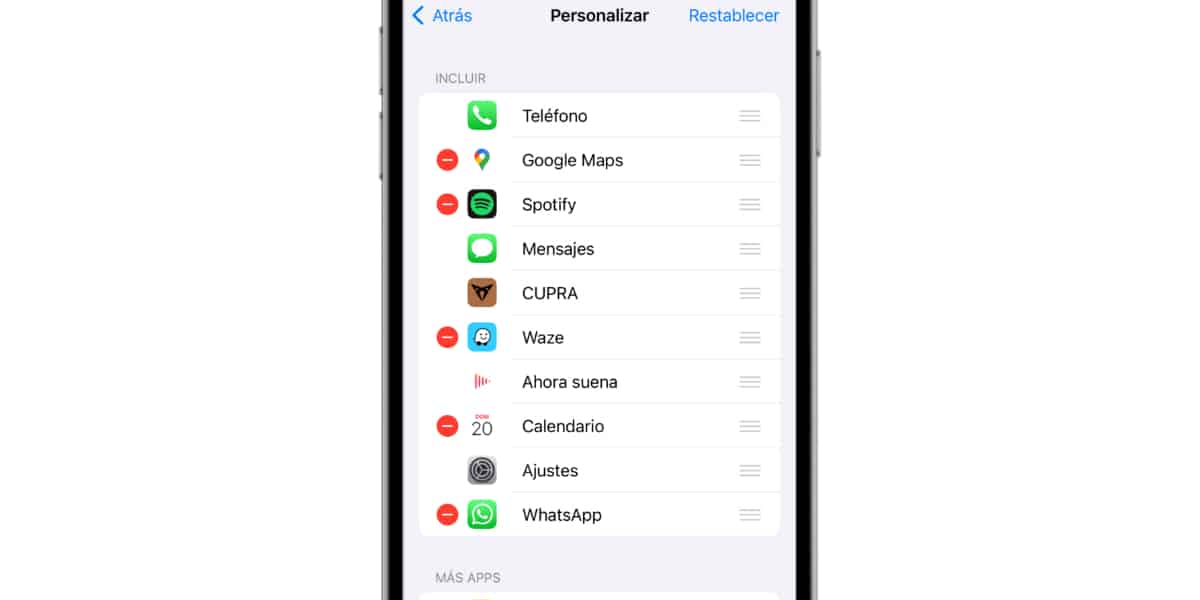
That being the case, we just have to enter the Bluetooth setting of our device, search for the wireless CarPlay dongle in question and connect. A code will appear that we must accept, and then we must authorize the Apple CarPlay connection on our device. These are the quick and easy steps for your connection.
Once we have confirmed the settings, our vehicle's screen will show us the Apple CarPlay of our iOS device. In this sense, it is worth noting that Ottocast provides an intermediate welcome screen.
In the case of the speed of the connection, the general operation and the quality of the content transmitted, I have to say it works more than correctly. We have not found any delay in the signal, nor interruptions, nor operating problems in this regard.
Conclusions
Ottocast has a delivery within 24 hours and a three-year warranty both on its website and through Amazon. The price will be around €75 depending on the specific sales offer.
You can buy it on the website ottocast with a 20% discount if you use the code “MHG20”.











