
It has been 9 years since WhatsApp launched voice messages in its application. Its launch meant a before and after for instant communication between us. Over time, its interface has been improved, allowing the sending of these messages to be more natural and simple. From a few months ago, WhatsApp has been testing a new interface for voice messages. In fact, a few hours ago has officially announced all the new features of its interface that you will see in the light in the coming days or weeks.
Voice messages in WhatsApp are redesigned
When we launched voice messaging in 2013, we knew it could change the way we communicate. Thanks to its simple operation, we have made recording and sending a voice message as quick and easy as writing a text message. Every day, WhatsApp users send an average of 7000 billion voice messages, all of which are protected by end-to-end encryption so they are always private and secure.
The philosophy behind all new design, new functions and renewed interface of voice messages: the large amount of communication that takes place in this way on WhatsApp. Through an article published in his official blog, WhatsApp announces all the bundles of news that will reach users in the following days.
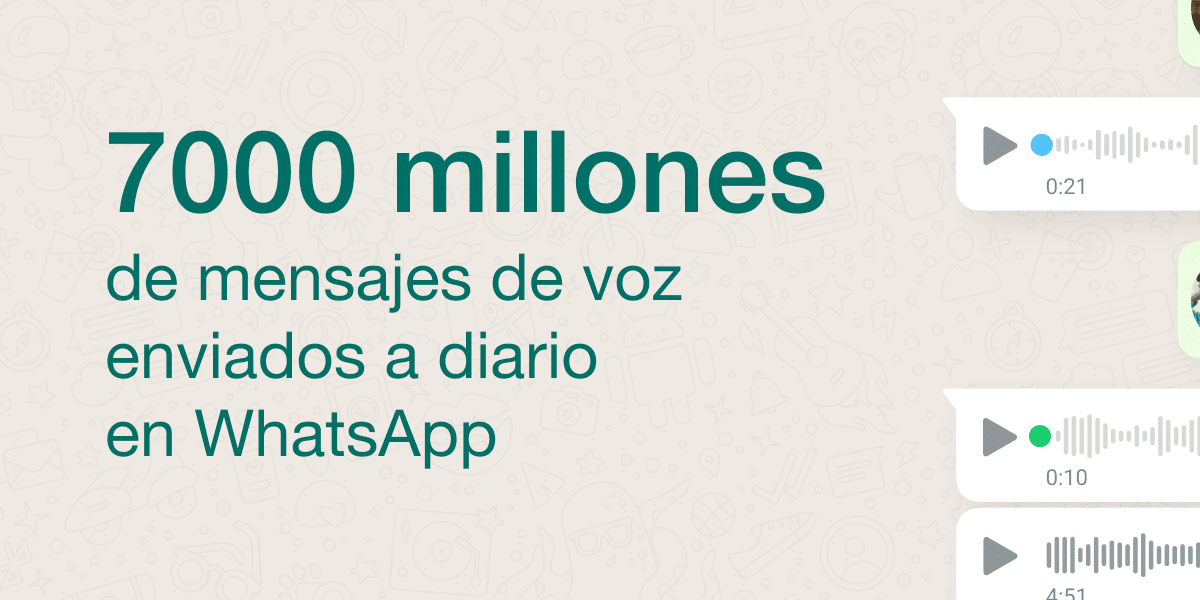
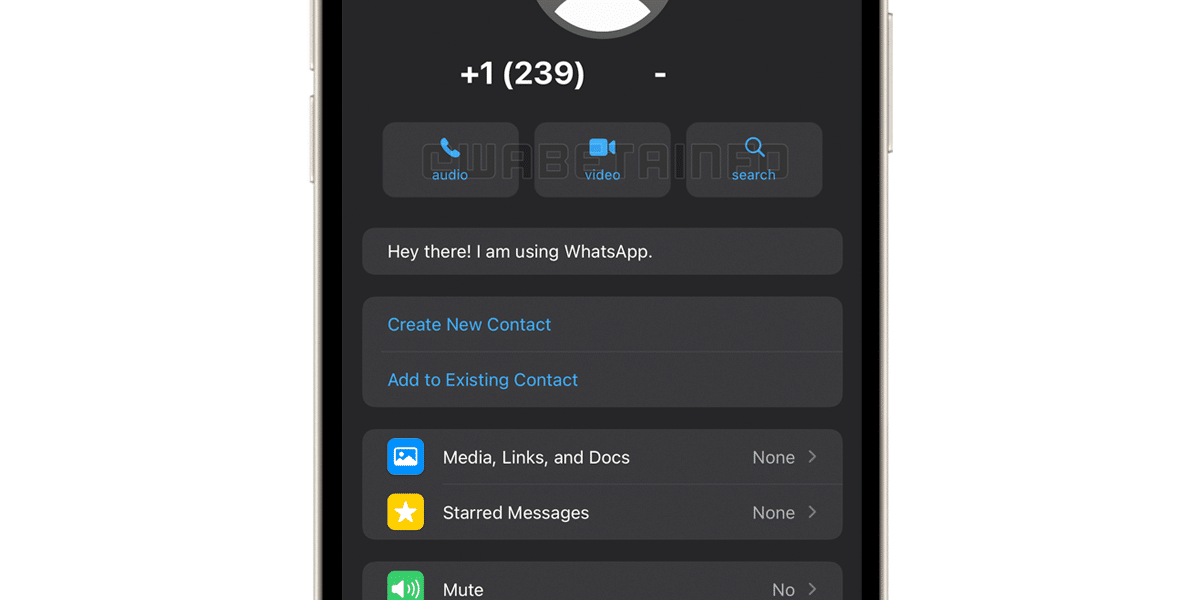
Although some of these functions are already among us because we are in the Betas program or because WhatsApp has been releasing them little by little... Let's break them down:
- Listen to audio outside of chats: From now on, we will be able to listen to voice notes outside of the conversation you are in. The playback continues in a pop-up that appears at the top of our iPhone. Or at the bottom of the chat bar if we are using WhatsApp Web.
- Pause and continue recording: Have you gone blank? Are they about to disturb you while recording an audio? Now we can stop the recording of the voice note and resume it when we want to record again, as if it were a manual recorder.
- Waveform display: Goodbye to the bar and the green and blue ball that guided the progress of the voice note. Now they are voice waves that visually put a face to the voice message.
- Listen to the message before sending it
- Continue playback from where you paused it: If you have started listening to an audio and something has come up that you have had to stop it... When you re-enter the WhatsApp chat, it will remember where you left off to start playback from there.
- Playback at various speeds: We will be able to reproduce at 1,5x or 2x both the audios that we send and those that are forwarded to us.
