
What an unfortunate surprise I got this week when I was updating my iPad to iOS 7 beta six and I stayed in "recovery mode" recovery mode (DFU mode) without being able to do anything about it at the time. This is something that has happened to more than one user, as you have indicated in the post «iOS 7 beta 6 now available«. Through this tutorial we explain how to get your iPhones or iPads out of 'recovery mode' when you are updating and this happens to you.
How to know if your iPhone is in recovery mode? Very easy: the iTunes icon with the connection cable will appear on the screen. When you connect your device to iTunes, the program will only give you the option to restore it, which means losing all the information you have stored, a great task if you have not done a backup recently. However there is a way to recover all your information, in a matter of seconds, without having to restore and without having to go through iTunes.
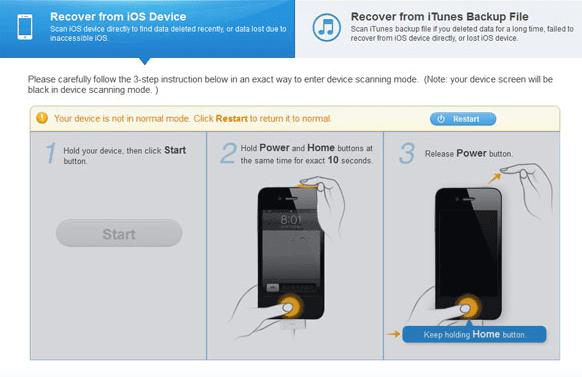
These are the steps you have to follow:
- Take your iPhone or iPad out of the «Recovery Mode»With just one click. To do this, download iOS Data Recovery for Windows o iOS Data Recovery for Mac. Once downloaded you will see that you are asked for a license. Enter the "trial" or trial version. Then connect your iOS device to the computer and click on "Restart".
- The iPhone or iPad will restart and, to recover all your information, you will only have to click once more on the "Set Up" button.
In a matter of seconds you will be able to enjoy all your personal information on your iPhone or iPad without anything being erased. Even if you have used the trial version of the program, everything will work perfectly.
More information- IOS 7 beta 6 is now available

Why does my iPhone get hot when I'm using it, thank you.
basically why are you using it, it also happens with cars, computers, washing machines ...
jajajajjajaja I suppose it would refer to overheating, it happened to me and the problem was the battery that had a fault and it was to change it and that's it
when it overheats it turns off or asks you to turn it off, it is normal for it to get hot when using it 😉
ps I got the topic…. but there are questions that turn me into a troll !! 🙂
Ok, but WHERE under that program they mention so much? Why don't they put the FULL info?
If you move your mouse over the name of the program in question, you will see that it has the download link linked! 😉
If you move your mouse over the name of the program in question, you will see that it has the download link linked! 😉
TinyUmbrella has this option also "Exit Recovery"
my Ipod 5 is in recovery mode, and now I don't know whether to use this dr. fone because I'm not sure if it will recover everything, I want to know if this program returns everything to normal .. the last backup I did with icloud was in September 2013, but obviously I want my photos from 2014 (they are not in icloud), this program will take my ipod out of recovery mode and it will work normally with my 2014 documents ??? please help
Hello, what can I do? I have tried to do it, but it goes back to the same thing, there will be another way apart from this and with the umberella it is an ipod4 before it has already passed that but I used the umberella and it instantly unlocked but this time download the program again on a new computer and it doesn't work for me follow the same image help what I can do
hello, I can't use the first option (recover from ios device) it tells me that the device is not in normal mode and to press power and start to put it in normal mode, but I don't get anything from scanning, I can recover from itune but not I think I want to because the update is on December 26 and I just want to get out of the dfu mode without losing anything ... Help: /
I did it with an ipod touch 5, and luxury !. My mistake was to leave it connected and thus open it, be careful if it happens, disconnect your pod and then open the drfon since it is open now if you connect the iPod and give it restore. My ipod showed me the apple for about a minute and then it went black and suddenly my normal wallpaper appeared, I disconnected it and I put my password and everything was still there!
He won't let me install the program or restore my iPhone 5s, I don't know what he's doing, I'm going crazy
Thankssssssssss I was finally able to get my iPhone out of recovery mode thanks to you.
this one if it works, not like the tinyumbrella, thanks bro….
YOU ARE THE BEST RRR !!!!!!!!!!!! THANK YOU VERY MUCH !! I'm crying with happiness! thanks thanks thanks, it really works !!!
Thank you very much, the method worked for me with this program, iPhone 100 4% working, from the annoying recovery mode, from which they saved me, I had a night without sleep and a day, looking for how to get the iPhone4 out of the recovery
Hector, how did you do it? my problem is that the iphone does not recognize me when I plug it into the computer ... did the same thing happen to you?
Thank you very much, I was going crazy since I had the first ipad
Damn itunes.
Thank you very much! I used Tyinmbrella and it gave me a java error, I managed to solve the tinyumbrella error and it would not let me do more when I entered the program, I stayed awake all night and I already gave up, I saw this last post of so many and it served me, I thank you from the bottom of my heart
hello, my iphone 4 stayed permanently in test mode, itunes recognizes it but won't let me do anything to it. what do you recommend me
Thanksssss !!! I downloaded the test and I was ……… .very grateful.
I tried first with tinyumbrella and it gave me a java error ……… thanks againooooo
Very good thanks. Easy to install and worked perfectly. Thanks for the info
what is set up
Hello, my iPhone 4 went into iTunes mode, I connected it to update and it did not work, I tried to restore it and I do not have iTunes updated and also my pc but the phone is still in iTunes method. I don't know what to do to make it work anymore.