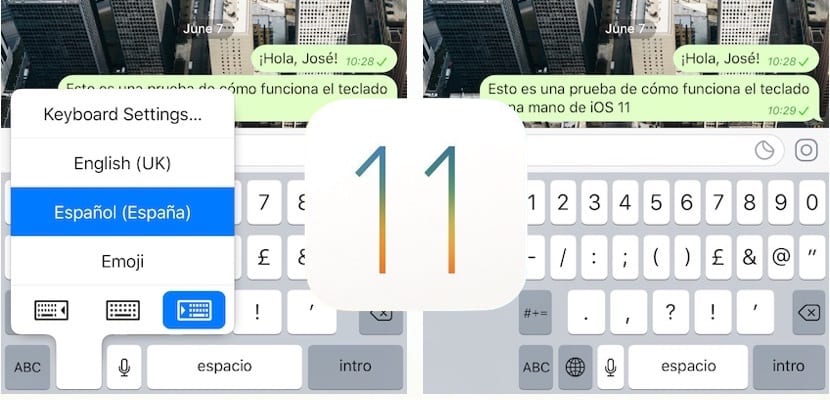
We have been talking about what's new in iOS 11 since the WWDC keynote last Monday but the truth is that there are so many and there is still so much ahead for its official launch, which we love. And one of those novelties that will be very well received by many users is One-handed keyboard mode in iOS 11.
Writing on the screen of the iPhone or any other smartphone has never been really comfortable for reasons of size. And with the big screens, what could be an improvement became a handicap: many users are forced to use both hands to type. But With iOS 11 we can enjoy a full-size keyboard that we can also use with one hand.
One-handed keyboard, simple but useful and also safe
As we said, on iPhone devices with 4,7 and 5,5-inch screens it is more difficult to write with one hand than on iPhone SE or similar with 4 ″ screens, especially for those of us who have smaller hands. Thus, many people are forced to use both hands whenever possible, basically in order that the device does not end up crashed on the asphalt when we try to reach, with little success, to the key that is right in the opposite corner. Faced with this inconvenience we have seen some proposals from third-party developers, however now It is Apple itself that offers us a solution integrated into the iOS 11 operating system itself, as simple and straightforward as, presumably, effective.
In order to solve the problem that the larger screen size of their iPhone supposes for many people when composing messages or writing any other type of text, Apple has included in the first beta version for iOS 11 developers a new one-handed keyboard, something like a «one hand mode» that basically allows us to push the keyboard to the left or right of the screen, depending on whether we are going to use it with one hand or the other, to make writing using just the thumb of one hand much easier. In other words, the new interface is compatible with both right-handed and left-handed users.
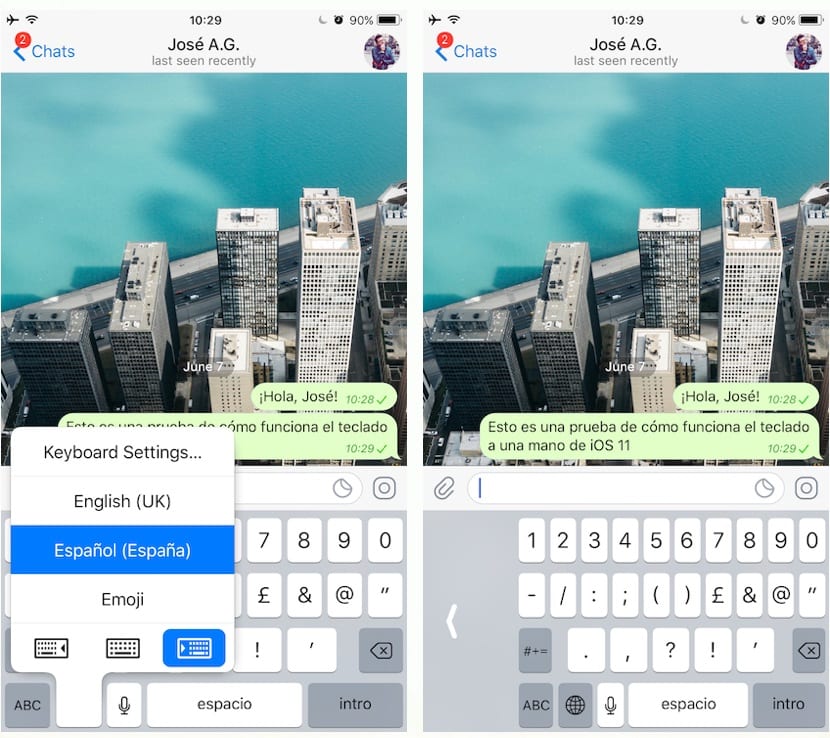
As you can see in the screenshots we have taken in Actualidad iPhone, where we have already been from Monday testing all the news of iOS 11 on our iPhone and iPad devices, activating the keyboard with one hand is very simple.
We can access this new keyboard at any time and from any application, as long as it is an app that allows the introduction of text (WhatsApp, Telegram, Messages, Ulysses, Word, Pages, etc.). For this it will be enough with touch and hold your finger on the globe symbolor that gives us access to the keyboards that we have installed and, from there, choose one of the keyboard options with one hand in the available menu, left-facing or right-facing.
For those of you who are not yet testing the iOS 11 beta, and to give you an idea, One-handed keyboard is equivalent in size to the keyboard on a four-inch iPhone, so now it will be much easier to type, although it will never be as easy as on a larger full keyboard such as the Magic Keyboard or the iPad keyboard.
Thus, with the new one-handed keyboard, it will not be necessary to stretch the finger so much to reach the other ends and therefore, the risk that our iPhone could end up on the ground will be reduced.
Like other past improvements, the idea is very similar to the tweak available for jailbroken devices OneHandWizard.
As you may have already seen, the novelties of iOS 11 are many, both on the iPhone and on the iPad, and not only at the design level, but also functionalities. The one-handed keyboard is a simple but useful novelty, what do you think?

It is curious to see that the button with the option to a compact keyboard is out of reach of the hand to which the keyboard is reduced. 🙂
I have updated to iOS 11 and this option does not appear available! How strange, I have 5 keyboards installed, and when pressing the «world» key, the keyboards do not appear in the 3 positions
any suggestions?
Hi Sandra, you must hold down the "world" key, not just touch it. You will see how it appears to you. All the best!
I find this option quite useless since as Sandra I also have several keyboards installed, before it was much easier for me to change from one language to another now every time I want to change it I am wrong to continue entering as the first keyboard potion to the right or to the right left quite annoying, I would like to know if there is an option to remove it, thanks ...
In my opinion, this option is quite useless since as Sandra I also have several keyboards installed, before it was much easier for me to change from one language to another now every time I want to change it I am wrong to continue putting the keyboard as the first potion to the right or left quite annoying, I would like to know if there is an option to remove it, thanks ...