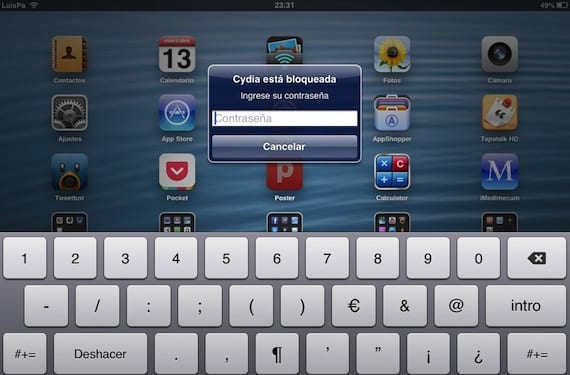
Although iOS has the ability to establish restrictions, this option is too short to prevent anyone from accessing your applications. This is more accentuated in the case of the iPad, a device that is used by all members of the family. One of the applications that I was looking forward to installing as soon as a jailbreak was available it was AppLocker, available in Cydia completely free of charge, and that protects the applications and folders with a password that you establish, so that everyone cannot access them.
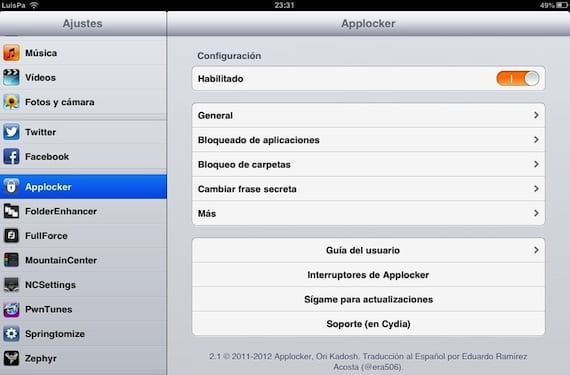
Once installed, the application has a menu within Settings, from which you can activate it. The configuration options are simple, and how it is also in spanish, it is not complicated at all.
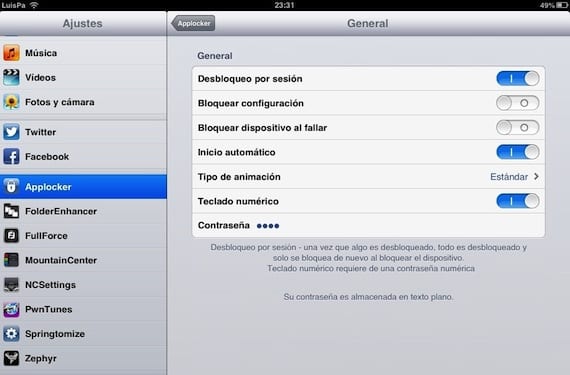
With session unlock active, you only have to enter the password once, and it will not ask you again until you lock the device and unlock it again. This way you will not have to be entering the password every time you exit the application. I also have the automatic start option activated, and that the password is with the numeric keypad. At the end of the options you must enter your password.

Within the submenu "Blocked Applications" you can select the ones you want to block, even block icon editing (when they shake) to avoid having applications uninstalled or moved.

You can even lock folders, but in this case you must enter the (exact) name of the folder in this submenu.

A very simple way to block applications is put the icons in edit mode and click on the green padlock of those you want to block. When it turns red, it will be locked and will ask for the password every time you want to enter the application. In this way you cannot lock folders, only applications.
A very practical application that also has the advantage that it is completely free, compatible with iOS 6, with iPad and iPhone. 100% recommendable.
More information - 10 Cydia applications that you cannot miss on your iPad, Activate restrictions on your iPad.
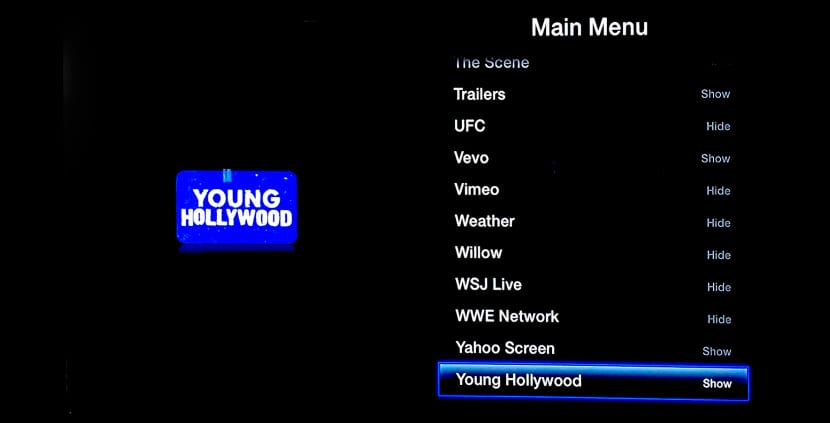
Hello. I just read the entry. I have installed the program and, from the application, I have blocked all the apps that I wanted. It did not ask me for a password. But they are locked and I can't access it since he had to put a standard password that I don't know. I would appreciate your help to see how I can access the blocked apps. I have locked up the settings. So I can't access that way. Cydia is also blocked and I will not be able to uninstall applocker. I'm not sure where to shoot. Thanks
Have you tried accessing Settings and changing the password? If not, go to security mode (restart the iPad and press and hold the volume up button), open Cydia and target the application.
and if I have blocked settings and cydia too, what can I do in the case of an iphone 4S thanks